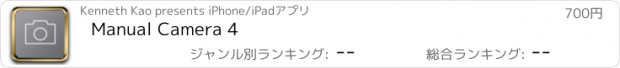Manual Camera 4 |
| 価格 | 800円 | ダウンロード |
||
|---|---|---|---|---|
| ジャンル | 写真/ビデオ | |||
サイズ | 3.4MB | |||
| 開発者 | Kenneth Kao | |||
| 順位 |
| |||
| リリース日 | 2014-09-19 10:01:26 | 評価 |
|
|
| 互換性 | iOS 10.0以降が必要です。 iPhone、iPad および iPod touch 対応。 | |||
Capture photos or videos with precise control over focus, exposure, ISO, shutter speed, white balance, and flash level.
Manual Camera gives you DSLR-like controls with an intuitive interface.
Also Includes:
• RAW Photo Capture
• Realtime histogram
• Focus Peaking
• Lock exposure, focus, white balance
• Full control over which lens to use
• Easily change video formats
• HDR (Dolby Vision / HLG) on iPhone 12 and later
• 4k, 60p, 24p, slo-mo on supported devices
• Ultrawide and telephoto lens support
• Audio level meter
• Photos and videos filters
• Live shutter speed preview / viewfinder mode
• Cinematic video stabilization
• Timer
• Smooth focus while recording
• Photos and videos saved directly to camera roll, browse and delete right in the app
• Geotagging
• Wide-Gamut Color Capture
• Face-driven autofocus
• Apple ProRAW capturing on iPhone 12 Pro and later
• Apple ProRes recording on iPhone 13 Pro and later
• 48MP resolution on iPhone 14 Pro and later
Supported Video Formats:
1080p24
1080p30
1080p60
1080p120 (iPad Pro (2016), iPhone 6s and later)
1080p240 (iPhone 8 and later)
2160p24 (iPad Pro (2016), iPhone 6s and later)
2160p30 (iPad Pro (2016), iPhone 6s and later)
2160p60 (iPhone 8 and later)
更新履歴
Support for 48MP maximum resolution on iPhone 14 Pro & Pro Max.
Manual Camera gives you DSLR-like controls with an intuitive interface.
Also Includes:
• RAW Photo Capture
• Realtime histogram
• Focus Peaking
• Lock exposure, focus, white balance
• Full control over which lens to use
• Easily change video formats
• HDR (Dolby Vision / HLG) on iPhone 12 and later
• 4k, 60p, 24p, slo-mo on supported devices
• Ultrawide and telephoto lens support
• Audio level meter
• Photos and videos filters
• Live shutter speed preview / viewfinder mode
• Cinematic video stabilization
• Timer
• Smooth focus while recording
• Photos and videos saved directly to camera roll, browse and delete right in the app
• Geotagging
• Wide-Gamut Color Capture
• Face-driven autofocus
• Apple ProRAW capturing on iPhone 12 Pro and later
• Apple ProRes recording on iPhone 13 Pro and later
• 48MP resolution on iPhone 14 Pro and later
Supported Video Formats:
1080p24
1080p30
1080p60
1080p120 (iPad Pro (2016), iPhone 6s and later)
1080p240 (iPhone 8 and later)
2160p24 (iPad Pro (2016), iPhone 6s and later)
2160p30 (iPad Pro (2016), iPhone 6s and later)
2160p60 (iPhone 8 and later)
更新履歴
Support for 48MP maximum resolution on iPhone 14 Pro & Pro Max.
ブログパーツ第二弾を公開しました!ホームページでアプリの順位・価格・周辺ランキングをご紹介頂けます。
ブログパーツ第2弾!
アプリの周辺ランキングを表示するブログパーツです。価格・順位共に自動で最新情報に更新されるのでアプリの状態チェックにも最適です。
ランキング圏外の場合でも周辺ランキングの代わりに説明文を表示にするので安心です。
サンプルが気に入りましたら、下に表示されたHTMLタグをそのままページに貼り付けることでご利用頂けます。ただし、一般公開されているページでご使用頂かないと表示されませんのでご注意ください。
幅200px版
幅320px版
Now Loading...

「iPhone & iPad アプリランキング」は、最新かつ詳細なアプリ情報をご紹介しているサイトです。
お探しのアプリに出会えるように様々な切り口でページをご用意しております。
「メニュー」よりぜひアプリ探しにお役立て下さい。
Presents by $$308413110 スマホからのアクセスにはQRコードをご活用ください。 →
Now loading...






 (52人)
(52人)