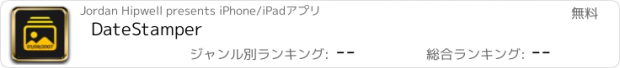DateStamper |
| 価格 | 無料 | ダウンロード |
||
|---|---|---|---|---|
| ジャンル | 写真/ビデオ | |||
サイズ | 7.1MB | |||
| 開発者 | Jordan Hipwell | |||
| 順位 |
| |||
| リリース日 | 2014-09-25 10:07:20 | 評価 |
|
|
| 互換性 | iOS 15.0以降が必要です。 iPhone、iPad および iPod touch 対応。 | |||
DateStamper allows you to apply beautiful date stamps overtop your photos – and include time, GPS location, and custom captions if you’d like.
—
"DateStamper brings back old memories for me ... It looks good, it gets the job done, and it’s nicely integrated with Apple’s Photos app."
– MacStories Editor-in-chief and Founder, Federico Viticci
—
The modern photo date stamp is here! Easily add a stamp to your photos so you can remember when or where they were taken. Perfect for printing pictures to display in albums or scrapbooks, allowing you to preserve your memories.
The best feature of point and shoot cameras is now available on your iPhone, iPad, and Mac (and better than ever).
Style
◦ With many fonts, colors, and styles to choose from, you can get just the look you want*
◦ The vibrant style beautifully blends the date into the photograph, allowing the image behind the date to shine through
◦ Or go with a classic look with the traditional digital display font
◦ Add a background color, stroke, shadow, underline, and adjust opacity
◦ Customize the date and time format
◦ Use the date taken, date created, current date, or a custom date
◦ Add the location where your photos were taken — name, address, GPS coordinates, or custom text
◦ Add your own caption
◦ Adjust the placement with position and padding options, and change the order of the text
Stamp
◦ Easily select photos from your library to stamp — select each individually, swipe to select, select a range, or select all photos in an album
◦ Stamp multiple photos at the same time**
◦ Take a new picture with a stamp pre-applied
◦ Use the DateStamper edit extension to stamp a photo directly in the Photos app
◦ Use the Stamp Image action in Shortcuts to automate your workflow
Edit
◦ Edits are applied right on top of the photo in your library, no duplicating necessary
◦ Remove or change a date stamp at any time, it’s completely nondestructive
◦ With iCloud Photos, when you apply a date stamp on one device, it will appear on all your other devices automatically
Features
◦ Beautiful and intuitive design
◦ Split View and Drag and Drop support
◦ Accessibility support including Dynamic Type and VoiceOver
◦ Universal app for iPhone, iPad, and Mac
◦ No ads, no tracking, no subscriptions
* Premium Styles is an available in-app purchase that allows you to utilize all of the style options
** Unlimited Batch is an available in-app purchase that allows you to stamp more than 10 photos at a time
更新履歴
◦ Refreshed design for iOS 18 and iPadOS 18
◦ Immersive mode when viewing photos full-screen hides the buttons to let you focus on your photo
◦ New options to change the sort order of photos in your library and albums
◦ Additional style customizations, including rounded background corners, smaller padding options, and adjusted size options
◦ More efficient photo editing process that preserves HDR
◦ Improvements to the drag and drop import process
◦ Various improvements and bug fixes, including an issue where custom delimiters may not appear as expected
—
"DateStamper brings back old memories for me ... It looks good, it gets the job done, and it’s nicely integrated with Apple’s Photos app."
– MacStories Editor-in-chief and Founder, Federico Viticci
—
The modern photo date stamp is here! Easily add a stamp to your photos so you can remember when or where they were taken. Perfect for printing pictures to display in albums or scrapbooks, allowing you to preserve your memories.
The best feature of point and shoot cameras is now available on your iPhone, iPad, and Mac (and better than ever).
Style
◦ With many fonts, colors, and styles to choose from, you can get just the look you want*
◦ The vibrant style beautifully blends the date into the photograph, allowing the image behind the date to shine through
◦ Or go with a classic look with the traditional digital display font
◦ Add a background color, stroke, shadow, underline, and adjust opacity
◦ Customize the date and time format
◦ Use the date taken, date created, current date, or a custom date
◦ Add the location where your photos were taken — name, address, GPS coordinates, or custom text
◦ Add your own caption
◦ Adjust the placement with position and padding options, and change the order of the text
Stamp
◦ Easily select photos from your library to stamp — select each individually, swipe to select, select a range, or select all photos in an album
◦ Stamp multiple photos at the same time**
◦ Take a new picture with a stamp pre-applied
◦ Use the DateStamper edit extension to stamp a photo directly in the Photos app
◦ Use the Stamp Image action in Shortcuts to automate your workflow
Edit
◦ Edits are applied right on top of the photo in your library, no duplicating necessary
◦ Remove or change a date stamp at any time, it’s completely nondestructive
◦ With iCloud Photos, when you apply a date stamp on one device, it will appear on all your other devices automatically
Features
◦ Beautiful and intuitive design
◦ Split View and Drag and Drop support
◦ Accessibility support including Dynamic Type and VoiceOver
◦ Universal app for iPhone, iPad, and Mac
◦ No ads, no tracking, no subscriptions
* Premium Styles is an available in-app purchase that allows you to utilize all of the style options
** Unlimited Batch is an available in-app purchase that allows you to stamp more than 10 photos at a time
更新履歴
◦ Refreshed design for iOS 18 and iPadOS 18
◦ Immersive mode when viewing photos full-screen hides the buttons to let you focus on your photo
◦ New options to change the sort order of photos in your library and albums
◦ Additional style customizations, including rounded background corners, smaller padding options, and adjusted size options
◦ More efficient photo editing process that preserves HDR
◦ Improvements to the drag and drop import process
◦ Various improvements and bug fixes, including an issue where custom delimiters may not appear as expected
ブログパーツ第二弾を公開しました!ホームページでアプリの順位・価格・周辺ランキングをご紹介頂けます。
ブログパーツ第2弾!
アプリの周辺ランキングを表示するブログパーツです。価格・順位共に自動で最新情報に更新されるのでアプリの状態チェックにも最適です。
ランキング圏外の場合でも周辺ランキングの代わりに説明文を表示にするので安心です。
サンプルが気に入りましたら、下に表示されたHTMLタグをそのままページに貼り付けることでご利用頂けます。ただし、一般公開されているページでご使用頂かないと表示されませんのでご注意ください。
幅200px版
幅320px版
Now Loading...

「iPhone & iPad アプリランキング」は、最新かつ詳細なアプリ情報をご紹介しているサイトです。
お探しのアプリに出会えるように様々な切り口でページをご用意しております。
「メニュー」よりぜひアプリ探しにお役立て下さい。
Presents by $$308413110 スマホからのアクセスにはQRコードをご活用ください。 →
Now loading...






 (49人)
(49人)