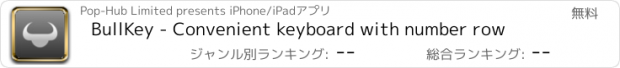BullKey - Convenient keyboard with number row |
| 価格 | 無料 | ダウンロード |
||
|---|---|---|---|---|
| ジャンル | ユーティリティ | |||
サイズ | 19.4MB | |||
| 開発者 | Pop-Hub Limited | |||
| 順位 |
| |||
| リリース日 | 2014-11-27 07:47:16 | 評価 |
|
|
| 互換性 | iOS 8.0以降が必要です。 iPhone、iPad および iPod touch 対応。 | |||
BullKey is a convenient and powerful keyboard. Features of BullKey Keyboard:
1. Number row
2. Tap and hold a button to input punctuation
3. Tap and hold a button to show additional keys including emoji
4. Customizable additional keys
5. Tap the smiley face button to show a full-screen emoji selector. You don't need to switch to another keyboard.
6. Face marks (Japanese Kaomoji, 顔文字, for example, (´・ω・`) )
7. Swipe down on Z, X, C, V, B, N or M to input a punctuation quickly.
8. Double tapping the space bar will insert a period followed by a space.
9. Multi-touch! You don't need to lift one finger before tapping with the next finger.
10. Auto-Capitalization
11. Autocomplete
12. Autocorrect
13. Supporting shortcuts. For example, you can type "omw" to input "On my way!" (You must define your shortcuts in Settings > General > Keyboard > Shortcuts)
14. Multiple themes
更新履歴
This app has been updated by Apple to display the Apple Watch app icon.
When user holds a key down on devices supporting 3D touch (e.g. iPhone 6s and 6s plus), it takes a long time (3 seconds) to show the hidden keys. This issue is fixed in this update.
1. Number row
2. Tap and hold a button to input punctuation
3. Tap and hold a button to show additional keys including emoji
4. Customizable additional keys
5. Tap the smiley face button to show a full-screen emoji selector. You don't need to switch to another keyboard.
6. Face marks (Japanese Kaomoji, 顔文字, for example, (´・ω・`) )
7. Swipe down on Z, X, C, V, B, N or M to input a punctuation quickly.
8. Double tapping the space bar will insert a period followed by a space.
9. Multi-touch! You don't need to lift one finger before tapping with the next finger.
10. Auto-Capitalization
11. Autocomplete
12. Autocorrect
13. Supporting shortcuts. For example, you can type "omw" to input "On my way!" (You must define your shortcuts in Settings > General > Keyboard > Shortcuts)
14. Multiple themes
更新履歴
This app has been updated by Apple to display the Apple Watch app icon.
When user holds a key down on devices supporting 3D touch (e.g. iPhone 6s and 6s plus), it takes a long time (3 seconds) to show the hidden keys. This issue is fixed in this update.
ブログパーツ第二弾を公開しました!ホームページでアプリの順位・価格・周辺ランキングをご紹介頂けます。
ブログパーツ第2弾!
アプリの周辺ランキングを表示するブログパーツです。価格・順位共に自動で最新情報に更新されるのでアプリの状態チェックにも最適です。
ランキング圏外の場合でも周辺ランキングの代わりに説明文を表示にするので安心です。
サンプルが気に入りましたら、下に表示されたHTMLタグをそのままページに貼り付けることでご利用頂けます。ただし、一般公開されているページでご使用頂かないと表示されませんのでご注意ください。
幅200px版
幅320px版
Now Loading...

「iPhone & iPad アプリランキング」は、最新かつ詳細なアプリ情報をご紹介しているサイトです。
お探しのアプリに出会えるように様々な切り口でページをご用意しております。
「メニュー」よりぜひアプリ探しにお役立て下さい。
Presents by $$308413110 スマホからのアクセスにはQRコードをご活用ください。 →
Now loading...





 (1人)
(1人)