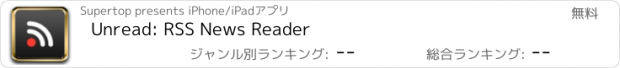Unread: RSS News Reader |
| この情報はストアのものより古い可能性がございます。 | ||||
| 価格 | 無料 | ダウンロード |
||
|---|---|---|---|---|
| ジャンル | ニュース | |||
サイズ | 9.8MB | |||
| 開発者 | Supertop | |||
| 順位 |
| |||
| リリース日 | 2014-10-24 13:58:23 | 評価 |
|
|
| 互換性 | iOS 8.0以降が必要です。 iPhone、iPad および iPod touch 対応。 | |||
Rediscover the joy of reading your favorite writers with Unread, an RSS reader for iPhone.
TRY IT FOR FREE
Unread is a free download. You can read up to 50 articles to begin with, and 3 per day once those are used up. For unlimited reading, and to unlock 7 additional themes, there is a one-time in-app purchase.
- - - - - - - - - - - - -
“Unread is refreshingly simple and elegant. If you subscribe to RSS feeds and read them on your iPhone, take some time and use Unread for a while — I think you’ll be glad you did.”
— Shawn Blanc
“Unread provides a fantastic mix of elegant typography, intuitive gesture-based, one-handed navigation, iOS 7 features, and modern sharing tools that, in my opinion, make it the best RSS reader for iPhone today.”
— Federico Viticci
- - - - - - - - - - - - -
FULL-SCREEN READING
Focus on the act of reading with Unread’s full-screen article view. Articles are typeset in beautiful fonts from Hoefler & Co. Let nothing stand between you and the words of your favorite writers.
READABILITY VIEW
For truncated RSS feeds, or linked list items, quickly load the full text of articles into Unread's beautiful readability view.
DESIGNED FOR COMFORT
Move anywhere in the app with a sweep of your thumb, without having to reposition your hand. Unread’s stacked navigation was built from scratch to be the most comfortable interface you’ve ever used. Flick left-to-right to go back from anywhere on the screen. Tug any screen right-to-left to show options for that screen.
MULTIPLE THEMES
Like to read in bed? Don’t wake your partner with glaring white light. Unread has multiple themes designed to make it easy to read under any lighting conditions. (Requires a single in-app purchase)
SHARE THE GOOD STUFF
Take advantage of the power of iOS 8 extensions to send text, images, and links to other apps on your phone.
- - - - - - - - - - - - -
SUPPORTED SERVICES
Unread requires an account with one of the following RSS syncing services:
- Feed Wrangler
- Feedbin
- Feedly
- Fever
- NewsBlur
- - - - - - - - - - - - -
SO MUCH TO LOVE ABOUT UNREAD
• BACKGROUND REFRESH • Unread keeps your subscriptions up to date with power-efficient background updating. Articles and images are saved to your device for convenient offline reading.
• SHARING • Use the iOS 8 share extensions to send articles to Instapaper, Pocket, Readability, Pinboard, or your Reading List. Share articles and images via Facebook or Twitter. Send a snippet of highlighted text to Omnifocus or Things for a quick reminder. And so much more.
• QUICK ACCESS • Double tap an article summary to instantly toggle read/unread status. Press and hold to show a menu of options. This is great for quick sharing or for jumping straight to the web to view the original article.
• LINKED-LISTS • If an article is a linked-list article, like those written by John Gruber at Daring Fireball, the article summary shows the domain name of the linked item’s site.
• BIG THUMBNAILS • Turn on the optional inline thumbnails to see big previews of article images while you scroll.
• FOOTNOTE POPOVERS • Articles with properly-formatted footnotes will show convenient popovers when you need to read a footnote.
• 1PASSWORD INTEGRATION • Get your accounts set up quickly.
• ACCESSIBILITY • Unread has 100-percent VoiceOver coverage. Every screen and every feature is available to users with vision impairments. Actions on articles can be quickly triggered using actions option on the accessibility rotor. The Font sizes are adjustable, too, from Tiny to EPIC and many points between.
更新履歴
- Adds the new App Store rating prompt
- Fixes an issue with Feedly Sign In using a Google Account.
- Fixes issue where URL wouldn't show on share sheet.
- "Save To Photo Roll" no longer crashes the app
TRY IT FOR FREE
Unread is a free download. You can read up to 50 articles to begin with, and 3 per day once those are used up. For unlimited reading, and to unlock 7 additional themes, there is a one-time in-app purchase.
- - - - - - - - - - - - -
“Unread is refreshingly simple and elegant. If you subscribe to RSS feeds and read them on your iPhone, take some time and use Unread for a while — I think you’ll be glad you did.”
— Shawn Blanc
“Unread provides a fantastic mix of elegant typography, intuitive gesture-based, one-handed navigation, iOS 7 features, and modern sharing tools that, in my opinion, make it the best RSS reader for iPhone today.”
— Federico Viticci
- - - - - - - - - - - - -
FULL-SCREEN READING
Focus on the act of reading with Unread’s full-screen article view. Articles are typeset in beautiful fonts from Hoefler & Co. Let nothing stand between you and the words of your favorite writers.
READABILITY VIEW
For truncated RSS feeds, or linked list items, quickly load the full text of articles into Unread's beautiful readability view.
DESIGNED FOR COMFORT
Move anywhere in the app with a sweep of your thumb, without having to reposition your hand. Unread’s stacked navigation was built from scratch to be the most comfortable interface you’ve ever used. Flick left-to-right to go back from anywhere on the screen. Tug any screen right-to-left to show options for that screen.
MULTIPLE THEMES
Like to read in bed? Don’t wake your partner with glaring white light. Unread has multiple themes designed to make it easy to read under any lighting conditions. (Requires a single in-app purchase)
SHARE THE GOOD STUFF
Take advantage of the power of iOS 8 extensions to send text, images, and links to other apps on your phone.
- - - - - - - - - - - - -
SUPPORTED SERVICES
Unread requires an account with one of the following RSS syncing services:
- Feed Wrangler
- Feedbin
- Feedly
- Fever
- NewsBlur
- - - - - - - - - - - - -
SO MUCH TO LOVE ABOUT UNREAD
• BACKGROUND REFRESH • Unread keeps your subscriptions up to date with power-efficient background updating. Articles and images are saved to your device for convenient offline reading.
• SHARING • Use the iOS 8 share extensions to send articles to Instapaper, Pocket, Readability, Pinboard, or your Reading List. Share articles and images via Facebook or Twitter. Send a snippet of highlighted text to Omnifocus or Things for a quick reminder. And so much more.
• QUICK ACCESS • Double tap an article summary to instantly toggle read/unread status. Press and hold to show a menu of options. This is great for quick sharing or for jumping straight to the web to view the original article.
• LINKED-LISTS • If an article is a linked-list article, like those written by John Gruber at Daring Fireball, the article summary shows the domain name of the linked item’s site.
• BIG THUMBNAILS • Turn on the optional inline thumbnails to see big previews of article images while you scroll.
• FOOTNOTE POPOVERS • Articles with properly-formatted footnotes will show convenient popovers when you need to read a footnote.
• 1PASSWORD INTEGRATION • Get your accounts set up quickly.
• ACCESSIBILITY • Unread has 100-percent VoiceOver coverage. Every screen and every feature is available to users with vision impairments. Actions on articles can be quickly triggered using actions option on the accessibility rotor. The Font sizes are adjustable, too, from Tiny to EPIC and many points between.
更新履歴
- Adds the new App Store rating prompt
- Fixes an issue with Feedly Sign In using a Google Account.
- Fixes issue where URL wouldn't show on share sheet.
- "Save To Photo Roll" no longer crashes the app
ブログパーツ第二弾を公開しました!ホームページでアプリの順位・価格・周辺ランキングをご紹介頂けます。
ブログパーツ第2弾!
アプリの周辺ランキングを表示するブログパーツです。価格・順位共に自動で最新情報に更新されるのでアプリの状態チェックにも最適です。
ランキング圏外の場合でも周辺ランキングの代わりに説明文を表示にするので安心です。
サンプルが気に入りましたら、下に表示されたHTMLタグをそのままページに貼り付けることでご利用頂けます。ただし、一般公開されているページでご使用頂かないと表示されませんのでご注意ください。
幅200px版
幅320px版
Now Loading...

「iPhone & iPad アプリランキング」は、最新かつ詳細なアプリ情報をご紹介しているサイトです。
お探しのアプリに出会えるように様々な切り口でページをご用意しております。
「メニュー」よりぜひアプリ探しにお役立て下さい。
Presents by $$308413110 スマホからのアクセスにはQRコードをご活用ください。 →
Now loading...






 (7人)
(7人) (12人)
(12人)