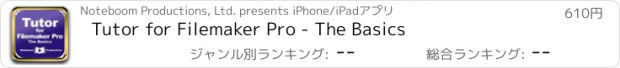Tutor for Filemaker Pro - The Basics |
| この情報はストアのものより古い可能性がございます。 | ||||
| 価格 | 610円 | ダウンロード |
||
|---|---|---|---|---|
| ジャンル | 辞書/辞典/その他 | |||
サイズ | 667.4MB (ダウンロードにWIFIが必要) | |||
| 開発者 | Noteboom Productions, Ltd. | |||
| 順位 |
| |||
| リリース日 | 2014-08-21 06:29:28 | 評価 | 評価が取得できませんでした。 | |
| 互換性 | iOS 7.0以降が必要です。 iPhone、iPad および iPod touch 対応。 | |||
***** "Professionally done."
***** "Very clear, well structured and well presented basic Tutor for FileMaker Pro 13."
***** "This is simply the best. Very clear, fast, well structured, and complete. Thank you very much for this tutor!"
Download Tutor for Filemaker Pro - The Basics today and learn how to use Filemaker Pro for the Mac. Our tutorial includes 49 easy-to-follow videos on how to use Filemaker Pro, Apple's database solution.
We cover everything from Filemaker Pro Terminology to creating solutions by building a basic event manager solution. While building the solution we cover layouts, fields, themes, value lists, themes, controls, relationships, and more.
See how easy it is to learn about Filemaker Pro in Tutor for Filemaker Pro - The Basics.
Features Include:
- 49 Easy-to-Follow Videos
- No Internet Connection Required
- Tutorials are Divided into Short Chapters
- Full-Screen Mode and Air-Play Enabled
- Tutorials are Highly Rated World-Wide
- Low-Cost Solution to Comprehensive Training
- With our Notes Feature, you can take notes while watching the tutorial
Tutorials Include:
Introduction
Filemaker Pro Concepts
- What is a Database?
- Filemaker Pro Terminology
- Filemaker Pro Modes
Let’s Create A Database or Solution
- Creating a Database or Solution
- Adding Tables and Fields to a Solution
- Adding Fields to Layouts
Working with Records
- Creating, Deleting, and Duplicating Records
- Viewing Data in a Form, List, and Table View
- Sorting Records
- Finding Records and Saving Requests
Working with Layouts
- Layout Parts and Options
- Changing Layout Themes
- Creating New Layouts
- Adding Images, Text, and Shapes
- Copying Styles with the Format Painter
- Adding Tab Control to Layouts
- Adding Popovers to Layouts
Working with the Inspector
- Position Inspector
- Styles Inspector
- Appearance Inspector
- Data Inspector
Working with Fields
- Field Options
- Adding Conditional Formatting to Fields
- Adding a Drop-down Calendar
- Adding a Web Viewer Field
- Creating Value Lists
- Creating Charts
- Set the Tab Order of Fields
Working with Relationships
- What are Relationships?
- Key Fields
- Relating Two Tables Together
- Relationships and Portals
- Value Lists and Portals
Using Buttons and Scripts
- Creating Buttons
- Creating and Organizing Scripts
Saving and Sharing Data
- Creating a Basic Report
- Exporting and Importing Data
- Save and Send Records
Conclusion
***** "Very clear, well structured and well presented basic Tutor for FileMaker Pro 13."
***** "This is simply the best. Very clear, fast, well structured, and complete. Thank you very much for this tutor!"
Download Tutor for Filemaker Pro - The Basics today and learn how to use Filemaker Pro for the Mac. Our tutorial includes 49 easy-to-follow videos on how to use Filemaker Pro, Apple's database solution.
We cover everything from Filemaker Pro Terminology to creating solutions by building a basic event manager solution. While building the solution we cover layouts, fields, themes, value lists, themes, controls, relationships, and more.
See how easy it is to learn about Filemaker Pro in Tutor for Filemaker Pro - The Basics.
Features Include:
- 49 Easy-to-Follow Videos
- No Internet Connection Required
- Tutorials are Divided into Short Chapters
- Full-Screen Mode and Air-Play Enabled
- Tutorials are Highly Rated World-Wide
- Low-Cost Solution to Comprehensive Training
- With our Notes Feature, you can take notes while watching the tutorial
Tutorials Include:
Introduction
Filemaker Pro Concepts
- What is a Database?
- Filemaker Pro Terminology
- Filemaker Pro Modes
Let’s Create A Database or Solution
- Creating a Database or Solution
- Adding Tables and Fields to a Solution
- Adding Fields to Layouts
Working with Records
- Creating, Deleting, and Duplicating Records
- Viewing Data in a Form, List, and Table View
- Sorting Records
- Finding Records and Saving Requests
Working with Layouts
- Layout Parts and Options
- Changing Layout Themes
- Creating New Layouts
- Adding Images, Text, and Shapes
- Copying Styles with the Format Painter
- Adding Tab Control to Layouts
- Adding Popovers to Layouts
Working with the Inspector
- Position Inspector
- Styles Inspector
- Appearance Inspector
- Data Inspector
Working with Fields
- Field Options
- Adding Conditional Formatting to Fields
- Adding a Drop-down Calendar
- Adding a Web Viewer Field
- Creating Value Lists
- Creating Charts
- Set the Tab Order of Fields
Working with Relationships
- What are Relationships?
- Key Fields
- Relating Two Tables Together
- Relationships and Portals
- Value Lists and Portals
Using Buttons and Scripts
- Creating Buttons
- Creating and Organizing Scripts
Saving and Sharing Data
- Creating a Basic Report
- Exporting and Importing Data
- Save and Send Records
Conclusion
ブログパーツ第二弾を公開しました!ホームページでアプリの順位・価格・周辺ランキングをご紹介頂けます。
ブログパーツ第2弾!
アプリの周辺ランキングを表示するブログパーツです。価格・順位共に自動で最新情報に更新されるのでアプリの状態チェックにも最適です。
ランキング圏外の場合でも周辺ランキングの代わりに説明文を表示にするので安心です。
サンプルが気に入りましたら、下に表示されたHTMLタグをそのままページに貼り付けることでご利用頂けます。ただし、一般公開されているページでご使用頂かないと表示されませんのでご注意ください。
幅200px版
幅320px版
Now Loading...

「iPhone & iPad アプリランキング」は、最新かつ詳細なアプリ情報をご紹介しているサイトです。
お探しのアプリに出会えるように様々な切り口でページをご用意しております。
「メニュー」よりぜひアプリ探しにお役立て下さい。
Presents by $$308413110 スマホからのアクセスにはQRコードをご活用ください。 →
Now loading...