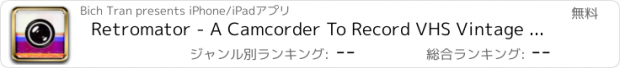Retromator - A Camcorder To Record VHS Vintage Video |
| この情報はストアのものより古い可能性がございます。 | ||||
| 価格 | 無料 | ダウンロード |
||
|---|---|---|---|---|
| ジャンル | 写真/ビデオ | |||
サイズ | 115.0MB (ダウンロードにWIFIが必要) | |||
| 開発者 | Bich Tran | |||
| 順位 |
| |||
| リリース日 | 2014-09-10 11:51:07 | 評価 | 評価が取得できませんでした。 | |
| 互換性 | iOS 7.0以降が必要です。 iPhone、iPad および iPod touch 対応。 | |||
The perfect VHS & Vintage Camcorder And Video Editor. Easy to use as normal camera with extra presets & fx button to select the effect you want. In addition to recording, the app also allow to add VHS & Vintage effect to your own videos.
The unique app combine 100 digital filter and 10 analog video to create real VHS or Vintage look. Recording amazing video with 21 presets which have been created by our artist for VHS or Vintage looks, and there is 18 awesome insta fx filter to enhance video more look like old film for each preset to have any kind of video effects
Supporting many type of video as noise with black/white or with 1980s vintage look at background thanks to 18 awesome insta fx filters, or horizontal noise + 1980s + Film grain to have true VHS film.
Shoot videos that look and sound like you used an old camcorder and put the tape in a box for 35 years. Change the date to go back in time, and preview the effect in real-time as you record.
Features:
- 8 glitch type by holding to have effect
- 18 awesome insta fx filter for both photo & video to use alone or with 21 presets
- 21 preset for VHS and Vintage look for both photo & video
- Add multiple music to recording
- Edit your own photo/video/music to create ultimate effects
- Show watermark, time date or fake old time
- support 4 themes: Black/Blue/Red/Wood
- Support 480p, 720p, 1080p
- Video manager and sharing
- Tap to exposure & focus
- Live adjust Brightness, Contrast, Exposure, White Balance
- Live switch between awesome insta fx or presets while recording
- Be able to share your recent recorded video on Youtube, Instagram, Vimeo, Flickr, Facebook or save videos in camera roll.Full HD video quality for uploading.
- Auto save recording when interrupting by phone call, ...
How to record video:
- Start the app, there is a default first preset, just tap Record button
- Touch on preset or magic button to explore different type of VHS & Vintage looks
- Then tap on record to stop and share video.
How to take photo:
- tap camera icon to switch to photo mode.
- tap on main record button to capture photo
How to edit video with these effect:
- tap on setting, then touch edit
- the editor will be showing
- tap on plus sign to add photo/video/music/text (option to add many scenes)
- tap on preview to switch different preset & insta fx with live viewing as camcorder
- tap on make to generate video, and the result video in video manager.
Visiting website to view demo how to do ( very simple) : http://fileshop.weebly.com
更新履歴
Add VHS/Vintage Effects
Add music to recording
18 colorful filters to enhance photo/video looks
Video Editor
The unique app combine 100 digital filter and 10 analog video to create real VHS or Vintage look. Recording amazing video with 21 presets which have been created by our artist for VHS or Vintage looks, and there is 18 awesome insta fx filter to enhance video more look like old film for each preset to have any kind of video effects
Supporting many type of video as noise with black/white or with 1980s vintage look at background thanks to 18 awesome insta fx filters, or horizontal noise + 1980s + Film grain to have true VHS film.
Shoot videos that look and sound like you used an old camcorder and put the tape in a box for 35 years. Change the date to go back in time, and preview the effect in real-time as you record.
Features:
- 8 glitch type by holding to have effect
- 18 awesome insta fx filter for both photo & video to use alone or with 21 presets
- 21 preset for VHS and Vintage look for both photo & video
- Add multiple music to recording
- Edit your own photo/video/music to create ultimate effects
- Show watermark, time date or fake old time
- support 4 themes: Black/Blue/Red/Wood
- Support 480p, 720p, 1080p
- Video manager and sharing
- Tap to exposure & focus
- Live adjust Brightness, Contrast, Exposure, White Balance
- Live switch between awesome insta fx or presets while recording
- Be able to share your recent recorded video on Youtube, Instagram, Vimeo, Flickr, Facebook or save videos in camera roll.Full HD video quality for uploading.
- Auto save recording when interrupting by phone call, ...
How to record video:
- Start the app, there is a default first preset, just tap Record button
- Touch on preset or magic button to explore different type of VHS & Vintage looks
- Then tap on record to stop and share video.
How to take photo:
- tap camera icon to switch to photo mode.
- tap on main record button to capture photo
How to edit video with these effect:
- tap on setting, then touch edit
- the editor will be showing
- tap on plus sign to add photo/video/music/text (option to add many scenes)
- tap on preview to switch different preset & insta fx with live viewing as camcorder
- tap on make to generate video, and the result video in video manager.
Visiting website to view demo how to do ( very simple) : http://fileshop.weebly.com
更新履歴
Add VHS/Vintage Effects
Add music to recording
18 colorful filters to enhance photo/video looks
Video Editor
ブログパーツ第二弾を公開しました!ホームページでアプリの順位・価格・周辺ランキングをご紹介頂けます。
ブログパーツ第2弾!
アプリの周辺ランキングを表示するブログパーツです。価格・順位共に自動で最新情報に更新されるのでアプリの状態チェックにも最適です。
ランキング圏外の場合でも周辺ランキングの代わりに説明文を表示にするので安心です。
サンプルが気に入りましたら、下に表示されたHTMLタグをそのままページに貼り付けることでご利用頂けます。ただし、一般公開されているページでご使用頂かないと表示されませんのでご注意ください。
幅200px版
幅320px版
Now Loading...

「iPhone & iPad アプリランキング」は、最新かつ詳細なアプリ情報をご紹介しているサイトです。
お探しのアプリに出会えるように様々な切り口でページをご用意しております。
「メニュー」よりぜひアプリ探しにお役立て下さい。
Presents by $$308413110 スマホからのアクセスにはQRコードをご活用ください。 →
Now loading...