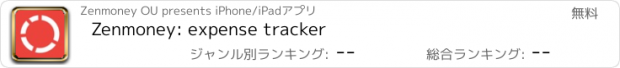Zenmoney: expense tracker |
| この情報はストアのものより古い可能性がございます。 | ||||
| 価格 | 無料 | ダウンロード |
||
|---|---|---|---|---|
| ジャンル | ファイナンス | |||
サイズ | 180.9MB (ダウンロードにWIFIが必要) | |||
| 開発者 | Zenmoney OU | |||
| 順位 |
| |||
| リリース日 | 2014-09-01 21:41:05 | 評価 |
|
|
| 互換性 | iOS 11.0以降が必要です。 iPhone、iPad および iPod touch 対応。 | |||
Rely on numbers when making decisions:
1. Clear analysis shows where your money is being spent.
2. Statistics from previous months provide financial insights, such as how much is needed for necessary expenses, and how much you can spend on coffee, books, a trip to the movies or your next adventure.
3. Planning tools help you to understand how much of your money is available for investing or saving towards important goals.
We know that budgeting and expense tracking can be tedious and difficult. We’re here to do the hard work, so you don’t have to.
Creating a complete picture of your personal finances
Zenmoney brings together data from all of your accounts and cards to create a complete picture, then categorizes each of your transactions. You no longer need to spend time manually tracking your expenses — they update automatically, and are secured by strong encryption. Account balances and spending statistics will always be up-to-date.
Getting your expenses organized
With Zenmoney, you can see where your money is going. Spending statistics offer insight on how much you need for regular bills, and how much you can spend on coffee, books, movies and travel. Payment forecasts spotlight unnecessary or costly subscriptions and remind you about important recurring payments. Together, these features can help you to set your financial priorities and avoid expenses that are no longer needed.
Spending according to plan
Our budgeting tools allow you to plan for both scheduled expenses and for categories of monthly expenses. In the Budget section, you can see how much has already been spent in each category, and how much is left to spend. And the Safe-to-Spend widget calculates how much money is left over at the end of each month. This makes it easier to understand how much money can be saved towards important goals, invested, or kept for spontaneous expenses.
What’s more, we have a helpful bot in Telegram! He can:
— warn you if something isn’t going according to plan
— remind you about upcoming payments and subscriptions
— highlight a significant increase in spending in a specific category
— send regular updates regarding your financial status, such as comparing expenses from this month and last month
— show the difference between your income and expenses.
If you have any feedback, come join us at Telegram-chat: https://t.me/zenmoneychat_en
Terms of Use: https://www.apple.com/legal/internet-services/itunes/dev/stdeula/
更新履歴
Income vs Expenses — new report and widget in Analytics.
For ideas and questions, join our chat: https://t.me/zenmoneychat_en
1. Clear analysis shows where your money is being spent.
2. Statistics from previous months provide financial insights, such as how much is needed for necessary expenses, and how much you can spend on coffee, books, a trip to the movies or your next adventure.
3. Planning tools help you to understand how much of your money is available for investing or saving towards important goals.
We know that budgeting and expense tracking can be tedious and difficult. We’re here to do the hard work, so you don’t have to.
Creating a complete picture of your personal finances
Zenmoney brings together data from all of your accounts and cards to create a complete picture, then categorizes each of your transactions. You no longer need to spend time manually tracking your expenses — they update automatically, and are secured by strong encryption. Account balances and spending statistics will always be up-to-date.
Getting your expenses organized
With Zenmoney, you can see where your money is going. Spending statistics offer insight on how much you need for regular bills, and how much you can spend on coffee, books, movies and travel. Payment forecasts spotlight unnecessary or costly subscriptions and remind you about important recurring payments. Together, these features can help you to set your financial priorities and avoid expenses that are no longer needed.
Spending according to plan
Our budgeting tools allow you to plan for both scheduled expenses and for categories of monthly expenses. In the Budget section, you can see how much has already been spent in each category, and how much is left to spend. And the Safe-to-Spend widget calculates how much money is left over at the end of each month. This makes it easier to understand how much money can be saved towards important goals, invested, or kept for spontaneous expenses.
What’s more, we have a helpful bot in Telegram! He can:
— warn you if something isn’t going according to plan
— remind you about upcoming payments and subscriptions
— highlight a significant increase in spending in a specific category
— send regular updates regarding your financial status, such as comparing expenses from this month and last month
— show the difference between your income and expenses.
If you have any feedback, come join us at Telegram-chat: https://t.me/zenmoneychat_en
Terms of Use: https://www.apple.com/legal/internet-services/itunes/dev/stdeula/
更新履歴
Income vs Expenses — new report and widget in Analytics.
For ideas and questions, join our chat: https://t.me/zenmoneychat_en
ブログパーツ第二弾を公開しました!ホームページでアプリの順位・価格・周辺ランキングをご紹介頂けます。
ブログパーツ第2弾!
アプリの周辺ランキングを表示するブログパーツです。価格・順位共に自動で最新情報に更新されるのでアプリの状態チェックにも最適です。
ランキング圏外の場合でも周辺ランキングの代わりに説明文を表示にするので安心です。
サンプルが気に入りましたら、下に表示されたHTMLタグをそのままページに貼り付けることでご利用頂けます。ただし、一般公開されているページでご使用頂かないと表示されませんのでご注意ください。
幅200px版
幅320px版
Now Loading...

「iPhone & iPad アプリランキング」は、最新かつ詳細なアプリ情報をご紹介しているサイトです。
お探しのアプリに出会えるように様々な切り口でページをご用意しております。
「メニュー」よりぜひアプリ探しにお役立て下さい。
Presents by $$308413110 スマホからのアクセスにはQRコードをご活用ください。 →
Now loading...

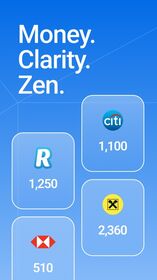




 (2人)
(2人)