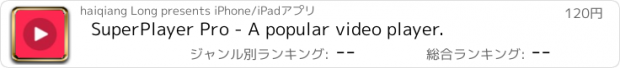SuperPlayer Pro - A popular video player. |
| この情報はストアのものより古い可能性がございます。 | ||||
| 価格 | 120円 | ダウンロード |
||
|---|---|---|---|---|
| ジャンル | 写真/ビデオ | |||
サイズ | 47.7MB | |||
| 開発者 | haiqiang Long | |||
| 順位 |
| |||
| リリース日 | 2014-07-26 10:15:38 | 評価 | 評価が取得できませんでした。 | |
| 互換性 | iOS 6.1以降が必要です。 iPhone、iPad および iPod touch 対応。 | |||
Do you enjoy watching videos on your iPhone? Do you hate not being able to because your iPhone cannot support the video format? Or do you hate the inconvenient and time-consuming hassle of trying to convert video formats to fit into one that your iPhone can support?
This is why the SuperPlayer was created. The SuperPlayer can play almost any computer video file format such as AVI, Xvid, WMV and much more clearly and effortlessly. No converting hassles. Just copy files via USB and just drag and drop into the SuperPlayer’s Media Explorer.
The SuperPlayer can also support external subtitle files such as SMI, ASS and SRT. So if you enjoy watching videos on your iPad, then the SuperPlayer is an absolute necessity.
f crash, please tell me and send the file to me. email:supremeone@sina.cn
• Support Formats
- Dolby Digital (AC3), Dolby Digital Plus (EAC3)
- Support High quality video clips ( 720P, 1080P )
- MP4,MOV,M4V
- XVID,AVI,WMV,RMVB,ASF,H264,MKV… most of all movie file formats.
- SMI, ASS, SRT, TXT, SubStationAlpha Subtitles
• Post Processing
- High quality video processing
- Contrast,Saturation,Brightness
• Control the playback sound volumes (From 0 to 100%)
- User setting support
- Sweep to the left : move to backword 10 sec
- Sweep to the right : move to forward 10 sec
- Sweep to the top : boost sound volumes
- Sweep to the down : reduce sound volumes
• Additional features
- Rotation Lock / Aspect ratio:auto/16:9/4:3/Full screen
- Folder Management:Pass code/Move/Rename/Create
• USB/WIFI Transfer
• Note
1. How to add video with USB
- Run iTunes 9.1 or above
- Device->My Device(My iPad)->Apps, drag and drop files to the KxPlayer's documents
2. Support High quality video clips ( 720P, 1080P )
- High quality video clips of 720P (1280 x 720) or more are recommended for MP4 format.
- MP4, MOV, M4V formats that QuickTime supports can be played up to 1080P by using H/W Decoder but, Post Processing function isn’t provided.
- Support H/W decoding for MKV and AVI (720P supported on iPad1, 1080P supported on iPad2 / The New iPad)
This is why the SuperPlayer was created. The SuperPlayer can play almost any computer video file format such as AVI, Xvid, WMV and much more clearly and effortlessly. No converting hassles. Just copy files via USB and just drag and drop into the SuperPlayer’s Media Explorer.
The SuperPlayer can also support external subtitle files such as SMI, ASS and SRT. So if you enjoy watching videos on your iPad, then the SuperPlayer is an absolute necessity.
f crash, please tell me and send the file to me. email:supremeone@sina.cn
• Support Formats
- Dolby Digital (AC3), Dolby Digital Plus (EAC3)
- Support High quality video clips ( 720P, 1080P )
- MP4,MOV,M4V
- XVID,AVI,WMV,RMVB,ASF,H264,MKV… most of all movie file formats.
- SMI, ASS, SRT, TXT, SubStationAlpha Subtitles
• Post Processing
- High quality video processing
- Contrast,Saturation,Brightness
• Control the playback sound volumes (From 0 to 100%)
- User setting support
- Sweep to the left : move to backword 10 sec
- Sweep to the right : move to forward 10 sec
- Sweep to the top : boost sound volumes
- Sweep to the down : reduce sound volumes
• Additional features
- Rotation Lock / Aspect ratio:auto/16:9/4:3/Full screen
- Folder Management:Pass code/Move/Rename/Create
• USB/WIFI Transfer
• Note
1. How to add video with USB
- Run iTunes 9.1 or above
- Device->My Device(My iPad)->Apps, drag and drop files to the KxPlayer's documents
2. Support High quality video clips ( 720P, 1080P )
- High quality video clips of 720P (1280 x 720) or more are recommended for MP4 format.
- MP4, MOV, M4V formats that QuickTime supports can be played up to 1080P by using H/W Decoder but, Post Processing function isn’t provided.
- Support H/W decoding for MKV and AVI (720P supported on iPad1, 1080P supported on iPad2 / The New iPad)
ブログパーツ第二弾を公開しました!ホームページでアプリの順位・価格・周辺ランキングをご紹介頂けます。
ブログパーツ第2弾!
アプリの周辺ランキングを表示するブログパーツです。価格・順位共に自動で最新情報に更新されるのでアプリの状態チェックにも最適です。
ランキング圏外の場合でも周辺ランキングの代わりに説明文を表示にするので安心です。
サンプルが気に入りましたら、下に表示されたHTMLタグをそのままページに貼り付けることでご利用頂けます。ただし、一般公開されているページでご使用頂かないと表示されませんのでご注意ください。
幅200px版
幅320px版
Now Loading...

「iPhone & iPad アプリランキング」は、最新かつ詳細なアプリ情報をご紹介しているサイトです。
お探しのアプリに出会えるように様々な切り口でページをご用意しております。
「メニュー」よりぜひアプリ探しにお役立て下さい。
Presents by $$308413110 スマホからのアクセスにはQRコードをご活用ください。 →
Now loading...