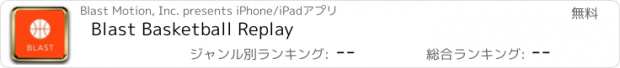Blast Basketball Replay |
| この情報はストアのものより古い可能性がございます。 | ||||
| 価格 | 無料 | ダウンロード |
||
|---|---|---|---|---|
| ジャンル | スポーツ | |||
サイズ | 115.3MB (ダウンロードにWIFIが必要) | |||
| 開発者 | Blast Motion, Inc. | |||
| 順位 |
| |||
| リリース日 | 2014-10-31 12:48:18 | 評価 | 評価が取得できませんでした。 | |
| 互換性 | iOS 8.0以降が必要です。 iPhone、iPad および iPod touch 対応。 | |||
Capture, analyze, and improve your game with Blast Basketball Replay. Record video of your jump shots and dunks in the Blast Basketball Replay app and the patented Smart Video Capture ™ technology will automatically identify your actions and clip your video to create a series of video highlights, overlaid with your metrics (vertical height, hang-time, rotation and jump acceleration). Replay and share your video and metric highlights to social media with one touch.
The Blast precision motion sensor is a highly accurate, advance 3D motion capture system that record your actions and attaches to your waistband with the Blast wearable clip attachment. It uses Bluetooth® Smart technology to connect to your iPhone or iPad. There’s no need to alter your natural game play and there are no power buttons or controls to get in your way. The Blast precision motion sensor knows when to dynamically power-up the patented motion detection algorithms to capture your metrics in real-time. It even stores data on the sensor when your mobile device is out of range and downloads your actions to the Blast app as soon as you reconnect.
With Blast Basketball Replay, coaches, parents, and players of all ages can gain the insights they need to improve their performance and gain the competitive edge.
* The Blast Basketball Replay app requires the Blast Basketball precision motion sensor and the wearable clip attachment to collect data. The app currently supports English language and Imperial measurements.
更新履歴
This app has been updated by Apple to display the Apple Watch app icon.
Release 3.9 update
===============
Enhanced Usability
* Streamlined registration process
* Increased quantity of actions visible in History to 1000
* Bug fixes
Release 3.8.2 update
===============
* Bug fixes
Release 3.8 update
===============
INTRODUCING: Smart Feedback - Voice Announcements
* Siri announces your metrics while you practice so you can keep your eye on the ball, not your phone (available on the Blast Basketball Replay app home screen)
Smart Video Capture™ Technology Enhancements
* Pinch to zoom in / out while recording video
* Manually move impact / peak event point
* Shared video: option to export square videos for social media (ex: Instagram)
Other Enhancements and Additions
* Enhanced new user setup / equipment setup process
* Enhanced customer experience throughout the app
* Enhanced settings and help menu structure
* Added support for iPhone 6S and 6S Plus
* Added setting to toggle metrics info button on/off
* Added sensor pairing via serial number / code scan
* Changed default metrics view to 4-up
* Exterminated some bugs and enhanced stability
Note: iOS 7.x is no longer supported by this release
The Blast precision motion sensor is a highly accurate, advance 3D motion capture system that record your actions and attaches to your waistband with the Blast wearable clip attachment. It uses Bluetooth® Smart technology to connect to your iPhone or iPad. There’s no need to alter your natural game play and there are no power buttons or controls to get in your way. The Blast precision motion sensor knows when to dynamically power-up the patented motion detection algorithms to capture your metrics in real-time. It even stores data on the sensor when your mobile device is out of range and downloads your actions to the Blast app as soon as you reconnect.
With Blast Basketball Replay, coaches, parents, and players of all ages can gain the insights they need to improve their performance and gain the competitive edge.
* The Blast Basketball Replay app requires the Blast Basketball precision motion sensor and the wearable clip attachment to collect data. The app currently supports English language and Imperial measurements.
更新履歴
This app has been updated by Apple to display the Apple Watch app icon.
Release 3.9 update
===============
Enhanced Usability
* Streamlined registration process
* Increased quantity of actions visible in History to 1000
* Bug fixes
Release 3.8.2 update
===============
* Bug fixes
Release 3.8 update
===============
INTRODUCING: Smart Feedback - Voice Announcements
* Siri announces your metrics while you practice so you can keep your eye on the ball, not your phone (available on the Blast Basketball Replay app home screen)
Smart Video Capture™ Technology Enhancements
* Pinch to zoom in / out while recording video
* Manually move impact / peak event point
* Shared video: option to export square videos for social media (ex: Instagram)
Other Enhancements and Additions
* Enhanced new user setup / equipment setup process
* Enhanced customer experience throughout the app
* Enhanced settings and help menu structure
* Added support for iPhone 6S and 6S Plus
* Added setting to toggle metrics info button on/off
* Added sensor pairing via serial number / code scan
* Changed default metrics view to 4-up
* Exterminated some bugs and enhanced stability
Note: iOS 7.x is no longer supported by this release
ブログパーツ第二弾を公開しました!ホームページでアプリの順位・価格・周辺ランキングをご紹介頂けます。
ブログパーツ第2弾!
アプリの周辺ランキングを表示するブログパーツです。価格・順位共に自動で最新情報に更新されるのでアプリの状態チェックにも最適です。
ランキング圏外の場合でも周辺ランキングの代わりに説明文を表示にするので安心です。
サンプルが気に入りましたら、下に表示されたHTMLタグをそのままページに貼り付けることでご利用頂けます。ただし、一般公開されているページでご使用頂かないと表示されませんのでご注意ください。
幅200px版
幅320px版
Now Loading...

「iPhone & iPad アプリランキング」は、最新かつ詳細なアプリ情報をご紹介しているサイトです。
お探しのアプリに出会えるように様々な切り口でページをご用意しております。
「メニュー」よりぜひアプリ探しにお役立て下さい。
Presents by $$308413110 スマホからのアクセスにはQRコードをご活用ください。 →
Now loading...