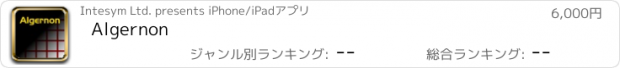Algernon |
| この情報はストアのものより古い可能性がございます。 | ||||
| 価格 | 7000円 | ダウンロード |
||
|---|---|---|---|---|
| ジャンル | 仕事効率化 | |||
サイズ | 2.2MB | |||
| 開発者 | Intesym Ltd. | |||
| 順位 |
| |||
| リリース日 | 2014-07-20 13:34:36 | |||
| 評価 | 評価が取得できませんでした。 | |||
| 互換性 | iOS 12.1以降が必要です。 iPhone、iPad および iPod touch 対応。 | |||
Algernon is an associatively parametric 2D geometry calculator and CAD tool.
Points, lines, and circles can be constructed with relationships between them and in terms of variables and mathematical formulae. If any one element or variable changes, the geometry is automatically recalculated.
The geometry can be interrogated, dimensioned, inked, annotated with text, and printed (via AirPrint or e-mail export of PDF).
Aimed primarily at engineers and mathematicians (both practising and studying) It is ideally suited for computing geometrical constructions, designing or checking mechanical details, architectural layouts, etc.
Algernon does not need lots of drawing tools; it just needs one for each kind of element. It can automatically determine what kind of construction to create based upon where the user taps. This keeps the user interface clean, simple, and consistent, without restricting its sophistication. It may seem strange at first to those used to conventional CAD, but we believe it will be found natural after a short time.
The app incorporates help and reference documentation, sample model files, and introductory video demonstration.
Salient features:
* Point, line, and circle construction elements.
* Constructions of intersections, bisections, and tangents.
- Can solve circle tangential to 3 others.
* Mathematical formulae can be specified as parameters (e.g. position, radius, etc.).
* Variables can be created.
- Geometrical elements can be used within formulae.
- Time can be used to create animations.
* Constructed geometry can be dimensioned:
- Linear, including projections.
- Circle radius and diameter.
- Angles (radians and degrees).
- Arc-lengths.
- Internal and external layout.
* Ink can be drawn over constructed geometry:
- To calculate areas, centroids, and perimeters.
- For printing/PDF.
* Annotation text can be added.
* Drawing styles can be created, giving control of:
- Construction line colour.
- Ink pen width and colour.
- Ink dash style.
- Text font and size.
- Dimensioning units.
* Save, print, and e-mail drawings, and export as PDF or DXF.
更新履歴
* Fixed bug when running on iOS15 whereby the formula entry field would expand to obscure buttons.
Points, lines, and circles can be constructed with relationships between them and in terms of variables and mathematical formulae. If any one element or variable changes, the geometry is automatically recalculated.
The geometry can be interrogated, dimensioned, inked, annotated with text, and printed (via AirPrint or e-mail export of PDF).
Aimed primarily at engineers and mathematicians (both practising and studying) It is ideally suited for computing geometrical constructions, designing or checking mechanical details, architectural layouts, etc.
Algernon does not need lots of drawing tools; it just needs one for each kind of element. It can automatically determine what kind of construction to create based upon where the user taps. This keeps the user interface clean, simple, and consistent, without restricting its sophistication. It may seem strange at first to those used to conventional CAD, but we believe it will be found natural after a short time.
The app incorporates help and reference documentation, sample model files, and introductory video demonstration.
Salient features:
* Point, line, and circle construction elements.
* Constructions of intersections, bisections, and tangents.
- Can solve circle tangential to 3 others.
* Mathematical formulae can be specified as parameters (e.g. position, radius, etc.).
* Variables can be created.
- Geometrical elements can be used within formulae.
- Time can be used to create animations.
* Constructed geometry can be dimensioned:
- Linear, including projections.
- Circle radius and diameter.
- Angles (radians and degrees).
- Arc-lengths.
- Internal and external layout.
* Ink can be drawn over constructed geometry:
- To calculate areas, centroids, and perimeters.
- For printing/PDF.
* Annotation text can be added.
* Drawing styles can be created, giving control of:
- Construction line colour.
- Ink pen width and colour.
- Ink dash style.
- Text font and size.
- Dimensioning units.
* Save, print, and e-mail drawings, and export as PDF or DXF.
更新履歴
* Fixed bug when running on iOS15 whereby the formula entry field would expand to obscure buttons.
Now Loading...

「iPhone & iPad アプリランキング」は、最新かつ詳細なアプリ情報をご紹介しているサイトです。
お探しのアプリに出会えるように様々な切り口でページをご用意しております。
「メニュー」よりぜひアプリ探しにお役立て下さい。
Presents by $$308413110 スマホからのアクセスにはQRコードをご活用ください。 →
Now loading...