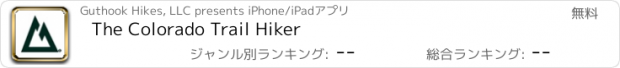The Colorado Trail Hiker |
| この情報はストアのものより古い可能性がございます。 | ||||
| 価格 | 無料 | ダウンロード |
||
|---|---|---|---|---|
| ジャンル | 旅行 | |||
サイズ | 13.9MB | |||
| 開発者 | Guthook Hikes, LLC | |||
| 順位 |
| |||
| リリース日 | 2014-07-06 15:18:12 | 評価 | 評価が取得できませんでした。 | |
| 互換性 | iOS 8.1以降が必要です。 iPhone、iPad および iPod touch 対応。 | |||
The Colorado Trail Hiker is a smartphone guide for your Colorado Trail hiking or mountain biking trip. The free demo is a fully functional version of the app with Segment 1 of The Colorado Trail (Miles 0 to 16.8 from the Waterton Canyon Trailhead outside Denver). In-app purchases include (1) The Colorado Trail, which includes the hiking route, the five mountain bike wilderness detours, the Collegiate West Alternative route and the Collegiate Loop (775.2 miles of trail in total) and (2) a standalone version of the Collegiate Loop route (a 160.4-mile loop composed of the 82.3-mile Collegiate West Alternative route and a 78.1-mile portion of The Colorado Trail).
The app has been built in partnership with Jerry Brown of Bear Creek Survey Service. Each waypoint in the Colorado Trail Map Book, written by Jerry Brown and offered by The Colorado Trail Foundation, is plotted and described in The Colorado Trail Hiker apps. A portion all proceeds from the sale of The Colorado Trail Hiker app will go to The Colorado Trail Foundation.
The Colorado Trail Hiker uses a combination of your phone's GPS, downloaded topo maps, and the Apple Maps interface to accurately locate your position on the trail. No phone service? Not a problem -- your phone's GPS pinpoints your location on top of topo maps downloaded as part of the app.
A bright red line indicates the location of The Colorado Trail on the map. The mountain bike alternate route is indicated in blue and accompanied by a separate list of waypoints and elevation profile. The 82-mile Collegiate West Alternative and the 160-mile Collegiate Loop routes are also included. An elevation profile shows trail distance vs elevation and plots your current location on the trail. Each waypoint is plotted on the profile. Each waypoints is clickable, opening to the waypoint's detail page.
The guidebook lists every waypoint in order by distance along the trail.
Each waypoint includes a detail page, providing further details about that particular waypoint. Details include the waypoint's mileage point and elevation, photographs of many of the waypoints, distance to the next water source, a Trail Register where you may post comments and read other users' comments, and other details that will help you during your hike, and help you plan your hike.
The types of waypoints include:
-->Trailheads and parking areas
-->Water sources
-->Resupply towns/services
-->Trail junctions
-->Road crossings
-->Powerlines, fences, gates, toilets
-->Other Landmarks and points of interest
更新履歴
v6.0.4:
-Added GPS on/off buttons back to the map and elevation views.
As always, you can email us directly (support@atlasguides.com) if you want to leave feedback that we can respond to (App Store reviews don’t allow us to respond since we don’t get your contact info).
The app has been built in partnership with Jerry Brown of Bear Creek Survey Service. Each waypoint in the Colorado Trail Map Book, written by Jerry Brown and offered by The Colorado Trail Foundation, is plotted and described in The Colorado Trail Hiker apps. A portion all proceeds from the sale of The Colorado Trail Hiker app will go to The Colorado Trail Foundation.
The Colorado Trail Hiker uses a combination of your phone's GPS, downloaded topo maps, and the Apple Maps interface to accurately locate your position on the trail. No phone service? Not a problem -- your phone's GPS pinpoints your location on top of topo maps downloaded as part of the app.
A bright red line indicates the location of The Colorado Trail on the map. The mountain bike alternate route is indicated in blue and accompanied by a separate list of waypoints and elevation profile. The 82-mile Collegiate West Alternative and the 160-mile Collegiate Loop routes are also included. An elevation profile shows trail distance vs elevation and plots your current location on the trail. Each waypoint is plotted on the profile. Each waypoints is clickable, opening to the waypoint's detail page.
The guidebook lists every waypoint in order by distance along the trail.
Each waypoint includes a detail page, providing further details about that particular waypoint. Details include the waypoint's mileage point and elevation, photographs of many of the waypoints, distance to the next water source, a Trail Register where you may post comments and read other users' comments, and other details that will help you during your hike, and help you plan your hike.
The types of waypoints include:
-->Trailheads and parking areas
-->Water sources
-->Resupply towns/services
-->Trail junctions
-->Road crossings
-->Powerlines, fences, gates, toilets
-->Other Landmarks and points of interest
更新履歴
v6.0.4:
-Added GPS on/off buttons back to the map and elevation views.
As always, you can email us directly (support@atlasguides.com) if you want to leave feedback that we can respond to (App Store reviews don’t allow us to respond since we don’t get your contact info).
ブログパーツ第二弾を公開しました!ホームページでアプリの順位・価格・周辺ランキングをご紹介頂けます。
ブログパーツ第2弾!
アプリの周辺ランキングを表示するブログパーツです。価格・順位共に自動で最新情報に更新されるのでアプリの状態チェックにも最適です。
ランキング圏外の場合でも周辺ランキングの代わりに説明文を表示にするので安心です。
サンプルが気に入りましたら、下に表示されたHTMLタグをそのままページに貼り付けることでご利用頂けます。ただし、一般公開されているページでご使用頂かないと表示されませんのでご注意ください。
幅200px版
幅320px版
Now Loading...

「iPhone & iPad アプリランキング」は、最新かつ詳細なアプリ情報をご紹介しているサイトです。
お探しのアプリに出会えるように様々な切り口でページをご用意しております。
「メニュー」よりぜひアプリ探しにお役立て下さい。
Presents by $$308413110 スマホからのアクセスにはQRコードをご活用ください。 →
Now loading...