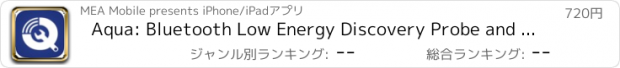Aqua: Bluetooth Low Energy Discovery Probe and Terminal for Bluetooth 4.0, BLE, BTLE & Bluetooth Smart |
| この情報はストアのものより古い可能性がございます。 | ||||
| 価格 | 720円 | ダウンロード |
||
|---|---|---|---|---|
| ジャンル | ユーティリティ | |||
サイズ | 2.3MB | |||
| 開発者 | MEA Mobile | |||
| 順位 |
| |||
| リリース日 | 2014-07-06 15:18:29 | 評価 | 評価が取得できませんでした。 | |
| 互換性 | iOS 7.0以降が必要です。 iPhone、iPad および iPod touch 対応。 | |||
Welcome to Aqua, a Bluetooth Low Energy discovery probe and terminal (RXTX). This app is for BlueTooth Low Energy ONLY. Bluetooth Low Energy is also known as BTLE, BLE, BlueTooth 4.0, and Bluetooth Smart. It will NOT connect to or discover standard Bluetooth Devices.
Features:
- Receive Functions, HEX & ASCII
- SEND Function
- Advanced Services Discovery
- Notify Function: HEX & ASCII
- Services Mimic
- Central & Peripheral Modes
- Compatible all Apple devices released since the iPhone 4S in 2012
Central Mode: Scans for peripherals within range. Tap to connect. Use Central Mode to explore available services on a specific chip.
Peripheral Mode: Allows you to use your phone to emulate a specific BLE Service. For example you can setup your iPhone to act as a Heart Rate monitor.
Connectivity: BTLE may disconnect periodically because it is designed to conserve energy.
IMPORTANT: Ensure you are sending properly formatted data specific to the target device. DO NOT use the SEND feature unless you understand the receiving device’s protocols.
Example on How to Connect 2 iPhones:
- Ensure your Bluetooth is ON for both devices.
- Device 2: Tap Peripheral
- Device 2: Tap + on Navigation Bar
- Device 2: Select ‘Immediate Alert’ Service
- Device 1: Tap Central
- Device 1: Select the iPhone listed.
- Device 1: Tap ‘Immediate Alert’ on Services List screen.
- Device 1: Tap ‘Alert Level’ on Characteristics Screen.
- Device 1: Tap the Send Box
- Device 1: Enter “000”
- Device 2: Tap Peripheral
- Device 2: Tap ‘Immediate Alert’ on Services List screen.
- Device 2: Tap ‘Alert Level’ on Characteristics Screen.
- Device 2: View “000” in the Peripheral
Chip Compatibility Includes:
Abracon Corporation
ASSMANN WSW Components
Anki
Blue Gia
Broadcom
Bulgin
connectBlue
Crouzet
CSR PLC
Free2move
Laird - Embedded Wireless Solutions
Multi-Tech Systems, Inc.
Nordic Semiconductor
NXP Semiconductors
Panasonic Electronic Components
Rabbit Semiconductor
RFM
Roving Networks, Inc.
STMicroelectronics
Texas Instruments
Also by MEA Mobile:
AnyTime: Color coded clocks for use with multiple time zones are now always in your Mac Task Bar (Menu Bar).
Actual for WorkFlowMax: Compact Mac time keeper app built for WorkFlowMax.
Ray Tools Engineering Apps for iPad including:
AC Input Operational Amplifier Simulator
Compression Spring Design
Gear Design
Inverting Operational Amplifier Simulator
Output Driver Devices Simulator
Sensor Input Devices Simulator
Vector
Ohm's Law
Search "Ray Tools" on the App Store for a complete list.
Features:
- Receive Functions, HEX & ASCII
- SEND Function
- Advanced Services Discovery
- Notify Function: HEX & ASCII
- Services Mimic
- Central & Peripheral Modes
- Compatible all Apple devices released since the iPhone 4S in 2012
Central Mode: Scans for peripherals within range. Tap to connect. Use Central Mode to explore available services on a specific chip.
Peripheral Mode: Allows you to use your phone to emulate a specific BLE Service. For example you can setup your iPhone to act as a Heart Rate monitor.
Connectivity: BTLE may disconnect periodically because it is designed to conserve energy.
IMPORTANT: Ensure you are sending properly formatted data specific to the target device. DO NOT use the SEND feature unless you understand the receiving device’s protocols.
Example on How to Connect 2 iPhones:
- Ensure your Bluetooth is ON for both devices.
- Device 2: Tap Peripheral
- Device 2: Tap + on Navigation Bar
- Device 2: Select ‘Immediate Alert’ Service
- Device 1: Tap Central
- Device 1: Select the iPhone listed.
- Device 1: Tap ‘Immediate Alert’ on Services List screen.
- Device 1: Tap ‘Alert Level’ on Characteristics Screen.
- Device 1: Tap the Send Box
- Device 1: Enter “000”
- Device 2: Tap Peripheral
- Device 2: Tap ‘Immediate Alert’ on Services List screen.
- Device 2: Tap ‘Alert Level’ on Characteristics Screen.
- Device 2: View “000” in the Peripheral
Chip Compatibility Includes:
Abracon Corporation
ASSMANN WSW Components
Anki
Blue Gia
Broadcom
Bulgin
connectBlue
Crouzet
CSR PLC
Free2move
Laird - Embedded Wireless Solutions
Multi-Tech Systems, Inc.
Nordic Semiconductor
NXP Semiconductors
Panasonic Electronic Components
Rabbit Semiconductor
RFM
Roving Networks, Inc.
STMicroelectronics
Texas Instruments
Also by MEA Mobile:
AnyTime: Color coded clocks for use with multiple time zones are now always in your Mac Task Bar (Menu Bar).
Actual for WorkFlowMax: Compact Mac time keeper app built for WorkFlowMax.
Ray Tools Engineering Apps for iPad including:
AC Input Operational Amplifier Simulator
Compression Spring Design
Gear Design
Inverting Operational Amplifier Simulator
Output Driver Devices Simulator
Sensor Input Devices Simulator
Vector
Ohm's Law
Search "Ray Tools" on the App Store for a complete list.
ブログパーツ第二弾を公開しました!ホームページでアプリの順位・価格・周辺ランキングをご紹介頂けます。
ブログパーツ第2弾!
アプリの周辺ランキングを表示するブログパーツです。価格・順位共に自動で最新情報に更新されるのでアプリの状態チェックにも最適です。
ランキング圏外の場合でも周辺ランキングの代わりに説明文を表示にするので安心です。
サンプルが気に入りましたら、下に表示されたHTMLタグをそのままページに貼り付けることでご利用頂けます。ただし、一般公開されているページでご使用頂かないと表示されませんのでご注意ください。
幅200px版
幅320px版
Now Loading...

「iPhone & iPad アプリランキング」は、最新かつ詳細なアプリ情報をご紹介しているサイトです。
お探しのアプリに出会えるように様々な切り口でページをご用意しております。
「メニュー」よりぜひアプリ探しにお役立て下さい。
Presents by $$308413110 スマホからのアクセスにはQRコードをご活用ください。 →
Now loading...