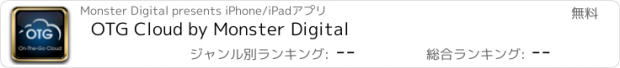OTG Cloud by Monster Digital |
| この情報はストアのものより古い可能性がございます。 | ||||
| 価格 | 無料 | ダウンロード |
||
|---|---|---|---|---|
| ジャンル | ユーティリティ | |||
サイズ | 16.5MB | |||
| 開発者 | Monster Digital | |||
| 順位 |
| |||
| リリース日 | 2014-09-17 01:13:12 | 評価 |
|
|
| 互換性 | iOS 6.0以降が必要です。 iPhone、iPad および iPod touch 対応。 | |||
OTG Cloud by Monster Digital
Quick Description
Use the Monster Digital OTG Cloud app with the OTG Cloud device (sold separately) to wirelessly access and share videos, photos and music on SD cards, microSD cards, USB flash drives and hard drives through your iPhone, iPad, iPod touch and Mac. Any device with Wi-Fi and our App or a browser to can access memory connected to OTG Cloud to upload, download and stream.
OTG Cloud App and Device Use Scenarios
Road trips - access movies via iPad, Mac, iPhone, Tablet, SmartPhone etc.
At work - collaborate by sharing files wirelessly, no other network required.
On a trip - wirelessly share the day's photos and videos with the group. Backup your files.
Wired internet access but no wireless network? - Plug in the Ethernet cable to make a hot-spot.
Use the onboard battery as a power bank and charge other devices.
OTG Cloud Device (sold separately)
Access USB hard drives up to 2TB
Read and write to SD and microSD cards up to 64GB
An unlimited number of users can connect via Wi-Fi
Stream 1080p to 3 devices or 720p to 5 devices
Create a wireless access point with internet router functions
2000mAh battery for 5 hours of use and can charge other devices via USB
*Not a cellular device and no monthly fees.
System Requirements
iOS 5 or higher
Mac OSX 10.6 or higher
Compatibility
Compatible with all iOS supported file types. Memory connected to OTG Cloud can store any file but your device must support the file type to read it.
For any Assistance or Support Please Contact:
support@monsterdigital.com
FAQ - http://support.monsterdigital.com/hc/en-us
Product Info - http://www.monsterdigital.com/wireless-streaming/otg-cloud
Copyright (C) 2014 Monster Digital
更新履歴
New Features:
- Tablet Landscape enabled!
- Dropbox and Google Drive Cloud Support!
- Video player now in Landscape mode!
- Able to add folder, File sort name/size/category
- Utility display for space used/available in Settings
- Improved user messaging
Quick Description
Use the Monster Digital OTG Cloud app with the OTG Cloud device (sold separately) to wirelessly access and share videos, photos and music on SD cards, microSD cards, USB flash drives and hard drives through your iPhone, iPad, iPod touch and Mac. Any device with Wi-Fi and our App or a browser to can access memory connected to OTG Cloud to upload, download and stream.
OTG Cloud App and Device Use Scenarios
Road trips - access movies via iPad, Mac, iPhone, Tablet, SmartPhone etc.
At work - collaborate by sharing files wirelessly, no other network required.
On a trip - wirelessly share the day's photos and videos with the group. Backup your files.
Wired internet access but no wireless network? - Plug in the Ethernet cable to make a hot-spot.
Use the onboard battery as a power bank and charge other devices.
OTG Cloud Device (sold separately)
Access USB hard drives up to 2TB
Read and write to SD and microSD cards up to 64GB
An unlimited number of users can connect via Wi-Fi
Stream 1080p to 3 devices or 720p to 5 devices
Create a wireless access point with internet router functions
2000mAh battery for 5 hours of use and can charge other devices via USB
*Not a cellular device and no monthly fees.
System Requirements
iOS 5 or higher
Mac OSX 10.6 or higher
Compatibility
Compatible with all iOS supported file types. Memory connected to OTG Cloud can store any file but your device must support the file type to read it.
For any Assistance or Support Please Contact:
support@monsterdigital.com
FAQ - http://support.monsterdigital.com/hc/en-us
Product Info - http://www.monsterdigital.com/wireless-streaming/otg-cloud
Copyright (C) 2014 Monster Digital
更新履歴
New Features:
- Tablet Landscape enabled!
- Dropbox and Google Drive Cloud Support!
- Video player now in Landscape mode!
- Able to add folder, File sort name/size/category
- Utility display for space used/available in Settings
- Improved user messaging
ブログパーツ第二弾を公開しました!ホームページでアプリの順位・価格・周辺ランキングをご紹介頂けます。
ブログパーツ第2弾!
アプリの周辺ランキングを表示するブログパーツです。価格・順位共に自動で最新情報に更新されるのでアプリの状態チェックにも最適です。
ランキング圏外の場合でも周辺ランキングの代わりに説明文を表示にするので安心です。
サンプルが気に入りましたら、下に表示されたHTMLタグをそのままページに貼り付けることでご利用頂けます。ただし、一般公開されているページでご使用頂かないと表示されませんのでご注意ください。
幅200px版
幅320px版
Now Loading...

「iPhone & iPad アプリランキング」は、最新かつ詳細なアプリ情報をご紹介しているサイトです。
お探しのアプリに出会えるように様々な切り口でページをご用意しております。
「メニュー」よりぜひアプリ探しにお役立て下さい。
Presents by $$308413110 スマホからのアクセスにはQRコードをご活用ください。 →
Now loading...






 (1人)
(1人)