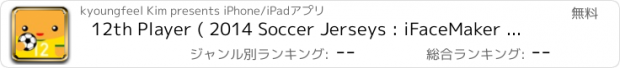12th Player ( 2014 Soccer Jerseys : iFaceMaker ) Lite for Lock screen, Call screen, Contacts profile photo, instagram and iOS7 & iPhone |
| この情報はストアのものより古い可能性がございます。 | ||||
| 価格 | 無料 | ダウンロード |
||
|---|---|---|---|---|
| ジャンル | ソーシャルネットワーキング | |||
サイズ | 39.4MB | |||
| 開発者 | Younggam Communication | |||
| 順位 |
| |||
| リリース日 | 2014-06-29 14:23:41 | 評価 | 評価が取得できませんでした。 | |
| 互換性 | iOS 4.3以降が必要です。 iPhone、iPad および iPod touch 対応。 | |||
Optimized for iOS 7. Enjoy the new Avatar.
Now, Breathe new life into your iPhone/iPod!
You can decorate Lock & Call Screen, Contacts photos, Instagram with cute and funny face images you create.
- Pull ver (Image x 400) : Limited time SALE! 50% OFF
- Lite ver (Image x 300) : Limited time SALE! Free
- Main Features -
iFaceMaker made by a professional designer has high quality images.
Face the people you know with a cute picture. Also you can assign these pretty faces to your iPod or iPhone to give it a personality.
* No need for Internet connection, everything you need to design fantastic wallpapers is inside this application.
* Preview: instant preview feature that allows you to quickly preview your new background or app shelf.
* Text (Multiple can be added): can change/modify font type, addition, position, size, rotation and colors
* Photos (Multiple can be added): can change location, size, rotation and transparency
* My gallery: you can store the images you edited in your own gallery and re-edit anytime.
* To save images, and to send the images to Email, Twitter, Facebook, Instagram and the printer
* Standard resolution images for iPhone/3G/3GS, iPod touch
* Retina resolution images for iPhone 4/4S/5/5C/5S, iPod touch 4th/5th gen
- Notice -
* Refer to the official website for the latest news and instructions.
* Thank you for the comments submitted via email, we're working hard on making the app better.
Q: How to Set Lock/Home Screen
(The Set Home Screen function is available only for iOS 4.0 and above. It is not found in iPhone 3.)
A: Settings > Wallpaper > Camera Roll > Choose image > Set > Set Lock Screen or Set Home Screen
Q: How to Email Photo -
A: Photos > Camera Roll > Choose image > Click the Send Photo icon (bottom left) > Email Photo
Q: We can't save it to our photos folder
A: Settings > Privacy > Photos > App ON
Q: Wallpaper doesn't fit in the screen position.
A: Settings > General > Accessibility > Reduce Motion > ON
(Note: If zoomed, you will need to rescale your wallpaper to fit to the screen.)
Now, Breathe new life into your iPhone/iPod!
You can decorate Lock & Call Screen, Contacts photos, Instagram with cute and funny face images you create.
- Pull ver (Image x 400) : Limited time SALE! 50% OFF
- Lite ver (Image x 300) : Limited time SALE! Free
- Main Features -
iFaceMaker made by a professional designer has high quality images.
Face the people you know with a cute picture. Also you can assign these pretty faces to your iPod or iPhone to give it a personality.
* No need for Internet connection, everything you need to design fantastic wallpapers is inside this application.
* Preview: instant preview feature that allows you to quickly preview your new background or app shelf.
* Text (Multiple can be added): can change/modify font type, addition, position, size, rotation and colors
* Photos (Multiple can be added): can change location, size, rotation and transparency
* My gallery: you can store the images you edited in your own gallery and re-edit anytime.
* To save images, and to send the images to Email, Twitter, Facebook, Instagram and the printer
* Standard resolution images for iPhone/3G/3GS, iPod touch
* Retina resolution images for iPhone 4/4S/5/5C/5S, iPod touch 4th/5th gen
- Notice -
* Refer to the official website for the latest news and instructions.
* Thank you for the comments submitted via email, we're working hard on making the app better.
Q: How to Set Lock/Home Screen
(The Set Home Screen function is available only for iOS 4.0 and above. It is not found in iPhone 3.)
A: Settings > Wallpaper > Camera Roll > Choose image > Set > Set Lock Screen or Set Home Screen
Q: How to Email Photo -
A: Photos > Camera Roll > Choose image > Click the Send Photo icon (bottom left) > Email Photo
Q: We can't save it to our photos folder
A: Settings > Privacy > Photos > App ON
Q: Wallpaper doesn't fit in the screen position.
A: Settings > General > Accessibility > Reduce Motion > ON
(Note: If zoomed, you will need to rescale your wallpaper to fit to the screen.)
ブログパーツ第二弾を公開しました!ホームページでアプリの順位・価格・周辺ランキングをご紹介頂けます。
ブログパーツ第2弾!
アプリの周辺ランキングを表示するブログパーツです。価格・順位共に自動で最新情報に更新されるのでアプリの状態チェックにも最適です。
ランキング圏外の場合でも周辺ランキングの代わりに説明文を表示にするので安心です。
サンプルが気に入りましたら、下に表示されたHTMLタグをそのままページに貼り付けることでご利用頂けます。ただし、一般公開されているページでご使用頂かないと表示されませんのでご注意ください。
幅200px版
幅320px版
Now Loading...

「iPhone & iPad アプリランキング」は、最新かつ詳細なアプリ情報をご紹介しているサイトです。
お探しのアプリに出会えるように様々な切り口でページをご用意しております。
「メニュー」よりぜひアプリ探しにお役立て下さい。
Presents by $$308413110 スマホからのアクセスにはQRコードをご活用ください。 →
Now loading...