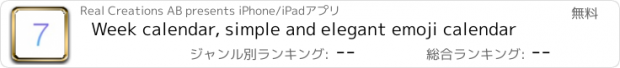Week calendar, simple and elegant emoji calendar |
| この情報はストアのものより古い可能性がございます。 | ||||
| 価格 | 無料 | ダウンロード |
||
|---|---|---|---|---|
| ジャンル | 仕事効率化 | |||
サイズ | 12.3MB | |||
| 開発者 | Real Creations AB | |||
| 順位 |
| |||
| リリース日 | 2014-10-14 23:53:17 | 評価 |
|
|
| 互換性 | iOS 8.2以降が必要です。 iPhone、iPad および iPod touch 対応。 | |||
Focus on your calendar events with clarity and simplicity.
• Navigation is fast and easy
Just swipe right, left or scroll to navigate.
• Manage your calendars
You can add new iCloud calendars for new category of events.
• You can show and hide calendars easily
It is a great way to filter your events when you have a busy schedule so you only see what you want to see.
• In Calendar view you see your daily events as symbols in month/year overview
Tap on a day to see event details.
• Mark your events as free or busy
Subscribed calendars and birthdays are free by default if they are not explicitly marked as busy.
• Tap on week number in Calendar view to "jump" to a week
Tap on date anywhere to add a new event, tap on event to show details or change it or simply tap on everything and explore.
• Make your calendars stand out by adding emoji to your calendars
All events from the calendar will show the emoji, making clear that they are related. It is easy to remove or change it.
• You can purchase additional themes to make the calendar suit your taste or mood
Some of those themes make clear difference between days with free and busy events in Calendar view. Some of them are focused on clearly separating weeks in Calendar view. It is your choice and you can try them all before you buy.
• You can easily switch between European and American week numbering
If you have any questions or suggestions, do not hesitate to contact us. We will be happy to assist you!
更新履歴
Improvements and bug fixes for Apple Watch.
• Navigation is fast and easy
Just swipe right, left or scroll to navigate.
• Manage your calendars
You can add new iCloud calendars for new category of events.
• You can show and hide calendars easily
It is a great way to filter your events when you have a busy schedule so you only see what you want to see.
• In Calendar view you see your daily events as symbols in month/year overview
Tap on a day to see event details.
• Mark your events as free or busy
Subscribed calendars and birthdays are free by default if they are not explicitly marked as busy.
• Tap on week number in Calendar view to "jump" to a week
Tap on date anywhere to add a new event, tap on event to show details or change it or simply tap on everything and explore.
• Make your calendars stand out by adding emoji to your calendars
All events from the calendar will show the emoji, making clear that they are related. It is easy to remove or change it.
• You can purchase additional themes to make the calendar suit your taste or mood
Some of those themes make clear difference between days with free and busy events in Calendar view. Some of them are focused on clearly separating weeks in Calendar view. It is your choice and you can try them all before you buy.
• You can easily switch between European and American week numbering
If you have any questions or suggestions, do not hesitate to contact us. We will be happy to assist you!
更新履歴
Improvements and bug fixes for Apple Watch.
ブログパーツ第二弾を公開しました!ホームページでアプリの順位・価格・周辺ランキングをご紹介頂けます。
ブログパーツ第2弾!
アプリの周辺ランキングを表示するブログパーツです。価格・順位共に自動で最新情報に更新されるのでアプリの状態チェックにも最適です。
ランキング圏外の場合でも周辺ランキングの代わりに説明文を表示にするので安心です。
サンプルが気に入りましたら、下に表示されたHTMLタグをそのままページに貼り付けることでご利用頂けます。ただし、一般公開されているページでご使用頂かないと表示されませんのでご注意ください。
幅200px版
幅320px版
Now Loading...

「iPhone & iPad アプリランキング」は、最新かつ詳細なアプリ情報をご紹介しているサイトです。
お探しのアプリに出会えるように様々な切り口でページをご用意しております。
「メニュー」よりぜひアプリ探しにお役立て下さい。
Presents by $$308413110 スマホからのアクセスにはQRコードをご活用ください。 →
Now loading...






 (3人)
(3人) (5人)
(5人)