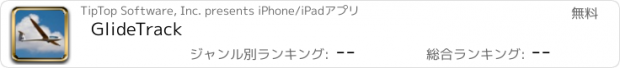GlideTrack |
| この情報はストアのものより古い可能性がございます。 | ||||
| 価格 | 無料 | ダウンロード |
||
|---|---|---|---|---|
| ジャンル | ナビゲーション | |||
サイズ | 3.6MB | |||
| 開発者 | TipTop Software, Inc. | |||
| 順位 |
| |||
| リリース日 | 2014-06-29 14:12:40 | 評価 | 評価が取得できませんでした。 | |
| 互換性 | iOS 7.1以降が必要です。 iPhone、iPad および iPod touch 対応。 | |||
GlideTrack is a simple mobile tracker for glider flying. It works in conjunction with the http://glideport.aero track visualization and analysis web app. It sends high-resolution flight track data to GlidePort.aero so that spectators can view your flights in real-time (or later). GlideTrack also allows you to send text messages that can be seen in GlidePort.aero.
This is a reference implementation, it illustrates how to use the GlidePort.aero API. GlideTrack source code is available at https://github.com/glideport/GlideTrack. However, GlideTrack is fully functional, you can use it to track your flights in real-time!
# Setup
Create a GlidePort.aero user account if you do not already have it. To create a user account go to http://glideport.aero and register. When you submit your registration information you will receive an activation email. Click the link in the email to complete the registration process. If you don't receive the registration email, check your spam folder.
Once you have your GlidePort.aero account, run GlideTrack on your mobile phone, enter your GlidePort login name (your email), and click save. If needed, update the glider information that will be associated with this tracker.
# Tracking
Prior to your flight, if you need to update your glider information, tap "Settings". Alternatively, you can edit your track in GlidePort.aero after the flight.
When you tap "START" to start tracking, GlideTrack uses the phone GPS to record your track and to periodically send it to GlidePort.aero, nominally every 2 minutes. If there is no cellular phone connectivity, it will keep retrying until it is able to successfully send data. If you stop tracking and start again within 15 minutes, the old track will be continued.
To send a message, enter your message and tap "Send". To resend a recent message, tap the message so that it appears in the message box, and tap "Send". Note that messages can only be sent when tracking is ON.
Tap "STOP" when back on the ground.
# Tips and Tricks
* It is recommended to run the app and start tracking a few minutes before you fly. That way the GPS will have time to get a good position lock.
* It is important that your phone has a good view of the sky in order to get a good quality track. For example, if you keep the phone in your pocket, you will not get a good quality track.
* GlideTrack is not optimized for battery life. It is recommended that you plug it into an external battery if you plan to do long flights.
更新履歴
Minor updates: display off-nominal states in red; remind user to turn tracking off after done flying; notify when battery critical.
This is a reference implementation, it illustrates how to use the GlidePort.aero API. GlideTrack source code is available at https://github.com/glideport/GlideTrack. However, GlideTrack is fully functional, you can use it to track your flights in real-time!
# Setup
Create a GlidePort.aero user account if you do not already have it. To create a user account go to http://glideport.aero and register. When you submit your registration information you will receive an activation email. Click the link in the email to complete the registration process. If you don't receive the registration email, check your spam folder.
Once you have your GlidePort.aero account, run GlideTrack on your mobile phone, enter your GlidePort login name (your email), and click save. If needed, update the glider information that will be associated with this tracker.
# Tracking
Prior to your flight, if you need to update your glider information, tap "Settings". Alternatively, you can edit your track in GlidePort.aero after the flight.
When you tap "START" to start tracking, GlideTrack uses the phone GPS to record your track and to periodically send it to GlidePort.aero, nominally every 2 minutes. If there is no cellular phone connectivity, it will keep retrying until it is able to successfully send data. If you stop tracking and start again within 15 minutes, the old track will be continued.
To send a message, enter your message and tap "Send". To resend a recent message, tap the message so that it appears in the message box, and tap "Send". Note that messages can only be sent when tracking is ON.
Tap "STOP" when back on the ground.
# Tips and Tricks
* It is recommended to run the app and start tracking a few minutes before you fly. That way the GPS will have time to get a good position lock.
* It is important that your phone has a good view of the sky in order to get a good quality track. For example, if you keep the phone in your pocket, you will not get a good quality track.
* GlideTrack is not optimized for battery life. It is recommended that you plug it into an external battery if you plan to do long flights.
更新履歴
Minor updates: display off-nominal states in red; remind user to turn tracking off after done flying; notify when battery critical.
ブログパーツ第二弾を公開しました!ホームページでアプリの順位・価格・周辺ランキングをご紹介頂けます。
ブログパーツ第2弾!
アプリの周辺ランキングを表示するブログパーツです。価格・順位共に自動で最新情報に更新されるのでアプリの状態チェックにも最適です。
ランキング圏外の場合でも周辺ランキングの代わりに説明文を表示にするので安心です。
サンプルが気に入りましたら、下に表示されたHTMLタグをそのままページに貼り付けることでご利用頂けます。ただし、一般公開されているページでご使用頂かないと表示されませんのでご注意ください。
幅200px版
幅320px版
Now Loading...

「iPhone & iPad アプリランキング」は、最新かつ詳細なアプリ情報をご紹介しているサイトです。
お探しのアプリに出会えるように様々な切り口でページをご用意しております。
「メニュー」よりぜひアプリ探しにお役立て下さい。
Presents by $$308413110 スマホからのアクセスにはQRコードをご活用ください。 →
Now loading...