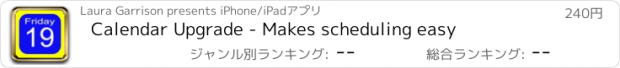Calendar Upgrade - Makes scheduling easy |
| この情報はストアのものより古い可能性がございます。 | ||||
| 価格 | 240円 | ダウンロード |
||
|---|---|---|---|---|
| ジャンル | 仕事効率化 | |||
サイズ | 1.8MB | |||
| 開発者 | Laura Garrison | |||
| 順位 |
| |||
| リリース日 | 2014-06-25 16:00:00 | 評価 | 評価が取得できませんでした。 | |
| 互換性 | iOS 7.0以降が必要です。 iPhone、iPad および iPod touch 対応。 | |||
Calendar Upgrade is not a calendar itself – it adds capabilities to your existing iPhone calendar, making scheduling easy. Create custom repeating events (second Tues., etc.), create or delete multiple events at once, easily search and replace, and send events to other people. Need to schedule an appointment in 6 weeks? Calendar Upgrade tells you the day, shows you your calendar, and allows you to add an event. There are also custom alerts and event sharing. You can keep using your iPhone calendar and syncing the way you normally do.
Current Capabilities:
Custom repeating events (e.g. second and fourth Fridays, last Wednesdays, all Tuesdays and Thursdays, every 10 days, etc.)
Add multiple days. Pick and choose dates from a calendar, enter the name, select the time. One click adds all of the events. This is great for scheduling sporting events or exams.
Share events via email. You can send a list of events to someone as text, or, if they have Calendar Upgrade, they can select and add them directly to their calendar. I sent my daughter's volleyball schedule to my daughter, husband, mother, and in-laws all at once.
Delete multiple events. Just select them and click the trash can. This is perfect if you are going on vacation and want to delete all of your regularly-scheduled work events.
Find X days/weeks/months/years from now. Tired of counting the weeks on your calendar to schedule your next haircut? CalendarUp will tell you the date, show your current events, and allow you to add an event around that date.
View / Search your current events. It's easy to see all of your events and scroll forward or backwards in time.
Custom alerts / alarms
Send events to someone with the Calendar Upgrade app. They can add the events directly to their calendar!
Edit individual events
Select multiple events and replace the title, location, start or end time.
Coming Soon:
iPad version
Schedule notification to tell you your schedule every morning.
More …
Examples:
I added my daughter's entire volleyball schedule by selecting all of the days on a calendar grid and hitting one button. I then used the replace feature to add the location as "home" for all of the home games.
I sent the entire volleyball schedule to my husband so he didn't have to enter all of the games into his calendar.
At the hair stylist, I needed to make an appointment 6 weeks from now - it was easy with CalendarUp!
At work, I pay for coffee every 10 weeks. I added a repeating event for every 10 weeks, now I won't forget. I also added two alarms - in case I miss the first one.
I am a teacher and was able to enter all of my exam days at once.
I'm going on vacation, so I deleted all of my work meetings by selecting them and hitting the trash can. I don't want to see them while I'm away!
I have book club on the 2nd Fridays of each month and I was able to add that as one repeating event.
I like to use the View/Search/Replace screen to see my upcoming schedule.
I couldn't remember when my next dentist appointment was, so I searched on dentist and found it immediately.
I misspelled a location on a repeating event, so I did a quick search and replace to fix just the part of the word that was misspelled.
更新履歴
The app now starts with a screen that shows you all of your events. You can edit individual events by selecting one and using the edit button in the upper right. When done editing, select the Done button and save changes. Also sharing events has been added. You can select events and use email or Facebook to send a list of events as text, or you can share the events with another Calendar Upgrade user through email. The other user can then select the file in the email and bring up the app. They can then select and add them directly to their calendar. Custom alerts have been added. Also, you can now select from available calendars.
Current Capabilities:
Custom repeating events (e.g. second and fourth Fridays, last Wednesdays, all Tuesdays and Thursdays, every 10 days, etc.)
Add multiple days. Pick and choose dates from a calendar, enter the name, select the time. One click adds all of the events. This is great for scheduling sporting events or exams.
Share events via email. You can send a list of events to someone as text, or, if they have Calendar Upgrade, they can select and add them directly to their calendar. I sent my daughter's volleyball schedule to my daughter, husband, mother, and in-laws all at once.
Delete multiple events. Just select them and click the trash can. This is perfect if you are going on vacation and want to delete all of your regularly-scheduled work events.
Find X days/weeks/months/years from now. Tired of counting the weeks on your calendar to schedule your next haircut? CalendarUp will tell you the date, show your current events, and allow you to add an event around that date.
View / Search your current events. It's easy to see all of your events and scroll forward or backwards in time.
Custom alerts / alarms
Send events to someone with the Calendar Upgrade app. They can add the events directly to their calendar!
Edit individual events
Select multiple events and replace the title, location, start or end time.
Coming Soon:
iPad version
Schedule notification to tell you your schedule every morning.
More …
Examples:
I added my daughter's entire volleyball schedule by selecting all of the days on a calendar grid and hitting one button. I then used the replace feature to add the location as "home" for all of the home games.
I sent the entire volleyball schedule to my husband so he didn't have to enter all of the games into his calendar.
At the hair stylist, I needed to make an appointment 6 weeks from now - it was easy with CalendarUp!
At work, I pay for coffee every 10 weeks. I added a repeating event for every 10 weeks, now I won't forget. I also added two alarms - in case I miss the first one.
I am a teacher and was able to enter all of my exam days at once.
I'm going on vacation, so I deleted all of my work meetings by selecting them and hitting the trash can. I don't want to see them while I'm away!
I have book club on the 2nd Fridays of each month and I was able to add that as one repeating event.
I like to use the View/Search/Replace screen to see my upcoming schedule.
I couldn't remember when my next dentist appointment was, so I searched on dentist and found it immediately.
I misspelled a location on a repeating event, so I did a quick search and replace to fix just the part of the word that was misspelled.
更新履歴
The app now starts with a screen that shows you all of your events. You can edit individual events by selecting one and using the edit button in the upper right. When done editing, select the Done button and save changes. Also sharing events has been added. You can select events and use email or Facebook to send a list of events as text, or you can share the events with another Calendar Upgrade user through email. The other user can then select the file in the email and bring up the app. They can then select and add them directly to their calendar. Custom alerts have been added. Also, you can now select from available calendars.
ブログパーツ第二弾を公開しました!ホームページでアプリの順位・価格・周辺ランキングをご紹介頂けます。
ブログパーツ第2弾!
アプリの周辺ランキングを表示するブログパーツです。価格・順位共に自動で最新情報に更新されるのでアプリの状態チェックにも最適です。
ランキング圏外の場合でも周辺ランキングの代わりに説明文を表示にするので安心です。
サンプルが気に入りましたら、下に表示されたHTMLタグをそのままページに貼り付けることでご利用頂けます。ただし、一般公開されているページでご使用頂かないと表示されませんのでご注意ください。
幅200px版
幅320px版
Now Loading...

「iPhone & iPad アプリランキング」は、最新かつ詳細なアプリ情報をご紹介しているサイトです。
お探しのアプリに出会えるように様々な切り口でページをご用意しております。
「メニュー」よりぜひアプリ探しにお役立て下さい。
Presents by $$308413110 スマホからのアクセスにはQRコードをご活用ください。 →
Now loading...