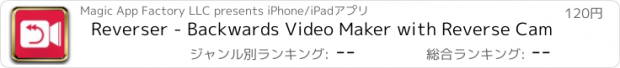Reverser - Backwards Video Maker with Reverse Cam |
| この情報はストアのものより古い可能性がございます。 | ||||
| 価格 | 120円 | ダウンロード |
||
|---|---|---|---|---|
| ジャンル | 写真/ビデオ | |||
サイズ | 3.7MB | |||
| 開発者 | Magic App Factory LLC | |||
| 順位 |
| |||
| リリース日 | 2014-06-15 12:54:54 | 評価 |
|
|
| 互換性 | iOS 7.1以降が必要です。 iPhone、iPad および iPod touch 対応。 | |||
Use Reverser to quickly and easily make hilarious backward videos. Simply record a new video or pick any video from your library and Reverser takes care of the rest.
Choose slow, normal, or fast speed for existing recordings or reverse them without ever leaving the Photos app by using the Reverser extension.
Save and share the videos you want to keep and delete the rest. That's all there is to it!
We hope you enjoy Reverser and can't wait to hear what you think—you can email us from right within the app.
::::
Tips for using the Reverser extension in the iOS 8 Photos app:
- After you save a video reversed with the Reverser extension, you can always press the "Revert to Original" button to restore the unreversed video.
- When using the extension, we recommend keeping the Photos app in the foreground, as extensions aren't able to do as much background processing as regular apps.
- The Reverser extension reverses all videos at the same speed that they play in the Photos in order to preserve slow-motion edits. User the main Reverser app to choose your own speed.
更新履歴
This app has been updated by Apple to use the latest Apple signing certificate.
Introducing Reverser 2.0, a big new upgrade with a great new feature: Reverser Cam. Now you can record video backwards with Reverser!
And that's not all: Reverser has a brand new icon, smoother scrolling in the video picker, bug fixes, and all the improvements from the last update, including better integration with iOS 8 video library, 240 FPS slo-mo support, and much faster slo-mo export on iOS 8.
Thanks for your support (and your five-star reviews!)—we hope you love Reverser 2.0!
Choose slow, normal, or fast speed for existing recordings or reverse them without ever leaving the Photos app by using the Reverser extension.
Save and share the videos you want to keep and delete the rest. That's all there is to it!
We hope you enjoy Reverser and can't wait to hear what you think—you can email us from right within the app.
::::
Tips for using the Reverser extension in the iOS 8 Photos app:
- After you save a video reversed with the Reverser extension, you can always press the "Revert to Original" button to restore the unreversed video.
- When using the extension, we recommend keeping the Photos app in the foreground, as extensions aren't able to do as much background processing as regular apps.
- The Reverser extension reverses all videos at the same speed that they play in the Photos in order to preserve slow-motion edits. User the main Reverser app to choose your own speed.
更新履歴
This app has been updated by Apple to use the latest Apple signing certificate.
Introducing Reverser 2.0, a big new upgrade with a great new feature: Reverser Cam. Now you can record video backwards with Reverser!
And that's not all: Reverser has a brand new icon, smoother scrolling in the video picker, bug fixes, and all the improvements from the last update, including better integration with iOS 8 video library, 240 FPS slo-mo support, and much faster slo-mo export on iOS 8.
Thanks for your support (and your five-star reviews!)—we hope you love Reverser 2.0!
ブログパーツ第二弾を公開しました!ホームページでアプリの順位・価格・周辺ランキングをご紹介頂けます。
ブログパーツ第2弾!
アプリの周辺ランキングを表示するブログパーツです。価格・順位共に自動で最新情報に更新されるのでアプリの状態チェックにも最適です。
ランキング圏外の場合でも周辺ランキングの代わりに説明文を表示にするので安心です。
サンプルが気に入りましたら、下に表示されたHTMLタグをそのままページに貼り付けることでご利用頂けます。ただし、一般公開されているページでご使用頂かないと表示されませんのでご注意ください。
幅200px版
幅320px版
Now Loading...

「iPhone & iPad アプリランキング」は、最新かつ詳細なアプリ情報をご紹介しているサイトです。
お探しのアプリに出会えるように様々な切り口でページをご用意しております。
「メニュー」よりぜひアプリ探しにお役立て下さい。
Presents by $$308413110 スマホからのアクセスにはQRコードをご活用ください。 →
Now loading...






 (3人)
(3人)