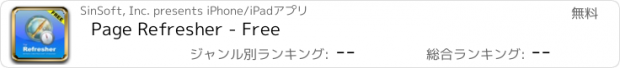Page Refresher - Free |
| この情報はストアのものより古い可能性がございます。 | ||||
| 価格 | 無料 | ダウンロード |
||
|---|---|---|---|---|
| ジャンル | ユーティリティ | |||
サイズ | 13.2MB | |||
| 開発者 | SinSoft, Inc. | |||
| 順位 |
| |||
| リリース日 | 2014-06-22 14:11:30 | 評価 | 評価が取得できませんでした。 | |
| 互換性 | iOS 5.1.1以降が必要です。 iPhone、iPad および iPod touch 対応。 | |||
Do you have a need to monitor a web page to see if something has changed? Perhaps you are expecting a package, monitoring your bank account, keeping a close eye on the weather, or just tracking your favorite stocks? Or, maybe you are an IT professional who needs to keep an eye out for your company’s Internet / Intranet sites so you know the moment they go down? Well, now you can!
Page Refresher provides you a way to get near real-time information about web a page or site you are interested in monitoring.
HOW TO USE PAGE REFRESHER
• Simply go or logon to your favorite web site.
• Go to the desired page you want to keep refreshing.
• Click the Refresh button on the upper-right.
• A 10-second count down will timer will begin on the upper-left.
That's it!
From now on, Page Refresher will refresh that page every 10 seconds!
This App is especially useful for people with old iPhones, iPad or iPod Touch. Now, you can re-purpose them to be useful again--as a web site / page monitoring device!
POSSIBLE USES
• Monitor the weather.
• Monitor sports scores of live events.
• Monitor packages status from FedEx, UPS, DHL.
• Monitor your ad revenue in AdMob's web site.
• Monitor you stocks / portfolios online.
• Monitor the status of your App submission in iTunesConnect.
• For IT professionals, monitor a web site / page so you know the moment it goes down even before What’s Up Gold tells you! Be proactive and be a hero at work!
Stop waiting for information to be pushed to you via email or text. Get it yourself in near real-time thanks to Page Refresher!
NOTES AND LIMITATIONS
• This App only works on web sites where the URL is updated to reflect the current page you are viewing. For example, on your iOS device, google.com does not always update the URL. Use the following syntax when using google.com to access weather and stock information:
https://www.google.com/#q=weather+94014
https://www.google.com/#q=weather+san+francisco
https://www.google.com/#q=stock+appl
• If you will use this App to monitor a particular web site (for the IT professionals out there), be sure you have your iOS device plugged in to a power source and have disabled your device from going to sleep mode.
更新履歴
• Updated iTunes artwork.
• Changed the icon display name from "Page Refresher" to just "Refresher" so it fits better on iOS devices with 3.5" screens.
Page Refresher provides you a way to get near real-time information about web a page or site you are interested in monitoring.
HOW TO USE PAGE REFRESHER
• Simply go or logon to your favorite web site.
• Go to the desired page you want to keep refreshing.
• Click the Refresh button on the upper-right.
• A 10-second count down will timer will begin on the upper-left.
That's it!
From now on, Page Refresher will refresh that page every 10 seconds!
This App is especially useful for people with old iPhones, iPad or iPod Touch. Now, you can re-purpose them to be useful again--as a web site / page monitoring device!
POSSIBLE USES
• Monitor the weather.
• Monitor sports scores of live events.
• Monitor packages status from FedEx, UPS, DHL.
• Monitor your ad revenue in AdMob's web site.
• Monitor you stocks / portfolios online.
• Monitor the status of your App submission in iTunesConnect.
• For IT professionals, monitor a web site / page so you know the moment it goes down even before What’s Up Gold tells you! Be proactive and be a hero at work!
Stop waiting for information to be pushed to you via email or text. Get it yourself in near real-time thanks to Page Refresher!
NOTES AND LIMITATIONS
• This App only works on web sites where the URL is updated to reflect the current page you are viewing. For example, on your iOS device, google.com does not always update the URL. Use the following syntax when using google.com to access weather and stock information:
https://www.google.com/#q=weather+94014
https://www.google.com/#q=weather+san+francisco
https://www.google.com/#q=stock+appl
• If you will use this App to monitor a particular web site (for the IT professionals out there), be sure you have your iOS device plugged in to a power source and have disabled your device from going to sleep mode.
更新履歴
• Updated iTunes artwork.
• Changed the icon display name from "Page Refresher" to just "Refresher" so it fits better on iOS devices with 3.5" screens.
ブログパーツ第二弾を公開しました!ホームページでアプリの順位・価格・周辺ランキングをご紹介頂けます。
ブログパーツ第2弾!
アプリの周辺ランキングを表示するブログパーツです。価格・順位共に自動で最新情報に更新されるのでアプリの状態チェックにも最適です。
ランキング圏外の場合でも周辺ランキングの代わりに説明文を表示にするので安心です。
サンプルが気に入りましたら、下に表示されたHTMLタグをそのままページに貼り付けることでご利用頂けます。ただし、一般公開されているページでご使用頂かないと表示されませんのでご注意ください。
幅200px版
幅320px版
Now Loading...

「iPhone & iPad アプリランキング」は、最新かつ詳細なアプリ情報をご紹介しているサイトです。
お探しのアプリに出会えるように様々な切り口でページをご用意しております。
「メニュー」よりぜひアプリ探しにお役立て下さい。
Presents by $$308413110 スマホからのアクセスにはQRコードをご活用ください。 →
Now loading...