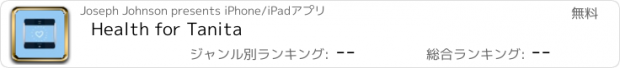Health for Tanita |
| この情報はストアのものより古い可能性がございます。 | ||||
| 価格 | 無料 | ダウンロード |
||
|---|---|---|---|---|
| ジャンル | ヘルスケア/フィットネス | |||
サイズ | 2.1MB | |||
| 開発者 | Joseph Johnson | |||
| 順位 |
| |||
| リリース日 | 2014-06-22 14:11:03 | 評価 | 評価が取得できませんでした。 | |
| 互換性 | iOS 14.2以降が必要です。 iPhone、iPad および iPod touch 対応。 | |||
Health for Tanita provides direct access to the health metrics stored in MyTanita. Just enter your Tanita credentials and all of the health metrics that you have uploaded from your Tanita weighing scale will be available on your iPhone or iPad.
Don't have a Tanita account or a scale that integrates with Tanita?
No problem. If you have any scale that displays body composition metrics, then you can simply enter them in to the Health for Tanita app and store them locally.
Options for using Health for Tanita:
* If you have a Tanita BC-1000 or similar scale that connects and uploads metrics to MyTanita.com:
- Connect Health for Tania to MyTanita using your MyTanita credentials (in Settings)
- Download your Tanita metrics from MyTanita.com
* If you have a Tanita BC-601 or similar that does not have external connectivity:
- Read your data from the SD card in your scale (perhaps using a WiFi enabled SD card) and store that data in a cloud account such as Apple iCloud, DropBox, OneDrive, etc.
- Choose the option to "Store Local Data" in Settings
- Import your data from the cloud location using the "Import external data" feature
* If you don't have your own biometric scale at all but have access to one (i.e. in a gym, etc.):
- Choose the option to "Store Local Data" in Settings
- Manually enter your metric values
Metrics that can be recorded and displayed are:
- Weight
- Body Fat
- Body Water
- Bone Mass
- Muscle Mass
- Physique Rating
- Visceral Fat
- Metabolic Age
- Caloric Intake
Features include:
* Display details of all of your current health metrics
* Display intuitive graphs for weight, body fat and BMI
* Graphs of all of your current health metrics can be rendered as either Area or Line graphs
* Export all health data to CSV file
* Export FIT files for manually entered data to email or iCloud
* Health metrics are colour-coded based on industry guidelines
* Extensive statistics showing high, low and current values across a number of different metrics and time periods
* Backup and Restore local data to iCloud
* Import Tanita data from external sources (DropBox, iCloud, etc.)
DISCLAIMER: Please note that this app only displays the metrics either entered and stored by you or stored on the Tanita website. As such, it should not be considered a diagnostic tool but simply applies industry standard boundaries to the metrics you enter. For example, if you enter your body fat as 60% it will be displayed in red indicating obesity. If, however, you have any concerns regarding the values generated by your Tanita scale and displayed in this app, then you should seek a doctor’s advice before making any medical decisions.
更新履歴
This major version provides support for those users who's data is stored on Tanita's EU website.
Tanita use two different websites, depending on the scale you use:
mytanita.eu - repository for scales that communicate via a phone app over bluetooth (e.g. RD-545)
mytanita.com - repository for scales that communicate via a desktop app/widget using an ANT stick (e.g. BC-1000)
You can simply choose which repository to use by turning the "Use EU Tanita Website" setting on or off.
Don't have a Tanita account or a scale that integrates with Tanita?
No problem. If you have any scale that displays body composition metrics, then you can simply enter them in to the Health for Tanita app and store them locally.
Options for using Health for Tanita:
* If you have a Tanita BC-1000 or similar scale that connects and uploads metrics to MyTanita.com:
- Connect Health for Tania to MyTanita using your MyTanita credentials (in Settings)
- Download your Tanita metrics from MyTanita.com
* If you have a Tanita BC-601 or similar that does not have external connectivity:
- Read your data from the SD card in your scale (perhaps using a WiFi enabled SD card) and store that data in a cloud account such as Apple iCloud, DropBox, OneDrive, etc.
- Choose the option to "Store Local Data" in Settings
- Import your data from the cloud location using the "Import external data" feature
* If you don't have your own biometric scale at all but have access to one (i.e. in a gym, etc.):
- Choose the option to "Store Local Data" in Settings
- Manually enter your metric values
Metrics that can be recorded and displayed are:
- Weight
- Body Fat
- Body Water
- Bone Mass
- Muscle Mass
- Physique Rating
- Visceral Fat
- Metabolic Age
- Caloric Intake
Features include:
* Display details of all of your current health metrics
* Display intuitive graphs for weight, body fat and BMI
* Graphs of all of your current health metrics can be rendered as either Area or Line graphs
* Export all health data to CSV file
* Export FIT files for manually entered data to email or iCloud
* Health metrics are colour-coded based on industry guidelines
* Extensive statistics showing high, low and current values across a number of different metrics and time periods
* Backup and Restore local data to iCloud
* Import Tanita data from external sources (DropBox, iCloud, etc.)
DISCLAIMER: Please note that this app only displays the metrics either entered and stored by you or stored on the Tanita website. As such, it should not be considered a diagnostic tool but simply applies industry standard boundaries to the metrics you enter. For example, if you enter your body fat as 60% it will be displayed in red indicating obesity. If, however, you have any concerns regarding the values generated by your Tanita scale and displayed in this app, then you should seek a doctor’s advice before making any medical decisions.
更新履歴
This major version provides support for those users who's data is stored on Tanita's EU website.
Tanita use two different websites, depending on the scale you use:
mytanita.eu - repository for scales that communicate via a phone app over bluetooth (e.g. RD-545)
mytanita.com - repository for scales that communicate via a desktop app/widget using an ANT stick (e.g. BC-1000)
You can simply choose which repository to use by turning the "Use EU Tanita Website" setting on or off.
ブログパーツ第二弾を公開しました!ホームページでアプリの順位・価格・周辺ランキングをご紹介頂けます。
ブログパーツ第2弾!
アプリの周辺ランキングを表示するブログパーツです。価格・順位共に自動で最新情報に更新されるのでアプリの状態チェックにも最適です。
ランキング圏外の場合でも周辺ランキングの代わりに説明文を表示にするので安心です。
サンプルが気に入りましたら、下に表示されたHTMLタグをそのままページに貼り付けることでご利用頂けます。ただし、一般公開されているページでご使用頂かないと表示されませんのでご注意ください。
幅200px版
幅320px版
Now Loading...

「iPhone & iPad アプリランキング」は、最新かつ詳細なアプリ情報をご紹介しているサイトです。
お探しのアプリに出会えるように様々な切り口でページをご用意しております。
「メニュー」よりぜひアプリ探しにお役立て下さい。
Presents by $$308413110 スマホからのアクセスにはQRコードをご活用ください。 →
Now loading...