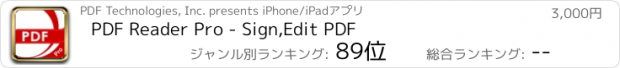PDF Reader Pro - Sign,Edit PDF |
| 価格 | 3000円 | ダウンロード |
||
|---|---|---|---|---|
| ジャンル | ビジネス | |||
サイズ | 294.7MB (ダウンロードにWIFIが必要) | |||
| 開発者 | PDF Technologies, Inc. | |||
| 順位 |
| |||
| リリース日 | 2014-06-22 13:55:32 | 評価 |
|
|
| 互換性 | iOS 10.0以降が必要です。 iPhone、iPad および iPod touch 対応。 | |||
PDF Reader Pro helps much for anyone who reads, edit, highlights, OCR, signs, converts, creates, protects, compresses and fills out PDFs on their iPhone and iPad. It also makes it easy to organize, annotate and edit your PDFs. Import files from your computer or the cloud, then complete forms, add freehand drawings and audio notes and more.
PDF Reader Pro offers even more - merge and combine multiple documents, split your PDFs, insert pages from another PDF, insert photos or hyperlinks to your PDFs, Convert PDF to Word and other Microsoft Office® formats. With support for reading files from popular productivity suites, it’s a convenient way to take the office anywhere you go.
PDF Reader Pro Edition for Professional is your last choice of PDF application.
READ
・ View PDFs with various themes like night mode to comfort your eyes.
・ Choose vertically/horizontally scroll pages or single pages/two pages/book mode.
・ Support crop mode, tabbed PDF reading, continuous page view, auto scroll and more.
・ Use text-to-speech feature to read selected text with no time limits.
・ Easy content navigation with bookmarks/outlines.
・ Fast files Printing to directly print PDFs from your device.
・ DRM, supports Vitrium* protected PDF files (Like University of Phoenix ebooks).
ANNOTATE
・ Annotate PDFs with highlight, underline, strikethrough, note, freehand, text box, anchored note, rectangle, circle, line etc.
・ Create multiple signatures with trackpad, keyboard or images.
・ Insert pre-designed stamps such as Approved, Confidential and more.
・ Support to link any part of the text to a different page, email or website.
・ Share your annotated PDFs with others via PDF documents/Flattened copy/ Summary/ Original PDF.
EDIT PDF
・Edit PDF text. Easily fix typos or other inaccurate content. Fast change the font color, size and style.
・Modify PDF images such as cropping, rotating, deleting, replacing, etc. Easily resize or move images for a better layout.
・Add and edit watermarks to keep your PDFs safe and professional. Watermark tiling is supported.
・Extract images from PDFs.
・Create a Flattened copy to flatten PDF to make the contents static.
PAGE EDITOR
・ Merge & Split PDFs available, split documents into multiple documents or combine multiple pages into a new one.
・ Extract the desired pages to create a new PDF.
・ Insert blank pages / another PDF to import specified content.
・ Rotate, rearrange, add, and delete PDF pages.
Fill FORMS
・ Work with static PDF forms created in Adobe Acrobat.
・ Fill out any PDF forms with interactive fields such as text fields, checkboxes, radio buttons, combo boxes, list boxes, etc.
CONVERT PDF
· Export from PDF to Microsoft Word (.docx), PowerPoint (.pptx), Excel (.xlsx), RTF, Text, Image, HTML, CSV, and more Offline.
・ Convert MS Office documents, iWorks, web content, and images to PDFs.
・ Create a new PDF as a blank PDF or from your clipboard content.
COMPRESS PDFs
・ Compress large PDFs to reduce file size. PDF size-reduction for easily sharing.
OCR
· OCR pdfs to convert scanned PDF files or pictures into editable and searchable PDFs or TXT files. 50+ languages supported!
PROTECT CONTENT WITH PASSWORD AND ENCRYPTION
・ Passcode to prevent unauthorized use of PDF Reader Pro.
・ Encrypt to protect your PDF files from unauthorized reading with a password.
SCANNER
・Make continuous scans and automatically detect edges of scanned objects.
Text-to-Speech(TTS)
・ Support a total of 36 voices for 26 languages.
WORK IN THE CLOUD
・ Store and secure files on iCloud Drive, Dropbox, OneDrive, Google Drive, Evernote, Box, FTP, WebDav, etc.
Backup Files between iOS Devices, Mac and PC
・ Connect your iPhone/iPad with a desktop for transferring files using USB or WiFi connection.
Support Various File Types
・ MS Office, iWork, image files
・ Compressed files (zip, rar)
・ audio and video files
・ Other file formats
Have any feedback, comments or issues? Please contact us directly at support@pdfreaderpro.com
更新履歴
New Updates:
· New Membership System Launched: One account for all platforms. Share benefits across desktop, tablet, and mobile phone simultaneously.
· Minor bug fixes and overall stability improvements for a better user experience.
If you want to thank our never-resting developers, please write a review or recommend PDF Reader Pro to your friends and teammates.
We believe these features meet all your needs. If not - just drop us a line at support@pdfreaderpro.com, Stay tuned!
PDF Reader Pro offers even more - merge and combine multiple documents, split your PDFs, insert pages from another PDF, insert photos or hyperlinks to your PDFs, Convert PDF to Word and other Microsoft Office® formats. With support for reading files from popular productivity suites, it’s a convenient way to take the office anywhere you go.
PDF Reader Pro Edition for Professional is your last choice of PDF application.
READ
・ View PDFs with various themes like night mode to comfort your eyes.
・ Choose vertically/horizontally scroll pages or single pages/two pages/book mode.
・ Support crop mode, tabbed PDF reading, continuous page view, auto scroll and more.
・ Use text-to-speech feature to read selected text with no time limits.
・ Easy content navigation with bookmarks/outlines.
・ Fast files Printing to directly print PDFs from your device.
・ DRM, supports Vitrium* protected PDF files (Like University of Phoenix ebooks).
ANNOTATE
・ Annotate PDFs with highlight, underline, strikethrough, note, freehand, text box, anchored note, rectangle, circle, line etc.
・ Create multiple signatures with trackpad, keyboard or images.
・ Insert pre-designed stamps such as Approved, Confidential and more.
・ Support to link any part of the text to a different page, email or website.
・ Share your annotated PDFs with others via PDF documents/Flattened copy/ Summary/ Original PDF.
EDIT PDF
・Edit PDF text. Easily fix typos or other inaccurate content. Fast change the font color, size and style.
・Modify PDF images such as cropping, rotating, deleting, replacing, etc. Easily resize or move images for a better layout.
・Add and edit watermarks to keep your PDFs safe and professional. Watermark tiling is supported.
・Extract images from PDFs.
・Create a Flattened copy to flatten PDF to make the contents static.
PAGE EDITOR
・ Merge & Split PDFs available, split documents into multiple documents or combine multiple pages into a new one.
・ Extract the desired pages to create a new PDF.
・ Insert blank pages / another PDF to import specified content.
・ Rotate, rearrange, add, and delete PDF pages.
Fill FORMS
・ Work with static PDF forms created in Adobe Acrobat.
・ Fill out any PDF forms with interactive fields such as text fields, checkboxes, radio buttons, combo boxes, list boxes, etc.
CONVERT PDF
· Export from PDF to Microsoft Word (.docx), PowerPoint (.pptx), Excel (.xlsx), RTF, Text, Image, HTML, CSV, and more Offline.
・ Convert MS Office documents, iWorks, web content, and images to PDFs.
・ Create a new PDF as a blank PDF or from your clipboard content.
COMPRESS PDFs
・ Compress large PDFs to reduce file size. PDF size-reduction for easily sharing.
OCR
· OCR pdfs to convert scanned PDF files or pictures into editable and searchable PDFs or TXT files. 50+ languages supported!
PROTECT CONTENT WITH PASSWORD AND ENCRYPTION
・ Passcode to prevent unauthorized use of PDF Reader Pro.
・ Encrypt to protect your PDF files from unauthorized reading with a password.
SCANNER
・Make continuous scans and automatically detect edges of scanned objects.
Text-to-Speech(TTS)
・ Support a total of 36 voices for 26 languages.
WORK IN THE CLOUD
・ Store and secure files on iCloud Drive, Dropbox, OneDrive, Google Drive, Evernote, Box, FTP, WebDav, etc.
Backup Files between iOS Devices, Mac and PC
・ Connect your iPhone/iPad with a desktop for transferring files using USB or WiFi connection.
Support Various File Types
・ MS Office, iWork, image files
・ Compressed files (zip, rar)
・ audio and video files
・ Other file formats
Have any feedback, comments or issues? Please contact us directly at support@pdfreaderpro.com
更新履歴
New Updates:
· New Membership System Launched: One account for all platforms. Share benefits across desktop, tablet, and mobile phone simultaneously.
· Minor bug fixes and overall stability improvements for a better user experience.
If you want to thank our never-resting developers, please write a review or recommend PDF Reader Pro to your friends and teammates.
We believe these features meet all your needs. If not - just drop us a line at support@pdfreaderpro.com, Stay tuned!
ブログパーツ第二弾を公開しました!ホームページでアプリの順位・価格・周辺ランキングをご紹介頂けます。
ブログパーツ第2弾!
アプリの周辺ランキングを表示するブログパーツです。価格・順位共に自動で最新情報に更新されるのでアプリの状態チェックにも最適です。
ランキング圏外の場合でも周辺ランキングの代わりに説明文を表示にするので安心です。
サンプルが気に入りましたら、下に表示されたHTMLタグをそのままページに貼り付けることでご利用頂けます。ただし、一般公開されているページでご使用頂かないと表示されませんのでご注意ください。
幅200px版
幅320px版
Now Loading...

「iPhone & iPad アプリランキング」は、最新かつ詳細なアプリ情報をご紹介しているサイトです。
お探しのアプリに出会えるように様々な切り口でページをご用意しております。
「メニュー」よりぜひアプリ探しにお役立て下さい。
Presents by $$308413110 スマホからのアクセスにはQRコードをご活用ください。 →
Now loading...






 (9人)
(9人)