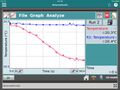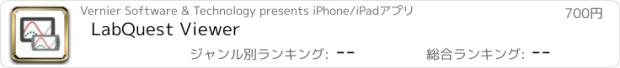LabQuest Viewer |
| 価格 | 800円 | ダウンロード |
||
|---|---|---|---|---|
| ジャンル | 教育 | |||
サイズ | 17.3MB | |||
| 開発者 | Vernier Software & Technology | |||
| 順位 |
| |||
| リリース日 | 2014-05-15 08:43:38 | 評価 | 評価が取得できませんでした。 | |
| 互換性 | iOS 8.0以降が必要です。 iPad 対応。 | |||
LabQuest Viewer allows you to use your classroom iPad to wirelessly view and control a Vernier LabQuest® data collection interface. This allows you to remotely monitor and interact with any LabQuest on your network. If your classroom iPad is equipped to display with a projector, LabQuest Viewer allows you to present any LabQuest screen for the entire class, enabling teacher-led demonstrations and student-led presentations. While viewing a LabQuest, use the share feature to capture a screenshot of the LabQuest display for use in lab instructions or other documents.
Vernier LabQuest Required
Network access to at least one LabQuest is required to use this application.
• Works with any LabQuest 2 (www.vernier.com/labq2)
• Can also be used with a Wi-Fi-enabled original LabQuest (www.vernier.com/wifi-usb)
Key features
• View and control a LabQuest from an iPad
• Monitor student progress on any LabQuest connected to your network
• Project the iPad running LabQuest Viewer for class demos and presentations
• Share screenshots of the LabQuest display for use in lab instructions
Additional customizable permissions (enabled through settings on a LabQuest)
• Permit viewing without control
• Password-protect a connection
Vernier Software & Technology has over 30 years of experience in providing effective learning resources for understanding experimental data in science and math classrooms. LabQuest Viewer is a part of Vernier’s extensive system of sensors, interfaces, and data-collection software for science education.
更新履歴
This app has been updated by Apple to display the Apple Watch app icon.
• Support for iOS 9
• Various bug fixes and improvements
Vernier LabQuest Required
Network access to at least one LabQuest is required to use this application.
• Works with any LabQuest 2 (www.vernier.com/labq2)
• Can also be used with a Wi-Fi-enabled original LabQuest (www.vernier.com/wifi-usb)
Key features
• View and control a LabQuest from an iPad
• Monitor student progress on any LabQuest connected to your network
• Project the iPad running LabQuest Viewer for class demos and presentations
• Share screenshots of the LabQuest display for use in lab instructions
Additional customizable permissions (enabled through settings on a LabQuest)
• Permit viewing without control
• Password-protect a connection
Vernier Software & Technology has over 30 years of experience in providing effective learning resources for understanding experimental data in science and math classrooms. LabQuest Viewer is a part of Vernier’s extensive system of sensors, interfaces, and data-collection software for science education.
更新履歴
This app has been updated by Apple to display the Apple Watch app icon.
• Support for iOS 9
• Various bug fixes and improvements
ブログパーツ第二弾を公開しました!ホームページでアプリの順位・価格・周辺ランキングをご紹介頂けます。
ブログパーツ第2弾!
アプリの周辺ランキングを表示するブログパーツです。価格・順位共に自動で最新情報に更新されるのでアプリの状態チェックにも最適です。
ランキング圏外の場合でも周辺ランキングの代わりに説明文を表示にするので安心です。
サンプルが気に入りましたら、下に表示されたHTMLタグをそのままページに貼り付けることでご利用頂けます。ただし、一般公開されているページでご使用頂かないと表示されませんのでご注意ください。
幅200px版
幅320px版
Now Loading...

「iPhone & iPad アプリランキング」は、最新かつ詳細なアプリ情報をご紹介しているサイトです。
お探しのアプリに出会えるように様々な切り口でページをご用意しております。
「メニュー」よりぜひアプリ探しにお役立て下さい。
Presents by $$308413110 スマホからのアクセスにはQRコードをご活用ください。 →
Now loading...