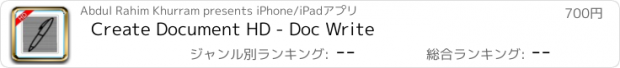Create Document HD - Doc Write |
| この情報はストアのものより古い可能性がございます。 | ||||
| 価格 | 700円 | ダウンロード |
||
|---|---|---|---|---|
| ジャンル | 仕事効率化 | |||
サイズ | 11.3MB | |||
| 開発者 | Abdul Rahim Khurram | |||
| 順位 |
| |||
| リリース日 | 2014-05-02 07:20:49 | 評価 | 評価が取得できませんでした。 | |
| 互換性 | iOS 9.0以降が必要です。 iPhone、iPad および iPod touch 対応。 | |||
====== 50 % off for very limited Time ======
For free version Please Download
Write Document for Microsoft
https://itunes.apple.com/bh/app/write-document-for-microsoft/id863074739?mt=8
A Simple Scanner, DOCUMENT Maker , Document Writer , Document MANAGEMENT , Voice Recored App FOR iPhone AND iPad.
Professional Look & Feel optimized , Really attractive, Simple ,Smooth ,Lightweight and super easy to use interface for iPhone and iPad screen sizes .All conversion is done locally on the iPhone , iPod and iPad. Your documents never leave it and it does not require internet connection. and the confidentiality of your data is never compromised.
Important Feature :
+ Create and Edit Rich Text Documents on your iPhone or iPad.
+ Scan , Bill, Invoice, Contract, Tax Roll, Business Card, Whiteboard, Memo, Script, Letters Etc
+ Create sketches with this app and save as PNG , JPG or PDF documents.
+ Created files can be opened in Microsoft Word, Apple TextEdit, Notepad, Browser & all leading office suites.
+ Sign PDF : let you Receive documents through email, sign them using this app and send back through email.
+ Built-in viewer supports reading PDF On the Go .
+ Import your Office documents from Mail , Dropbox or from Any other installed applications that supports Open In function or even transfer to computer Via iTunes Sharing and convert it into PDF.,
+ Build-in PDF converter let you convert anything to PDF on iPhone & iPad easily.
+ Voice Recorder Let you record Audio.
+ PDF annotation Feature help to Annotate PDF Any time you want.
+ Support the following File Formats: MS Word, PowerPoint, Excel, Apple iWork files (Numbers, Pages, Keynote), web page, RTF, Text, MS Office documents , images , photos, RTFD, HTML,CSS, XML, JSP, BMP,CSV, PHP3, PHP4, PHP, Java, JPG, PNG, Safari webarchive TXT,JPEG, BMP, C, CSS, XML, JSP, Maps and many other sources formats to PDF .
+ Access your documents from any sources: Mac/PC Desktop (Wi-Fi), Dropbox, Email, build-in browser, other Apps and more.
+ Build-in PDF Merger feature is a professional but easy PDF file Merger designed to merge multiple PDF files . (No Limit Of PDF Files to Combine )
+ Share your PDF and Scanned Document via email, or open in your favorite/installed applications on your device like Evernote, Box, SkyDrive, iBook, GoodReader, PDF Reader etc
+ Use the internal browser / Build-in Browser to Convert unlimited Web Pages into PDF instantly.
+ Air Play Supports : Connect to Apple TV or external monitor (required setup) .Make impressive presentations using this app from your iPhone or iPad .Enjoy reading on large external monitors or Apple TV
+ Print your PDF file right inside the application via Air Print. Just make sure you have a compatible Air Print printer.
+ Merge, Export , Rename your documents or even Create a Copy of file
+ Password protect for your document and folder.
+ Send documents as email attachments to any other person (you can zip documents before send).
+ USB file transfer (iTunes file sharing).
+ Send files to other apps Using "Open In..." approach, installed on your device.
+ Upload/download files , note and document to Dropbox
+ Tip to Scan : Make sure your document is flat and well lit. Use flash in low light conditions, but avoid glare with glossy documents
更新履歴
Optimise for latest IOS
For free version Please Download
Write Document for Microsoft
https://itunes.apple.com/bh/app/write-document-for-microsoft/id863074739?mt=8
A Simple Scanner, DOCUMENT Maker , Document Writer , Document MANAGEMENT , Voice Recored App FOR iPhone AND iPad.
Professional Look & Feel optimized , Really attractive, Simple ,Smooth ,Lightweight and super easy to use interface for iPhone and iPad screen sizes .All conversion is done locally on the iPhone , iPod and iPad. Your documents never leave it and it does not require internet connection. and the confidentiality of your data is never compromised.
Important Feature :
+ Create and Edit Rich Text Documents on your iPhone or iPad.
+ Scan , Bill, Invoice, Contract, Tax Roll, Business Card, Whiteboard, Memo, Script, Letters Etc
+ Create sketches with this app and save as PNG , JPG or PDF documents.
+ Created files can be opened in Microsoft Word, Apple TextEdit, Notepad, Browser & all leading office suites.
+ Sign PDF : let you Receive documents through email, sign them using this app and send back through email.
+ Built-in viewer supports reading PDF On the Go .
+ Import your Office documents from Mail , Dropbox or from Any other installed applications that supports Open In function or even transfer to computer Via iTunes Sharing and convert it into PDF.,
+ Build-in PDF converter let you convert anything to PDF on iPhone & iPad easily.
+ Voice Recorder Let you record Audio.
+ PDF annotation Feature help to Annotate PDF Any time you want.
+ Support the following File Formats: MS Word, PowerPoint, Excel, Apple iWork files (Numbers, Pages, Keynote), web page, RTF, Text, MS Office documents , images , photos, RTFD, HTML,CSS, XML, JSP, BMP,CSV, PHP3, PHP4, PHP, Java, JPG, PNG, Safari webarchive TXT,JPEG, BMP, C, CSS, XML, JSP, Maps and many other sources formats to PDF .
+ Access your documents from any sources: Mac/PC Desktop (Wi-Fi), Dropbox, Email, build-in browser, other Apps and more.
+ Build-in PDF Merger feature is a professional but easy PDF file Merger designed to merge multiple PDF files . (No Limit Of PDF Files to Combine )
+ Share your PDF and Scanned Document via email, or open in your favorite/installed applications on your device like Evernote, Box, SkyDrive, iBook, GoodReader, PDF Reader etc
+ Use the internal browser / Build-in Browser to Convert unlimited Web Pages into PDF instantly.
+ Air Play Supports : Connect to Apple TV or external monitor (required setup) .Make impressive presentations using this app from your iPhone or iPad .Enjoy reading on large external monitors or Apple TV
+ Print your PDF file right inside the application via Air Print. Just make sure you have a compatible Air Print printer.
+ Merge, Export , Rename your documents or even Create a Copy of file
+ Password protect for your document and folder.
+ Send documents as email attachments to any other person (you can zip documents before send).
+ USB file transfer (iTunes file sharing).
+ Send files to other apps Using "Open In..." approach, installed on your device.
+ Upload/download files , note and document to Dropbox
+ Tip to Scan : Make sure your document is flat and well lit. Use flash in low light conditions, but avoid glare with glossy documents
更新履歴
Optimise for latest IOS
ブログパーツ第二弾を公開しました!ホームページでアプリの順位・価格・周辺ランキングをご紹介頂けます。
ブログパーツ第2弾!
アプリの周辺ランキングを表示するブログパーツです。価格・順位共に自動で最新情報に更新されるのでアプリの状態チェックにも最適です。
ランキング圏外の場合でも周辺ランキングの代わりに説明文を表示にするので安心です。
サンプルが気に入りましたら、下に表示されたHTMLタグをそのままページに貼り付けることでご利用頂けます。ただし、一般公開されているページでご使用頂かないと表示されませんのでご注意ください。
幅200px版
幅320px版
Now Loading...

「iPhone & iPad アプリランキング」は、最新かつ詳細なアプリ情報をご紹介しているサイトです。
お探しのアプリに出会えるように様々な切り口でページをご用意しております。
「メニュー」よりぜひアプリ探しにお役立て下さい。
Presents by $$308413110 スマホからのアクセスにはQRコードをご活用ください。 →
Now loading...