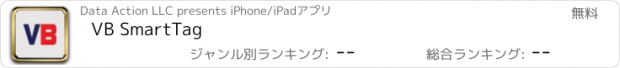VB SmartTag |
| 価格 | 無料 | ダウンロード |
||
|---|---|---|---|---|
| ジャンル | ライフスタイル | |||
サイズ | 5.4MB | |||
| 開発者 | Data Action LLC | |||
| 順位 |
| |||
| リリース日 | 2014-06-06 11:45:41 | 評価 | 評価が取得できませんでした。 | |
| 互換性 | iOS 10.1以降が必要です。 iPhone、iPad および iPod touch 対応。 | |||
Application to be used with the VoyagerBlue SmartTag and WalletTag products using Bluetooth Low Energy (BLE). The application allows connection and support for up to 4 tags at any at one time, providing immediate and reliable alert / proximity functions. This device will provide peace of mind and aid in protecting your iPhone / iPad as well as, car keys, purse, wallet, Passport or any other valuable assets. The App provides a two way "Find Me" function to help in locating your missing assets and will automatically (or manually) set a pin drop map location should your items become misplaced or lost.
Key Features of VoyagerBlue Wallet and Smart Tag.
•Support multiple BLE devices (Maximum 4 tags)
•Each tag is configurable for different applications.
•User selectable alert distances.
•Two way Find Me function for lost or misplaced items.
•Automatically reconnects each tag after waking up from sleep mode.
•Audible alert from the SmartTag in noisy environments or if the iphone is in mute mode. Example: When a call comes in, the SmartTag will provide an audible call alert to the user. (Call alert service can be audio or visual using LED’s to attract attention).
•Automatically sets Map location for user when ios device and tags are out of the "Link Lost" range (Handy for pinpointing missing items and their last known locations).
• Alternatively, if the user does not use the "Link Lost" Automatic Map Location function, you have the option to manually use the App to enable “Map functions” for placing “Place Marker Pin" setting. The App will show the letter 'P' on screen reminding you that a Smart Tag has a map location for viewing.
•The App supports "Airplane Mode".
•The App has multiple and user selectable “Alert Tones” for each individual tag.
•The App supports “Camera remote control function” enabling you to capture up to 100 photo images from using SmartTag as a remote control.
•Built-in advance power saving mode and reliable connectivity with high sensitivity.
Special Notes:
In order for the App and tags to function the following generation of Apple hardware devices are required:
iPhone version 4S/ 5 / 5C / 5S ... operating iOS6 and above for multi tag operation and find my phone)
iPad (versions 3 /4 operating iOS6 and above) / iPad mini (all versions operating iOS6 and above) iPad Air and iPod Touch (Version 5 operating iOS6 and above.)
Coninual use of GPS will significantly reduce battery life.
This App is intended solely for use with the VoyagerBlue SmartTag and WalletTag products, and will not perform any function in isolation.
更新履歴
- Add Italian Language support
Key Features of VoyagerBlue Wallet and Smart Tag.
•Support multiple BLE devices (Maximum 4 tags)
•Each tag is configurable for different applications.
•User selectable alert distances.
•Two way Find Me function for lost or misplaced items.
•Automatically reconnects each tag after waking up from sleep mode.
•Audible alert from the SmartTag in noisy environments or if the iphone is in mute mode. Example: When a call comes in, the SmartTag will provide an audible call alert to the user. (Call alert service can be audio or visual using LED’s to attract attention).
•Automatically sets Map location for user when ios device and tags are out of the "Link Lost" range (Handy for pinpointing missing items and their last known locations).
• Alternatively, if the user does not use the "Link Lost" Automatic Map Location function, you have the option to manually use the App to enable “Map functions” for placing “Place Marker Pin" setting. The App will show the letter 'P' on screen reminding you that a Smart Tag has a map location for viewing.
•The App supports "Airplane Mode".
•The App has multiple and user selectable “Alert Tones” for each individual tag.
•The App supports “Camera remote control function” enabling you to capture up to 100 photo images from using SmartTag as a remote control.
•Built-in advance power saving mode and reliable connectivity with high sensitivity.
Special Notes:
In order for the App and tags to function the following generation of Apple hardware devices are required:
iPhone version 4S/ 5 / 5C / 5S ... operating iOS6 and above for multi tag operation and find my phone)
iPad (versions 3 /4 operating iOS6 and above) / iPad mini (all versions operating iOS6 and above) iPad Air and iPod Touch (Version 5 operating iOS6 and above.)
Coninual use of GPS will significantly reduce battery life.
This App is intended solely for use with the VoyagerBlue SmartTag and WalletTag products, and will not perform any function in isolation.
更新履歴
- Add Italian Language support
ブログパーツ第二弾を公開しました!ホームページでアプリの順位・価格・周辺ランキングをご紹介頂けます。
ブログパーツ第2弾!
アプリの周辺ランキングを表示するブログパーツです。価格・順位共に自動で最新情報に更新されるのでアプリの状態チェックにも最適です。
ランキング圏外の場合でも周辺ランキングの代わりに説明文を表示にするので安心です。
サンプルが気に入りましたら、下に表示されたHTMLタグをそのままページに貼り付けることでご利用頂けます。ただし、一般公開されているページでご使用頂かないと表示されませんのでご注意ください。
幅200px版
幅320px版
Now Loading...

「iPhone & iPad アプリランキング」は、最新かつ詳細なアプリ情報をご紹介しているサイトです。
お探しのアプリに出会えるように様々な切り口でページをご用意しております。
「メニュー」よりぜひアプリ探しにお役立て下さい。
Presents by $$308413110 スマホからのアクセスにはQRコードをご活用ください。 →
Now loading...