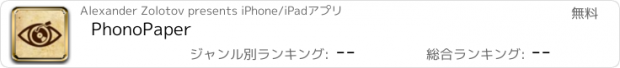PhonoPaper |
| この情報はストアのものより古い可能性がございます。 | ||||
| 価格 | 無料 | ダウンロード |
||
|---|---|---|---|---|
| ジャンル | ミュージック | |||
サイズ | 4.1MB | |||
| 開発者 | Alexander Zolotov | |||
| 順位 |
| |||
| リリース日 | 2014-04-25 01:34:53 | |||
| 評価 |
|
|||
| 互換性 | iOS 12.0以降が必要です。 iPhone、iPad および iPod touch 対応。 | |||
PhonoPaper is a camera app for playing pictures with encoded sound (PhonoPaper-codes).
With this app, you can also create your own codes: 10 seconds of sound can be recorded from a microphone and converted into an image.
[ Key features ]
* PhonoPaper does not require access to the network for decoding;
* PhonoPaper code is analogue, so it is not so sensitive to different types of the image distortion (bad camera, dark picture, wrinkled paper, etc.); at least you will hear the "silhouette" of the original sound;
* code can be played in real-time with hand-controlled speed and direction;
* code can be drawn by hand to get some unusual sounds.
[ Examples of usage ]
* voice messages (or pieces of music) on t-shirts, billboards, posters, postcards, goods;
* audio labels for phonorecords;
* audio examples in books;
* secret messages;
* art-experiments.
[ How to use ]
Launch the app, point the camera at the code (tap on the screen to focus if necessary) and smoothly scan the picture from left to right. The code should be parallel to the frame - try to keep the camera level. The black code markers (top and bottom) should fall entirely into the frame. If the application recognizes code markers, you will hear a sound. If you are unable to play the code smoothly, press the record button on the right side of the screen, this will enable automatic scanning.
更新履歴
* iOS 11 support has been dropped; now the minimum is 12;
* auto-repeat in the virtual (on-screen) text keyboard;
* bug fixes.
With this app, you can also create your own codes: 10 seconds of sound can be recorded from a microphone and converted into an image.
[ Key features ]
* PhonoPaper does not require access to the network for decoding;
* PhonoPaper code is analogue, so it is not so sensitive to different types of the image distortion (bad camera, dark picture, wrinkled paper, etc.); at least you will hear the "silhouette" of the original sound;
* code can be played in real-time with hand-controlled speed and direction;
* code can be drawn by hand to get some unusual sounds.
[ Examples of usage ]
* voice messages (or pieces of music) on t-shirts, billboards, posters, postcards, goods;
* audio labels for phonorecords;
* audio examples in books;
* secret messages;
* art-experiments.
[ How to use ]
Launch the app, point the camera at the code (tap on the screen to focus if necessary) and smoothly scan the picture from left to right. The code should be parallel to the frame - try to keep the camera level. The black code markers (top and bottom) should fall entirely into the frame. If the application recognizes code markers, you will hear a sound. If you are unable to play the code smoothly, press the record button on the right side of the screen, this will enable automatic scanning.
更新履歴
* iOS 11 support has been dropped; now the minimum is 12;
* auto-repeat in the virtual (on-screen) text keyboard;
* bug fixes.
Now Loading...

「iPhone & iPad アプリランキング」は、最新かつ詳細なアプリ情報をご紹介しているサイトです。
お探しのアプリに出会えるように様々な切り口でページをご用意しております。
「メニュー」よりぜひアプリ探しにお役立て下さい。
Presents by $$308413110 スマホからのアクセスにはQRコードをご活用ください。 →
Now loading...




 (8人)
(8人)