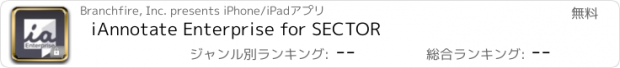iAnnotate Enterprise for SECTOR |
| この情報はストアのものより古い可能性がございます。 | ||||
| 価格 | 無料 | ダウンロード |
||
|---|---|---|---|---|
| ジャンル | ビジネス | |||
サイズ | 42.9MB | |||
| 開発者 | Branchfire, Inc. | |||
| 順位 |
| |||
| リリース日 | 2014-05-02 21:00:33 | 評価 | 評価が取得できませんでした。 | |
| 互換性 | iOS 8.0以降が必要です。 iPad 対応。 | |||
IMPORTANT NOTE: This version of iAnnotate will NOT operate without licenses from both Branchfire and SECTOR. If you do not have these licenses, please purchase the standard iAnnotate PDF instead.
iAnnotate Enterprise for SECTOR is a version of our award-winning app iAnnotate designed for OpenPeak enterprise clients, combining our impressive set of annotation features with configurable security options.
Use iAnnotate Enterprise for SECTOR to read, mark up, and share your organization’s documents, all while protecting your data.
iAnnotate Enterprise for SECTOR makes it easy to manage cloud connections and configures configure settings, all from an easy-to-use web based administration console. Here are just some of the features available in iAnnotate Enterprise for SECTOR:
ANNOTATE: Choose from the pen, highlighter, typewriter, stamp, straight-line, note, underline, strikeout, photo, voice recording, and date stamp tools.
CUSTOMIZE: Drag and drop the exact tools you need to create custom toolbars for your specific workflow. Switch between toolbars with a swipe, or open the Toolbar Drawer to edit your toolbars.
CONFIGURE: Determine how iAnnotate Enterprise for SECTOR users access files, and how they can share them when they’re done.
SCROLL: iAnnotate Enterprise for SECTOR allows fast, continuous vertical scroll through an entire document. Other apps only let you view one page at a time, but iAnnotate gives you both options.
SEARCH: Use keywords to search the full text or filenames of every document downloaded to your Library, or limit your search to unread, annotated, or favorited documents to refine your results.
NAVIGATE: Open the Navigation Panel to explore your documents by thumbnails, bookmarks, annotations, or search results, and perform other common actions.
MULTITASK: iAnnotate Enterprise for SECTOR lets you have up to eight documents open at once, and easily navigate between them for tabbed reading.
IMPORT: Configure access to Box, Dropbox, Google Drive, Microsoft SkyDrive, WebDAV, iTunes file sharing, or PDFs opened from other apps and the web.
MANAGE: Arrange documents by folders and sort contents by date added, date last opened, or alphabetical order.
CREATE: Create brand new PDFs with blank, lined, or graph-paper pages.
MODIFY: Add, delete, rotate, and rearrange pages in your documents.
FLATTEN: Compress your annotations onto the document to prevent modification. This is useful for preserving signatures or for preventing recipients from deleting or changing your annotations.
SHARE: Annotations made in iAnnotate Enterprise for SECTOR are fully integrated into the PDF and can be viewed and edited in external PDF readers like Adobe Acrobat or Mac Preview.
SUMMARIZE: Forward text summaries of a document's annotations in the body of an email.
Summaries include the type of each annotation, relevant page numbers, and marked-up text.
SECURE: Full support for the iOS Data Protection and Keychain functions.
更新履歴
64 bit support
Various bug fixes and enhancements
iAnnotate Enterprise for SECTOR is a version of our award-winning app iAnnotate designed for OpenPeak enterprise clients, combining our impressive set of annotation features with configurable security options.
Use iAnnotate Enterprise for SECTOR to read, mark up, and share your organization’s documents, all while protecting your data.
iAnnotate Enterprise for SECTOR makes it easy to manage cloud connections and configures configure settings, all from an easy-to-use web based administration console. Here are just some of the features available in iAnnotate Enterprise for SECTOR:
ANNOTATE: Choose from the pen, highlighter, typewriter, stamp, straight-line, note, underline, strikeout, photo, voice recording, and date stamp tools.
CUSTOMIZE: Drag and drop the exact tools you need to create custom toolbars for your specific workflow. Switch between toolbars with a swipe, or open the Toolbar Drawer to edit your toolbars.
CONFIGURE: Determine how iAnnotate Enterprise for SECTOR users access files, and how they can share them when they’re done.
SCROLL: iAnnotate Enterprise for SECTOR allows fast, continuous vertical scroll through an entire document. Other apps only let you view one page at a time, but iAnnotate gives you both options.
SEARCH: Use keywords to search the full text or filenames of every document downloaded to your Library, or limit your search to unread, annotated, or favorited documents to refine your results.
NAVIGATE: Open the Navigation Panel to explore your documents by thumbnails, bookmarks, annotations, or search results, and perform other common actions.
MULTITASK: iAnnotate Enterprise for SECTOR lets you have up to eight documents open at once, and easily navigate between them for tabbed reading.
IMPORT: Configure access to Box, Dropbox, Google Drive, Microsoft SkyDrive, WebDAV, iTunes file sharing, or PDFs opened from other apps and the web.
MANAGE: Arrange documents by folders and sort contents by date added, date last opened, or alphabetical order.
CREATE: Create brand new PDFs with blank, lined, or graph-paper pages.
MODIFY: Add, delete, rotate, and rearrange pages in your documents.
FLATTEN: Compress your annotations onto the document to prevent modification. This is useful for preserving signatures or for preventing recipients from deleting or changing your annotations.
SHARE: Annotations made in iAnnotate Enterprise for SECTOR are fully integrated into the PDF and can be viewed and edited in external PDF readers like Adobe Acrobat or Mac Preview.
SUMMARIZE: Forward text summaries of a document's annotations in the body of an email.
Summaries include the type of each annotation, relevant page numbers, and marked-up text.
SECURE: Full support for the iOS Data Protection and Keychain functions.
更新履歴
64 bit support
Various bug fixes and enhancements
ブログパーツ第二弾を公開しました!ホームページでアプリの順位・価格・周辺ランキングをご紹介頂けます。
ブログパーツ第2弾!
アプリの周辺ランキングを表示するブログパーツです。価格・順位共に自動で最新情報に更新されるのでアプリの状態チェックにも最適です。
ランキング圏外の場合でも周辺ランキングの代わりに説明文を表示にするので安心です。
サンプルが気に入りましたら、下に表示されたHTMLタグをそのままページに貼り付けることでご利用頂けます。ただし、一般公開されているページでご使用頂かないと表示されませんのでご注意ください。
幅200px版
幅320px版
Now Loading...

「iPhone & iPad アプリランキング」は、最新かつ詳細なアプリ情報をご紹介しているサイトです。
お探しのアプリに出会えるように様々な切り口でページをご用意しております。
「メニュー」よりぜひアプリ探しにお役立て下さい。
Presents by $$308413110 スマホからのアクセスにはQRコードをご活用ください。 →
Now loading...