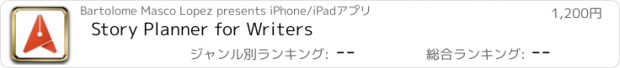Story Planner for Writers |
| 価格 | 1200円 | ダウンロード |
||
|---|---|---|---|---|
| ジャンル | 仕事効率化 | |||
サイズ | 18.5MB | |||
| 開発者 | Bartolome Masco Lopez | |||
| 順位 |
| |||
| リリース日 | 2014-04-20 11:11:07 | 評価 |
|
|
| 互換性 | iOS 15.3以降が必要です。 iPhone、iPad および iPod touch 対応。 | |||
Story Planner is an easy-to-use and yet powerful tool for plotting novels, screenplays, and any fiction story.
It works great for writers, screenwriters, producers, directors, RPG masters … All kinds of storytellers! And it offers quick and intuitive story organization, with sync on all your devices and export options to help you write the best stories wherever you are.
No matter if you are a professional writer or just starting. With Story Planner, outlining will be the easiest, fastest, and most fun part of your writing process.
NOVEL & SCREENPLAY ORGANIZER
• Create custom projects to plan fictional stories
• Organize projects by tags
• Archive projects to keep them around, but out of your way
• Take notes of your ideas within each project
• Easily switch between the different parts of your project
OUTLINE ALL YOUR STORIES
• Get all the elements of your stories linked to each other
• Create detailed characters and locations
• Add images to make a more complete profile
• Organize the plot lines of your stories and assign them a color
• Divide your structure into acts, parts, chapters, or episodes
• Develop the structure scene by scene
• Write your scenes in any order and reorganize later with Drag & Drop
• Track different threads using plot colors and tags
• Assign tags to any element in the story for a better organization
• Quick search and filter tool
• Split-View on your iPad
• Multiple windows on your Mac
• Keyboard shortcuts to boost your productivity on your Mac and iPad
GET CONTROL
• Look over the whole structure with the Revision Mode
• Check the stats to better understand how your story works
• Set goals and track your progress
• Configure the widgets to see the progress bar on your home screen (on iOS)
• Turn on the info buttons to learn more about the parts of the planning and creative process
• Light and dark modes
• Set your favorite color theme
SAFETY & PRIVACY
• Story Planner is private: We cannot see your projects, in any case
• Protection by code or Face/Touch ID
• Automatic backups
WORK ANYWHERE
• Sync your projects via iCloud and access them on your Mac, iPad, and iPhone (iOS and macOS versions available separately)
EXPORT YOUR WORK
• Compile to a single document for sharing or printing
• Choose the parts of your project you want to export
• Choose the appearance of the exported files
• Print or create PDF files
• Export to Word
• Export to Scrivener 2 and 3
• Export to Final Draft
• Export to Ulysses (with the Word files option)
ONE PRICE ONLY
• Story Planner does NOT include in-app purchases
• When you buy the app, you have access to all features
• We won't bother you with in-app subscriptions, ever
• Universal for iPad and iPhone.
• macOS version available separately
QUESTIONS?
You can check our Youtube Channel to watch Story Planner in action. You can also visit our website for more information or contact us via email or Twitter. We are always happy to assist you.
• Youtube Channel: bit.ly/StoryPlannerApp
• Website: www.storyplanner.app
• Email: storyplanner@liternauts.com
• Twitter: @StoryPlannerApp
THANK YOU!
We put thousands of hours into developing and improving Story Planner. We read every single one of your reviews and always consider your suggestions, so don't hesitate to write to us if you have any thoughts on improving the app. And if you enjoy using Story Planner, please take a minute to leave us a review. Thank you! :)
更新履歴
*** What's new in 5.8.3 ***
· We have fixed the problem with the external display on iPad. Now you can work in Story Planner with your iPad connected to a monitor.
*** Bugs fixed in 5.8.3 ***
· Minor improvements and bug fixes.
You can follow our news or send us your feedback via Twitter at @StoryPlannerApp, or contacting us via email at storyplanner@liternauts.com. Thanks, and happy writing!
It works great for writers, screenwriters, producers, directors, RPG masters … All kinds of storytellers! And it offers quick and intuitive story organization, with sync on all your devices and export options to help you write the best stories wherever you are.
No matter if you are a professional writer or just starting. With Story Planner, outlining will be the easiest, fastest, and most fun part of your writing process.
NOVEL & SCREENPLAY ORGANIZER
• Create custom projects to plan fictional stories
• Organize projects by tags
• Archive projects to keep them around, but out of your way
• Take notes of your ideas within each project
• Easily switch between the different parts of your project
OUTLINE ALL YOUR STORIES
• Get all the elements of your stories linked to each other
• Create detailed characters and locations
• Add images to make a more complete profile
• Organize the plot lines of your stories and assign them a color
• Divide your structure into acts, parts, chapters, or episodes
• Develop the structure scene by scene
• Write your scenes in any order and reorganize later with Drag & Drop
• Track different threads using plot colors and tags
• Assign tags to any element in the story for a better organization
• Quick search and filter tool
• Split-View on your iPad
• Multiple windows on your Mac
• Keyboard shortcuts to boost your productivity on your Mac and iPad
GET CONTROL
• Look over the whole structure with the Revision Mode
• Check the stats to better understand how your story works
• Set goals and track your progress
• Configure the widgets to see the progress bar on your home screen (on iOS)
• Turn on the info buttons to learn more about the parts of the planning and creative process
• Light and dark modes
• Set your favorite color theme
SAFETY & PRIVACY
• Story Planner is private: We cannot see your projects, in any case
• Protection by code or Face/Touch ID
• Automatic backups
WORK ANYWHERE
• Sync your projects via iCloud and access them on your Mac, iPad, and iPhone (iOS and macOS versions available separately)
EXPORT YOUR WORK
• Compile to a single document for sharing or printing
• Choose the parts of your project you want to export
• Choose the appearance of the exported files
• Print or create PDF files
• Export to Word
• Export to Scrivener 2 and 3
• Export to Final Draft
• Export to Ulysses (with the Word files option)
ONE PRICE ONLY
• Story Planner does NOT include in-app purchases
• When you buy the app, you have access to all features
• We won't bother you with in-app subscriptions, ever
• Universal for iPad and iPhone.
• macOS version available separately
QUESTIONS?
You can check our Youtube Channel to watch Story Planner in action. You can also visit our website for more information or contact us via email or Twitter. We are always happy to assist you.
• Youtube Channel: bit.ly/StoryPlannerApp
• Website: www.storyplanner.app
• Email: storyplanner@liternauts.com
• Twitter: @StoryPlannerApp
THANK YOU!
We put thousands of hours into developing and improving Story Planner. We read every single one of your reviews and always consider your suggestions, so don't hesitate to write to us if you have any thoughts on improving the app. And if you enjoy using Story Planner, please take a minute to leave us a review. Thank you! :)
更新履歴
*** What's new in 5.8.3 ***
· We have fixed the problem with the external display on iPad. Now you can work in Story Planner with your iPad connected to a monitor.
*** Bugs fixed in 5.8.3 ***
· Minor improvements and bug fixes.
You can follow our news or send us your feedback via Twitter at @StoryPlannerApp, or contacting us via email at storyplanner@liternauts.com. Thanks, and happy writing!
ブログパーツ第二弾を公開しました!ホームページでアプリの順位・価格・周辺ランキングをご紹介頂けます。
ブログパーツ第2弾!
アプリの周辺ランキングを表示するブログパーツです。価格・順位共に自動で最新情報に更新されるのでアプリの状態チェックにも最適です。
ランキング圏外の場合でも周辺ランキングの代わりに説明文を表示にするので安心です。
サンプルが気に入りましたら、下に表示されたHTMLタグをそのままページに貼り付けることでご利用頂けます。ただし、一般公開されているページでご使用頂かないと表示されませんのでご注意ください。
幅200px版
幅320px版
Now Loading...

「iPhone & iPad アプリランキング」は、最新かつ詳細なアプリ情報をご紹介しているサイトです。
お探しのアプリに出会えるように様々な切り口でページをご用意しております。
「メニュー」よりぜひアプリ探しにお役立て下さい。
Presents by $$308413110 スマホからのアクセスにはQRコードをご活用ください。 →
Now loading...

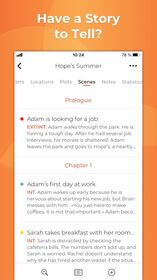




 (4人)
(4人)