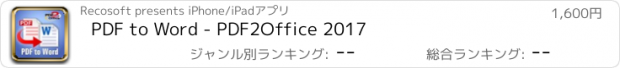PDF to Word - PDF2Office 2017 |
| この情報はストアのものより古い可能性がございます。 | ||||
| 価格 | 1600円 | ダウンロード |
||
|---|---|---|---|---|
| ジャンル | 仕事効率化 | |||
サイズ | 46.1MB | |||
| 開発者 | Recosoft | |||
| 順位 |
| |||
| リリース日 | 2014-04-11 07:30:39 | 評価 | 評価が取得できませんでした。 | |
| 互換性 | iOS 10.0以降が必要です。 iPad 対応。 | |||
PDF to Word by PDF2Office converts your PDF to editable Word (doc) files on your iPad.
Convert PDF to Word files instantly with a simple tap. Convert the entire document, range of pages or select and mark specific areas in a page to convert using the Area Select tool and have it editable on your iPad.
PDF to Word converts PDF files to fully editable MS Word (docx) files by recreating the intended construction and layout of the document.
PDF to Word forms paragraphs; applies styles; regroups independent graphics elements; extracts images and creates tables automatically.
PDF to Word also provide detailed options for fine-tuning the conversion process. PDF to Word has an in integrated PDF viewer allowing you to view the file you want to convert.
Features
* Convert PDFs to editable Microsoft Word (docx) files
* Read PDF Files using the integrated PDF viewer.
* Mark just the area within the page to convert. You can convert just the selected are to Word, JPEG or PNG images even
* Select an area of interest and have the contents embedded into a new Mail automatically.
* Cloud Services integration allows you to transfer files between your DropBox/OneDrive account
* Use WIFI transfer mode to upload and download files between your computer and iPad
* Use standard Pinch In/Pinch Out to change the viewing magnification
* Use the all in 1 interface to Convert and View PDF files.
* The converted result is easily editable in Word and other word processing software
* Transfer your converted files to any other software on the iPad that can accept Word files.
* Convert the entire file or a range of pages only
Recosoft is the developer of PDF2Office the de-facto PDF conversion software for the Mac and iPad; PDF2ID the PDF-to-InDesign converter and ID2Office, the InDesign to Word/PowerPoint tool. Refer to our web site to view the entire desktop line of products that we are now bringing to the iOS.
Note: PDF to Word by PDF2Office does not perform Optical Character Recognition. An image in a PDF file is treated as an image.
更新履歴
- Adding a single PDF file now automatically previews the file
- Stability improvements
Convert PDF to Word files instantly with a simple tap. Convert the entire document, range of pages or select and mark specific areas in a page to convert using the Area Select tool and have it editable on your iPad.
PDF to Word converts PDF files to fully editable MS Word (docx) files by recreating the intended construction and layout of the document.
PDF to Word forms paragraphs; applies styles; regroups independent graphics elements; extracts images and creates tables automatically.
PDF to Word also provide detailed options for fine-tuning the conversion process. PDF to Word has an in integrated PDF viewer allowing you to view the file you want to convert.
Features
* Convert PDFs to editable Microsoft Word (docx) files
* Read PDF Files using the integrated PDF viewer.
* Mark just the area within the page to convert. You can convert just the selected are to Word, JPEG or PNG images even
* Select an area of interest and have the contents embedded into a new Mail automatically.
* Cloud Services integration allows you to transfer files between your DropBox/OneDrive account
* Use WIFI transfer mode to upload and download files between your computer and iPad
* Use standard Pinch In/Pinch Out to change the viewing magnification
* Use the all in 1 interface to Convert and View PDF files.
* The converted result is easily editable in Word and other word processing software
* Transfer your converted files to any other software on the iPad that can accept Word files.
* Convert the entire file or a range of pages only
Recosoft is the developer of PDF2Office the de-facto PDF conversion software for the Mac and iPad; PDF2ID the PDF-to-InDesign converter and ID2Office, the InDesign to Word/PowerPoint tool. Refer to our web site to view the entire desktop line of products that we are now bringing to the iOS.
Note: PDF to Word by PDF2Office does not perform Optical Character Recognition. An image in a PDF file is treated as an image.
更新履歴
- Adding a single PDF file now automatically previews the file
- Stability improvements
ブログパーツ第二弾を公開しました!ホームページでアプリの順位・価格・周辺ランキングをご紹介頂けます。
ブログパーツ第2弾!
アプリの周辺ランキングを表示するブログパーツです。価格・順位共に自動で最新情報に更新されるのでアプリの状態チェックにも最適です。
ランキング圏外の場合でも周辺ランキングの代わりに説明文を表示にするので安心です。
サンプルが気に入りましたら、下に表示されたHTMLタグをそのままページに貼り付けることでご利用頂けます。ただし、一般公開されているページでご使用頂かないと表示されませんのでご注意ください。
幅200px版
幅320px版
Now Loading...

「iPhone & iPad アプリランキング」は、最新かつ詳細なアプリ情報をご紹介しているサイトです。
お探しのアプリに出会えるように様々な切り口でページをご用意しております。
「メニュー」よりぜひアプリ探しにお役立て下さい。
Presents by $$308413110 スマホからのアクセスにはQRコードをご活用ください。 →
Now loading...