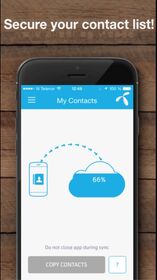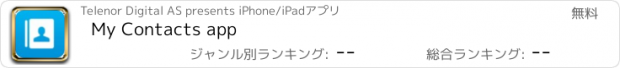My Contacts app |
| この情報はストアのものより古い可能性がございます。 | ||||
| 価格 | 無料 | ダウンロード |
||
|---|---|---|---|---|
| ジャンル | 仕事効率化 | |||
サイズ | 24.4MB | |||
| 開発者 | Telenor Digital AS | |||
| 順位 |
| |||
| リリース日 | 2014-04-02 10:43:08 | 評価 | 評価が取得できませんでした。 | |
| 互換性 | iOS 8.0以降が必要です。 iPhone、iPad および iPod touch 対応。 | |||
My Contacts App helps you to backup, restore and save all your precious contacts. Also, you can easily transfer all your contacts from one phone to another phone with just one tap! It’s an easy and Free app that keeps your contacts safe and secure!
The easiest and the only contact saving app that supports both smart & feature phones! You can even access your phonebook from anywhere using our web interface www.mycontacts-app.com , where you can merge/remove the duplicate contacts and create a clean contact list!
- Your contacts are saved! even if you lose or break your phone!
- Easiest way to Secure your contacts - Just One Tap
- Backup, restore to ANY(!) Smart-phone without any worry. Completely safe, secured and fast.
--- Features ---
- Safe & secure contact backup
- Auto sync option, makes it easier. Just keep the app running in the background and it will take a daily backup of your contact list. Or you can manually sync with the Sync now button.
- Small in app size with very low data usage (in kbps)
- Easy Transfer of contacts from one mobile handset to another.
- Simple and to the point app and it does as it says!!
- Free app with No ads!
Have you ever lost or broke your phone and lost all your contacts? Worried how to contact them back and find their numbers??
We have a solution for you!
Now you don’t need to worry about losing contact numbers of your loved ones! Whether you want to factory reset your current mobile, Lost or broke your phone, change to new handset, just download My Contacts App will make sure that you get all your precious contacts back with you forever!
--- This is how it works ---
How to backup contact list:
1. Download the My Contacts app on your phone
2. Create account by sign up or Login if you already have an account
3. Press “Copy contacts” in the app
3. Your contacts are now safely stored!
How to Transfer contact list from one phone to another:
1. Download the My Contacts app on your OLD and NEW phones
2. Signup or Login with your id on the OLD phone
3. Press “Copy contacts” on your OLD phone
4. Now, Signup / Login on the NEW phone
5. Then press “Copy contacts” on your NEW phone – Voila!! it’s done!
You can edit your contact list easily on the web at https://www.mycontacts-app.com
The service is free of charge.
My Contacts App is available In English, Serbian, Swedish, Danish, Thai, Bangla, Malay, Burmese. More localized translations are coming soon!
更新履歴
We would like to thank you for using My Contacts.
What is new in this version:
- Improved Contact View in the app
My Contacts makes a safe copy of your contact list and ensures that you never lose your contacts again. You can easily copy your contact list to a new phone.
Your feedback is important to us!
Do you like My Contacts?
Give us your feedback in App Store!
The easiest and the only contact saving app that supports both smart & feature phones! You can even access your phonebook from anywhere using our web interface www.mycontacts-app.com , where you can merge/remove the duplicate contacts and create a clean contact list!
- Your contacts are saved! even if you lose or break your phone!
- Easiest way to Secure your contacts - Just One Tap
- Backup, restore to ANY(!) Smart-phone without any worry. Completely safe, secured and fast.
--- Features ---
- Safe & secure contact backup
- Auto sync option, makes it easier. Just keep the app running in the background and it will take a daily backup of your contact list. Or you can manually sync with the Sync now button.
- Small in app size with very low data usage (in kbps)
- Easy Transfer of contacts from one mobile handset to another.
- Simple and to the point app and it does as it says!!
- Free app with No ads!
Have you ever lost or broke your phone and lost all your contacts? Worried how to contact them back and find their numbers??
We have a solution for you!
Now you don’t need to worry about losing contact numbers of your loved ones! Whether you want to factory reset your current mobile, Lost or broke your phone, change to new handset, just download My Contacts App will make sure that you get all your precious contacts back with you forever!
--- This is how it works ---
How to backup contact list:
1. Download the My Contacts app on your phone
2. Create account by sign up or Login if you already have an account
3. Press “Copy contacts” in the app
3. Your contacts are now safely stored!
How to Transfer contact list from one phone to another:
1. Download the My Contacts app on your OLD and NEW phones
2. Signup or Login with your id on the OLD phone
3. Press “Copy contacts” on your OLD phone
4. Now, Signup / Login on the NEW phone
5. Then press “Copy contacts” on your NEW phone – Voila!! it’s done!
You can edit your contact list easily on the web at https://www.mycontacts-app.com
The service is free of charge.
My Contacts App is available In English, Serbian, Swedish, Danish, Thai, Bangla, Malay, Burmese. More localized translations are coming soon!
更新履歴
We would like to thank you for using My Contacts.
What is new in this version:
- Improved Contact View in the app
My Contacts makes a safe copy of your contact list and ensures that you never lose your contacts again. You can easily copy your contact list to a new phone.
Your feedback is important to us!
Do you like My Contacts?
Give us your feedback in App Store!
ブログパーツ第二弾を公開しました!ホームページでアプリの順位・価格・周辺ランキングをご紹介頂けます。
ブログパーツ第2弾!
アプリの周辺ランキングを表示するブログパーツです。価格・順位共に自動で最新情報に更新されるのでアプリの状態チェックにも最適です。
ランキング圏外の場合でも周辺ランキングの代わりに説明文を表示にするので安心です。
サンプルが気に入りましたら、下に表示されたHTMLタグをそのままページに貼り付けることでご利用頂けます。ただし、一般公開されているページでご使用頂かないと表示されませんのでご注意ください。
幅200px版
幅320px版
Now Loading...

「iPhone & iPad アプリランキング」は、最新かつ詳細なアプリ情報をご紹介しているサイトです。
お探しのアプリに出会えるように様々な切り口でページをご用意しております。
「メニュー」よりぜひアプリ探しにお役立て下さい。
Presents by $$308413110 スマホからのアクセスにはQRコードをご活用ください。 →
Now loading...