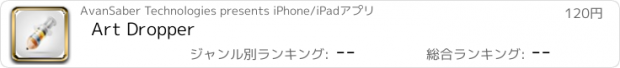Art Dropper |
| この情報はストアのものより古い可能性がございます。 | ||||
| 価格 | 120円 | ダウンロード |
||
|---|---|---|---|---|
| ジャンル | エンターテインメント | |||
サイズ | 12.3MB | |||
| 開発者 | AvanSaber Technologies | |||
| 順位 |
| |||
| リリース日 | 2014-03-19 11:12:39 | 評価 | 評価が取得できませんでした。 | |
| 互換性 | iOS 5.1.1以降が必要です。 iPhone、iPad および iPod touch 対応。 | |||
****
App Ownership Changed:
We encourage you to buy discounted bundle of three apps (3 great highly rated apps only for $ 1.99) https://itunes.apple.com/us/app-bundle/art-magic-bundle/id924726379?mt=8
iOS 8 Users - we are having some know issues/errors with iOS. Please wait for the next release. Apology for this inconvenience
****
Art Dropper is a fun way to create a masterpiece. You can create your own brush types and save the project as a .psd to edit later on your computer.
General Features:
– Create paintings with dimensions up to 2048x2048
– Full support for all Retina devices
– Background autosave
– Unlimited undo and redo
– Simple and approachable interface
Painting:
– Full screen painting
– Record and replay paintings
– Ultrafast OpenGL-based painting engine
– Huge brush sizes up to 512x512 pixels
– Simulated pressure
– 64-bit painting on the latest hardware
– 14 parameterized brush shapes
– Adjustable brush settings (spacing, jitter, scatter, etc.)
– Adjustable color opacity
– Invert color and desaturate
– Flip and arbitrarily transform layers
– Adjustable color balance (iPad only)
– Adjustable hue, saturation and brightness (iPad only)
Layers:
– Create up to 10 layers
– Lock and hide layers
– Lock layer transparency
– Adjust layer opacity
– Duplicate, rearrange, and merge layers
– Change blending modes: normal, multiply, screen, exclude
Import and Export:
– Integrated with Dropbox
– Import native Brushes 3 files, JPEG, and PNG files
– Export as native Brushes 3 files, JPEG, PNG, and Photoshop files (with layers)
– Place images from your photo album into paintings
– Copy paintings to the pasteboard
– Tweet paintings
– Post paintings to Facebook
Gestures:
– Zoom with two finger pinch
– Zoom in with two finger double tap
– Zoom to fit with two finger double tap
– Toggle interface visibility with a single tap (this can be changed to a two finger tap in the app settings)
– Tap and hold to access eyedropper tool
App Ownership Changed:
We encourage you to buy discounted bundle of three apps (3 great highly rated apps only for $ 1.99) https://itunes.apple.com/us/app-bundle/art-magic-bundle/id924726379?mt=8
iOS 8 Users - we are having some know issues/errors with iOS. Please wait for the next release. Apology for this inconvenience
****
Art Dropper is a fun way to create a masterpiece. You can create your own brush types and save the project as a .psd to edit later on your computer.
General Features:
– Create paintings with dimensions up to 2048x2048
– Full support for all Retina devices
– Background autosave
– Unlimited undo and redo
– Simple and approachable interface
Painting:
– Full screen painting
– Record and replay paintings
– Ultrafast OpenGL-based painting engine
– Huge brush sizes up to 512x512 pixels
– Simulated pressure
– 64-bit painting on the latest hardware
– 14 parameterized brush shapes
– Adjustable brush settings (spacing, jitter, scatter, etc.)
– Adjustable color opacity
– Invert color and desaturate
– Flip and arbitrarily transform layers
– Adjustable color balance (iPad only)
– Adjustable hue, saturation and brightness (iPad only)
Layers:
– Create up to 10 layers
– Lock and hide layers
– Lock layer transparency
– Adjust layer opacity
– Duplicate, rearrange, and merge layers
– Change blending modes: normal, multiply, screen, exclude
Import and Export:
– Integrated with Dropbox
– Import native Brushes 3 files, JPEG, and PNG files
– Export as native Brushes 3 files, JPEG, PNG, and Photoshop files (with layers)
– Place images from your photo album into paintings
– Copy paintings to the pasteboard
– Tweet paintings
– Post paintings to Facebook
Gestures:
– Zoom with two finger pinch
– Zoom in with two finger double tap
– Zoom to fit with two finger double tap
– Toggle interface visibility with a single tap (this can be changed to a two finger tap in the app settings)
– Tap and hold to access eyedropper tool
ブログパーツ第二弾を公開しました!ホームページでアプリの順位・価格・周辺ランキングをご紹介頂けます。
ブログパーツ第2弾!
アプリの周辺ランキングを表示するブログパーツです。価格・順位共に自動で最新情報に更新されるのでアプリの状態チェックにも最適です。
ランキング圏外の場合でも周辺ランキングの代わりに説明文を表示にするので安心です。
サンプルが気に入りましたら、下に表示されたHTMLタグをそのままページに貼り付けることでご利用頂けます。ただし、一般公開されているページでご使用頂かないと表示されませんのでご注意ください。
幅200px版
幅320px版
Now Loading...

「iPhone & iPad アプリランキング」は、最新かつ詳細なアプリ情報をご紹介しているサイトです。
お探しのアプリに出会えるように様々な切り口でページをご用意しております。
「メニュー」よりぜひアプリ探しにお役立て下さい。
Presents by $$308413110 スマホからのアクセスにはQRコードをご活用ください。 →
Now loading...