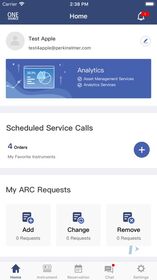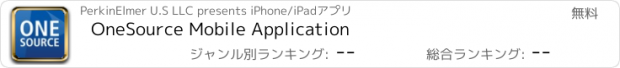OneSource Mobile Application |
| 価格 | 無料 | ダウンロード |
||
|---|---|---|---|---|
| ジャンル | ビジネス | |||
サイズ | 69.3MB | |||
| 開発者 | PerkinElmer U.S LLC | |||
| 順位 |
| |||
| リリース日 | 2014-03-18 03:26:45 | 評価 | 評価が取得できませんでした。 | |
| 互換性 | iOS 13.0以降が必要です。 iPhone、iPad および iPod touch 対応。 | |||
We are pleased to announce version 6 of our OneSource Mobile App – Your invaluable companion in and outside the lab
The OneSource Mobile App makes it fast and easy to request the service you need, when you need it, anytime, anywhere. Simply scan the OneSource Tag on your instrument to log a new service request for that instrument and let OneSource do the rest.
With easy visibility to upcoming service events, OneSource Mobile helps you prepare instruments and workload in advance. Even share the upcoming service details with your colleagues through the “Share” feature.
Use OneSource Mobile’s “Recent” and “Favorites” options to keep track of your key assets as well as recent activity. Through the “Favorites” option you can build your own list of key instruments to quickly log new service requests, to check on upcoming service events and for reviewing the service history. We've even included a naming option for easy instrument identification and a “Follow” feature so you can stay up-to-date on all your instruments activities.
App designed and developed by PerkinElmer. App icons by icons8: https://icons8.com/
Key features:
- Log new service requests
- Ability to include photos, videos and files as part of a service request
- View upcoming service events
- View service history, including the full field service report
- See detailed instrument information
- Instrument system view: Quickly see all other system components and pull up any instrument components details, including upcoming service events and the service history
- Lookup the instruments EH&S (environmental health and safety) data. EH&S admins can maintain the information through the app too.
- Enter a friendly name for any instrument you store as a “Favorite” on your device
- Ability to “Follow” an instrument and receive push notifications when a PM is upcoming / changed, an instrument changes location or an entitlement is changed
- Request a new instrument to be added to the OneSource program
- Correct wrong and add missing instrument data
- Start the process to remove or relocate an instrument
- Get access to your Analytical Reports
- RFID support (requires RFID tags and separate scanner)
Use of user and device data:
To use the OneSource Mobile app we are collecting your name, the company you work for, location of your workplace (city name), country you are located in, language preference and your email address. Other optional information e.g. phone number, department you work in,… can be added if you wish. The information is collected to create a user profile to authenticate you when you access the app and when communicating with us while using the app (on some forms, e.g. survey, feedback,… the user has to select that the user info is linked to the request, otherwise these forms as sent anonymously without any linked user information). You have access to the user profile and can change the information at any time. The data is saved on our server. Any communication between your device and our server is encrypted. On your device itself only the user name and password are saved if you select the option to automatically log in to the OneSource Mobile app. If you wish to have your account deleted, please send us a note using the ‘new service request’ or ‘feedback’ forms. For more details please visit our Privacy Policy page.
更新履歴
1.Add slot booking feature.
2.More reservation enhancement.
3.Display same notice as our web portal.
The OneSource Mobile App makes it fast and easy to request the service you need, when you need it, anytime, anywhere. Simply scan the OneSource Tag on your instrument to log a new service request for that instrument and let OneSource do the rest.
With easy visibility to upcoming service events, OneSource Mobile helps you prepare instruments and workload in advance. Even share the upcoming service details with your colleagues through the “Share” feature.
Use OneSource Mobile’s “Recent” and “Favorites” options to keep track of your key assets as well as recent activity. Through the “Favorites” option you can build your own list of key instruments to quickly log new service requests, to check on upcoming service events and for reviewing the service history. We've even included a naming option for easy instrument identification and a “Follow” feature so you can stay up-to-date on all your instruments activities.
App designed and developed by PerkinElmer. App icons by icons8: https://icons8.com/
Key features:
- Log new service requests
- Ability to include photos, videos and files as part of a service request
- View upcoming service events
- View service history, including the full field service report
- See detailed instrument information
- Instrument system view: Quickly see all other system components and pull up any instrument components details, including upcoming service events and the service history
- Lookup the instruments EH&S (environmental health and safety) data. EH&S admins can maintain the information through the app too.
- Enter a friendly name for any instrument you store as a “Favorite” on your device
- Ability to “Follow” an instrument and receive push notifications when a PM is upcoming / changed, an instrument changes location or an entitlement is changed
- Request a new instrument to be added to the OneSource program
- Correct wrong and add missing instrument data
- Start the process to remove or relocate an instrument
- Get access to your Analytical Reports
- RFID support (requires RFID tags and separate scanner)
Use of user and device data:
To use the OneSource Mobile app we are collecting your name, the company you work for, location of your workplace (city name), country you are located in, language preference and your email address. Other optional information e.g. phone number, department you work in,… can be added if you wish. The information is collected to create a user profile to authenticate you when you access the app and when communicating with us while using the app (on some forms, e.g. survey, feedback,… the user has to select that the user info is linked to the request, otherwise these forms as sent anonymously without any linked user information). You have access to the user profile and can change the information at any time. The data is saved on our server. Any communication between your device and our server is encrypted. On your device itself only the user name and password are saved if you select the option to automatically log in to the OneSource Mobile app. If you wish to have your account deleted, please send us a note using the ‘new service request’ or ‘feedback’ forms. For more details please visit our Privacy Policy page.
更新履歴
1.Add slot booking feature.
2.More reservation enhancement.
3.Display same notice as our web portal.
ブログパーツ第二弾を公開しました!ホームページでアプリの順位・価格・周辺ランキングをご紹介頂けます。
ブログパーツ第2弾!
アプリの周辺ランキングを表示するブログパーツです。価格・順位共に自動で最新情報に更新されるのでアプリの状態チェックにも最適です。
ランキング圏外の場合でも周辺ランキングの代わりに説明文を表示にするので安心です。
サンプルが気に入りましたら、下に表示されたHTMLタグをそのままページに貼り付けることでご利用頂けます。ただし、一般公開されているページでご使用頂かないと表示されませんのでご注意ください。
幅200px版
幅320px版
Now Loading...

「iPhone & iPad アプリランキング」は、最新かつ詳細なアプリ情報をご紹介しているサイトです。
お探しのアプリに出会えるように様々な切り口でページをご用意しております。
「メニュー」よりぜひアプリ探しにお役立て下さい。
Presents by $$308413110 スマホからのアクセスにはQRコードをご活用ください。 →
Now loading...