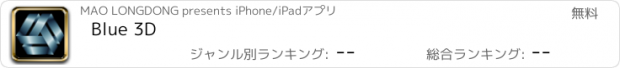Blue 3D |
| この情報はストアのものより古い可能性がございます。 | ||||
| 価格 | 無料 | ダウンロード |
||
|---|---|---|---|---|
| ジャンル | 仕事効率化 | |||
サイズ | 6.4MB | |||
| 開発者 | MAO LONGDONG | |||
| 順位 |
| |||
| リリース日 | 2014-03-23 12:10:21 | 評価 | 評価が取得できませんでした。 | |
| 互換性 | iOS 7.0以降が必要です。 iPhone、iPad および iPod touch 対応。 | |||
Blue3D loads Collada (.dae) files from your dropbox and store them locally. After downloading, you can open them directly from within the app. It also registers itself as .dae file opener, it means you can open your email attachment if it has .dae file. It supports Skeleton animation with software and hardware acceleration (bone limit for HW accel is 48 due to iOS uniform limitation)
it is highly optimized for Mobile platform. You can control your model by:
-One finger panning will change camera view point
-Two finger panning will move camera around
-Two finger rotate will rotate model
-Two finger pinch will scale model
-Double click will transform everything back to where you opened them
-Various options including: show FPS, Axis, reference plane, per pixel lighting, solid shading, wireframe mode
-A special presentation mode rotates your model constantly and at the same time, you can also change view port by panning and pinching, so that focus can be on any part of the model
It also can open your camera and take screen shot with camera preview and your model combined, achieving Augmented Reality
The first free app on the market to support Gallery-like browsing. In Blue 3D, a filmstrip is at the bottom which displays thumbnail of your local model, when clicked, it switch to the new model without closing current viewing session
更新履歴
-fix a bug when Multisample Anti-Aliasing is enabled, screen shot is white
-other minor bug fixes
it is highly optimized for Mobile platform. You can control your model by:
-One finger panning will change camera view point
-Two finger panning will move camera around
-Two finger rotate will rotate model
-Two finger pinch will scale model
-Double click will transform everything back to where you opened them
-Various options including: show FPS, Axis, reference plane, per pixel lighting, solid shading, wireframe mode
-A special presentation mode rotates your model constantly and at the same time, you can also change view port by panning and pinching, so that focus can be on any part of the model
It also can open your camera and take screen shot with camera preview and your model combined, achieving Augmented Reality
The first free app on the market to support Gallery-like browsing. In Blue 3D, a filmstrip is at the bottom which displays thumbnail of your local model, when clicked, it switch to the new model without closing current viewing session
更新履歴
-fix a bug when Multisample Anti-Aliasing is enabled, screen shot is white
-other minor bug fixes
ブログパーツ第二弾を公開しました!ホームページでアプリの順位・価格・周辺ランキングをご紹介頂けます。
ブログパーツ第2弾!
アプリの周辺ランキングを表示するブログパーツです。価格・順位共に自動で最新情報に更新されるのでアプリの状態チェックにも最適です。
ランキング圏外の場合でも周辺ランキングの代わりに説明文を表示にするので安心です。
サンプルが気に入りましたら、下に表示されたHTMLタグをそのままページに貼り付けることでご利用頂けます。ただし、一般公開されているページでご使用頂かないと表示されませんのでご注意ください。
幅200px版
幅320px版
Now Loading...

「iPhone & iPad アプリランキング」は、最新かつ詳細なアプリ情報をご紹介しているサイトです。
お探しのアプリに出会えるように様々な切り口でページをご用意しております。
「メニュー」よりぜひアプリ探しにお役立て下さい。
Presents by $$308413110 スマホからのアクセスにはQRコードをご活用ください。 →
Now loading...