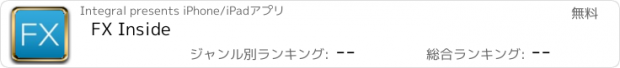FX Inside |
| 価格 | 無料 | ダウンロード |
||
|---|---|---|---|---|
| ジャンル | ファイナンス | |||
サイズ | 7.3MB | |||
| 開発者 | Integral | |||
| 順位 |
| |||
| リリース日 | 2014-03-15 16:00:00 | 評価 | 評価が取得できませんでした。 | |
| 互換性 | iOS 8.0以降が必要です。 iPad 対応。 | |||
Existing customers of Integral can use their credentials to log into FX Inside to view currency pairs (and precious metals) rates, execute trades, and monitor orders. Always stay connected – from home, in meetings, or on the go!
The iOS application’s home screen is divided into three sections:
1. FX Board
The FX Board contains a rate feed of user-defined currency pairs. The information displayed for each currency pair includes bid/offer rate, spread, intraday change (displayed in pips or percentage), and last updated time. Tapping on a bid or offer price opens the order entry panel to allow the user to place an order.
2. Full Book
The Full Book aggregated view displays prices from up to 5 liquidity providers and the respective liquidity available. You’ll see price at size and all available liquidity at that price. It also displays the spread for each currency pair, the intraday change, and the last updated time. Tapping on the top of the book bid or offer price opens the order entry panel to allow the user to place an order.
3. Orders and Charts
By tapping the corresponding button, a user can toggle between orders and charts.
•The “orders list” displays Order ID, Status, Side, CCY Pair, Dealt (currency), Order Amount, and Fill Amount. In portrait mode, the following columns are added: Type, Time-in-Force, Order Rate, and Fill Rate. Order Details can be reviewed by simply tapping on an order.
•The “charts section” shows a variety of charts over different time intervals. From the menu of historical charts, a user can select Candlestick, OHLC Bar, Line, and Area charts for 1 min, 5 min, 15 min, 30 min, 1 hour, 4 hour, and 1 day intervals. Double-tapping the chart displays it in full screen view.
Order Entry Panel
The order entry panel is opened by tapping a bid or offer price. You can then choose the order type and select buy or sell. Depending on the order type that you choose, the following order attributes become active:
•Market: amount, range, time in force, GTT time
•Limit: amount, limit price, time in force
•Stop: amount, stop price, time in force
Simple and easy to use:
You can add and delete currency pairs, define a maximum order size, or disable trading temporarily altogether. Currency pairs can also be re-arranged in the order you prefer.
Update frequency:
When on Wi-Fi, rates update automatically. The update frequency on a cellular network is customizable by the user. Available intervals are 5, 10, or 30-second updates.
更新履歴
Bug fix.
The iOS application’s home screen is divided into three sections:
1. FX Board
The FX Board contains a rate feed of user-defined currency pairs. The information displayed for each currency pair includes bid/offer rate, spread, intraday change (displayed in pips or percentage), and last updated time. Tapping on a bid or offer price opens the order entry panel to allow the user to place an order.
2. Full Book
The Full Book aggregated view displays prices from up to 5 liquidity providers and the respective liquidity available. You’ll see price at size and all available liquidity at that price. It also displays the spread for each currency pair, the intraday change, and the last updated time. Tapping on the top of the book bid or offer price opens the order entry panel to allow the user to place an order.
3. Orders and Charts
By tapping the corresponding button, a user can toggle between orders and charts.
•The “orders list” displays Order ID, Status, Side, CCY Pair, Dealt (currency), Order Amount, and Fill Amount. In portrait mode, the following columns are added: Type, Time-in-Force, Order Rate, and Fill Rate. Order Details can be reviewed by simply tapping on an order.
•The “charts section” shows a variety of charts over different time intervals. From the menu of historical charts, a user can select Candlestick, OHLC Bar, Line, and Area charts for 1 min, 5 min, 15 min, 30 min, 1 hour, 4 hour, and 1 day intervals. Double-tapping the chart displays it in full screen view.
Order Entry Panel
The order entry panel is opened by tapping a bid or offer price. You can then choose the order type and select buy or sell. Depending on the order type that you choose, the following order attributes become active:
•Market: amount, range, time in force, GTT time
•Limit: amount, limit price, time in force
•Stop: amount, stop price, time in force
Simple and easy to use:
You can add and delete currency pairs, define a maximum order size, or disable trading temporarily altogether. Currency pairs can also be re-arranged in the order you prefer.
Update frequency:
When on Wi-Fi, rates update automatically. The update frequency on a cellular network is customizable by the user. Available intervals are 5, 10, or 30-second updates.
更新履歴
Bug fix.
ブログパーツ第二弾を公開しました!ホームページでアプリの順位・価格・周辺ランキングをご紹介頂けます。
ブログパーツ第2弾!
アプリの周辺ランキングを表示するブログパーツです。価格・順位共に自動で最新情報に更新されるのでアプリの状態チェックにも最適です。
ランキング圏外の場合でも周辺ランキングの代わりに説明文を表示にするので安心です。
サンプルが気に入りましたら、下に表示されたHTMLタグをそのままページに貼り付けることでご利用頂けます。ただし、一般公開されているページでご使用頂かないと表示されませんのでご注意ください。
幅200px版
幅320px版
Now Loading...

「iPhone & iPad アプリランキング」は、最新かつ詳細なアプリ情報をご紹介しているサイトです。
お探しのアプリに出会えるように様々な切り口でページをご用意しております。
「メニュー」よりぜひアプリ探しにお役立て下さい。
Presents by $$308413110 スマホからのアクセスにはQRコードをご活用ください。 →
Now loading...