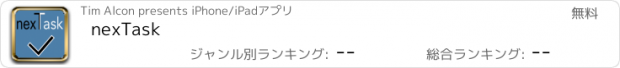nexTask |
| この情報はストアのものより古い可能性がございます。 | ||||
| 価格 | 無料 | ダウンロード |
||
|---|---|---|---|---|
| ジャンル | 仕事効率化 | |||
サイズ | 276.7KB | |||
| 開発者 | Tim Alcon | |||
| 順位 |
| |||
| リリース日 | 2014-02-27 05:35:09 | 評価 | 評価が取得できませんでした。 | |
| 互換性 | iOS 7.0以降が必要です。 iPhone、iPad および iPod touch 対応。 | |||
Do All the Things!
nexTask is a to-do list that keeps the focus on knowing which task to start on next. The main view presents a prioritized list with three sections: “Today’s Appointments”, “Do Next”, and “Upcoming Appointments”. These sections are categorized and sorted based on the date and priority settings for each task. You can of course add notes to a task that include any relevant details. You can also “tag” a task with any number of labels which you can then search on in the “Search by Tag” tab. For example you can tag all the tasks that need to be done at work with the label “work”. Then if you go to Search by Tag and enter “work”, all the tasks with that tag will be listed. Finally, for projects consisting of a number of interrelated tasks, you have the option of declaring that certain tasks depend on other tasks. Any such task will be “grayed out” in the main view until all the tasks it depends on have been completed. You can therefore safely ignore any grayed out tasks and focus instead on the tasks that can be done now.
Despite the number of options available for customizing a task, you can keep it as simple as a list of task names. Or you can jot down the name of a task when it occurs to you and fill in more details later. nexTask aims to provide as much flexibility as you need, without sacrificing simplicity and focus on the tasks at hand.
更新履歴
Now you can set notifications so that you will be reminded of a task at a time of your choosing.
nexTask is a to-do list that keeps the focus on knowing which task to start on next. The main view presents a prioritized list with three sections: “Today’s Appointments”, “Do Next”, and “Upcoming Appointments”. These sections are categorized and sorted based on the date and priority settings for each task. You can of course add notes to a task that include any relevant details. You can also “tag” a task with any number of labels which you can then search on in the “Search by Tag” tab. For example you can tag all the tasks that need to be done at work with the label “work”. Then if you go to Search by Tag and enter “work”, all the tasks with that tag will be listed. Finally, for projects consisting of a number of interrelated tasks, you have the option of declaring that certain tasks depend on other tasks. Any such task will be “grayed out” in the main view until all the tasks it depends on have been completed. You can therefore safely ignore any grayed out tasks and focus instead on the tasks that can be done now.
Despite the number of options available for customizing a task, you can keep it as simple as a list of task names. Or you can jot down the name of a task when it occurs to you and fill in more details later. nexTask aims to provide as much flexibility as you need, without sacrificing simplicity and focus on the tasks at hand.
更新履歴
Now you can set notifications so that you will be reminded of a task at a time of your choosing.
ブログパーツ第二弾を公開しました!ホームページでアプリの順位・価格・周辺ランキングをご紹介頂けます。
ブログパーツ第2弾!
アプリの周辺ランキングを表示するブログパーツです。価格・順位共に自動で最新情報に更新されるのでアプリの状態チェックにも最適です。
ランキング圏外の場合でも周辺ランキングの代わりに説明文を表示にするので安心です。
サンプルが気に入りましたら、下に表示されたHTMLタグをそのままページに貼り付けることでご利用頂けます。ただし、一般公開されているページでご使用頂かないと表示されませんのでご注意ください。
幅200px版
幅320px版
Now Loading...

「iPhone & iPad アプリランキング」は、最新かつ詳細なアプリ情報をご紹介しているサイトです。
お探しのアプリに出会えるように様々な切り口でページをご用意しております。
「メニュー」よりぜひアプリ探しにお役立て下さい。
Presents by $$308413110 スマホからのアクセスにはQRコードをご活用ください。 →
Now loading...