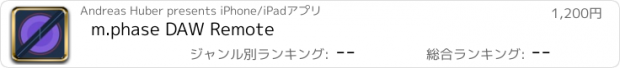m.phase DAW Remote |
| この情報はストアのものより古い可能性がございます。 | ||||
| 価格 | 1200円 | ダウンロード |
||
|---|---|---|---|---|
| ジャンル | ミュージック | |||
サイズ | 2.7MB | |||
| 開発者 | Andreas Huber | |||
| 順位 |
| |||
| リリース日 | 2014-03-03 08:48:15 | 評価 | 評価が取得できませんでした。 | |
| 互換性 | iOS 7.0以降が必要です。 iPad 対応。 | |||
m.phase is a completely new way of controlling your favorite DAW (Digital Audio Workstation) using innovative and still easy to learn multi touch gestures.
Make usage of an awesome multi touch blind control that mimics hand movements you are used to. This approach of a blind remote control helps you to focus on your creativity and mixing.
No more inconvenient clicking and dragging with your computer mouse.
m.phase supports Mackie Control protocol and HUI protocol and works with both MAC and Windows.
MAC users can immediately work with the integrated MIDI Network settings. Windows users should install rtpMIDI to enable MIDI Network functionality.
== Features ==
- multi touch gestures for all implemented remote features like volume, pan, mute/solo, ...
- blind control helps you to focus on your creativity
- highly secure gestures to avoid accidental changes
- ultimate user experience with beautifully designed animations
- one to rule them all - every DAW works the same way
- well documented setup instructions
- compatible with MAC and Windows
== Officially Supported DAWs ==
- Avid Pro Tools
- Apple Logic
- Steinberg Cubase / Nuendo
- Ableton Live
- Cockos Reaper
- PreSonus Studio One
- Bitwig Studio
+ other DAWs that support Mackie Control and HUI
更新履歴
=== What's new in m.phase 1.1.1 ===
1. Support for Bitwig Studio
2. Improvements for Cubase Tracknames
3. minor fixes
=== What's new in m.phase 1.1 ===
1. Support for PreSonus Studio One
2. New Features for Channel Picker: you will now see clippings, mute/solo and selection for all your tracks and channels
3. Enable or disable Fade-Out Effects
4. Fixed a bug that caused latency problems for some users
5. Fixed other small bugs
Make usage of an awesome multi touch blind control that mimics hand movements you are used to. This approach of a blind remote control helps you to focus on your creativity and mixing.
No more inconvenient clicking and dragging with your computer mouse.
m.phase supports Mackie Control protocol and HUI protocol and works with both MAC and Windows.
MAC users can immediately work with the integrated MIDI Network settings. Windows users should install rtpMIDI to enable MIDI Network functionality.
== Features ==
- multi touch gestures for all implemented remote features like volume, pan, mute/solo, ...
- blind control helps you to focus on your creativity
- highly secure gestures to avoid accidental changes
- ultimate user experience with beautifully designed animations
- one to rule them all - every DAW works the same way
- well documented setup instructions
- compatible with MAC and Windows
== Officially Supported DAWs ==
- Avid Pro Tools
- Apple Logic
- Steinberg Cubase / Nuendo
- Ableton Live
- Cockos Reaper
- PreSonus Studio One
- Bitwig Studio
+ other DAWs that support Mackie Control and HUI
更新履歴
=== What's new in m.phase 1.1.1 ===
1. Support for Bitwig Studio
2. Improvements for Cubase Tracknames
3. minor fixes
=== What's new in m.phase 1.1 ===
1. Support for PreSonus Studio One
2. New Features for Channel Picker: you will now see clippings, mute/solo and selection for all your tracks and channels
3. Enable or disable Fade-Out Effects
4. Fixed a bug that caused latency problems for some users
5. Fixed other small bugs
ブログパーツ第二弾を公開しました!ホームページでアプリの順位・価格・周辺ランキングをご紹介頂けます。
ブログパーツ第2弾!
アプリの周辺ランキングを表示するブログパーツです。価格・順位共に自動で最新情報に更新されるのでアプリの状態チェックにも最適です。
ランキング圏外の場合でも周辺ランキングの代わりに説明文を表示にするので安心です。
サンプルが気に入りましたら、下に表示されたHTMLタグをそのままページに貼り付けることでご利用頂けます。ただし、一般公開されているページでご使用頂かないと表示されませんのでご注意ください。
幅200px版
幅320px版
Now Loading...

「iPhone & iPad アプリランキング」は、最新かつ詳細なアプリ情報をご紹介しているサイトです。
お探しのアプリに出会えるように様々な切り口でページをご用意しております。
「メニュー」よりぜひアプリ探しにお役立て下さい。
Presents by $$308413110 スマホからのアクセスにはQRコードをご活用ください。 →
Now loading...