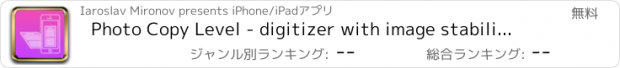Photo Copy Level - digitizer with image stabilization and a magnifying glass |
| この情報はストアのものより古い可能性がございます。 | ||||
| 価格 | 無料 | ダウンロード |
||
|---|---|---|---|---|
| ジャンル | 仕事効率化 | |||
サイズ | 1.9MB | |||
| 開発者 | Iaroslav Mironov | |||
| 順位 |
| |||
| リリース日 | 2014-03-12 02:24:09 | 評価 | 評価が取得できませんでした。 | |
| 互換性 | iOS 7.0以降が必要です。 iPhone、iPad および iPod touch 対応。 | |||
* Take accurate pictures of paintings, carpets or any other flat objects.
* Create undistorted copies of documents, pictures, receipts with good resolution.
Even though phone cameras get better and better, taking a good scanner-like picture of a text, document or printed picture can still be a problem - texts frequently end up skewed and distorted, out of focus or lacking detail. Perspective can be corrected in photo editing software, but as a result of this additional processing the effective resolution is reduced and the text often gets unreadable. The only way to preserve maximum detail is to correctly position your camera to be absolutely parallel to the text plane and make sure the text is exactly in focus. That's what this app is about.
With Photo Copy you can take scanner-like pictures of documents, inscriptions, wall paintings and other flat objects.
Hold you phone to the surface on or nearby the object you want a picture of, aligned with the text, and tap the Lock button. The phone will remember the orientation of the surface and then help you aim your camera at the right angle to make a perfect copy picture. Use the central zoom view to make sure the text is in focus.
Hint: if you want to take a picture of a wall painting but cannot put your phone on it, you can hold it to the opposite wall, if the walls are parallel. Photo Copy will work correctly after the phone is rotated 180 degrees.
更新履歴
A few bugs fixed
* Create undistorted copies of documents, pictures, receipts with good resolution.
Even though phone cameras get better and better, taking a good scanner-like picture of a text, document or printed picture can still be a problem - texts frequently end up skewed and distorted, out of focus or lacking detail. Perspective can be corrected in photo editing software, but as a result of this additional processing the effective resolution is reduced and the text often gets unreadable. The only way to preserve maximum detail is to correctly position your camera to be absolutely parallel to the text plane and make sure the text is exactly in focus. That's what this app is about.
With Photo Copy you can take scanner-like pictures of documents, inscriptions, wall paintings and other flat objects.
Hold you phone to the surface on or nearby the object you want a picture of, aligned with the text, and tap the Lock button. The phone will remember the orientation of the surface and then help you aim your camera at the right angle to make a perfect copy picture. Use the central zoom view to make sure the text is in focus.
Hint: if you want to take a picture of a wall painting but cannot put your phone on it, you can hold it to the opposite wall, if the walls are parallel. Photo Copy will work correctly after the phone is rotated 180 degrees.
更新履歴
A few bugs fixed
ブログパーツ第二弾を公開しました!ホームページでアプリの順位・価格・周辺ランキングをご紹介頂けます。
ブログパーツ第2弾!
アプリの周辺ランキングを表示するブログパーツです。価格・順位共に自動で最新情報に更新されるのでアプリの状態チェックにも最適です。
ランキング圏外の場合でも周辺ランキングの代わりに説明文を表示にするので安心です。
サンプルが気に入りましたら、下に表示されたHTMLタグをそのままページに貼り付けることでご利用頂けます。ただし、一般公開されているページでご使用頂かないと表示されませんのでご注意ください。
幅200px版
幅320px版
Now Loading...

「iPhone & iPad アプリランキング」は、最新かつ詳細なアプリ情報をご紹介しているサイトです。
お探しのアプリに出会えるように様々な切り口でページをご用意しております。
「メニュー」よりぜひアプリ探しにお役立て下さい。
Presents by $$308413110 スマホからのアクセスにはQRコードをご活用ください。 →
Now loading...