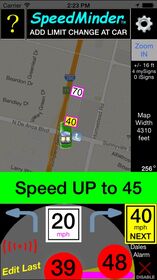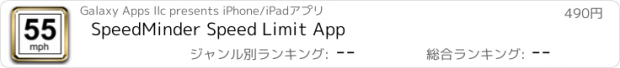SpeedMinder Speed Limit App |
| この情報はストアのものより古い可能性がございます。 | ||||
| 価格 | 490円 | ダウンロード |
||
|---|---|---|---|---|
| ジャンル | ナビゲーション | |||
サイズ | 29.1MB | |||
| 開発者 | Galaxy Apps llc | |||
| 順位 |
| |||
| リリース日 | 2014-03-21 15:07:21 | 評価 | 評価が取得できませんでした。 | |
| 互換性 | iOS 7.0以降が必要です。 iPhone、iPad および iPod touch 対応。 | |||
SpeedMinder exists to warn you when you are exceeding your speed limits.
It can also alert you when approaching regular Police Speed Trap locations.
It can tell you what speed to drive when you pass one of your speed limit signs.
It can also alert you at TurnMinder signs which you have placed near turns that you may forget or that are hard to see in the dark.
If you are like a lot of people, you receive most of your speeding tickets in areas where you regularly drive. So most of your risk of getting a ticket may be alleviated by manually storing, one time only, a few speed limit changes/speed trap locations in a database. This allows you to be alerted whenever you drive past them and warned when you exceed your limit for these signs.
SpeedMinder alerts you if you are speeding, based on you driving past the signs that you enter in the database. It can alert you by playing a police siren sound (or a custom sound of your own) while displaying a flashing onscreen alert banner. The sound will get louder the more you are above your personal 'OK Over' speed which you have chosen for that specific speed limit. Additionally you can add a vibration alert, with or without the audio alert.
When you approach a SpeedMinder sign that changes your speed limit, you can optionally hear a friendly voice tell you what speed to accelerate or decelerate to and see the speed change instruction that appears on the screen. The new speed that you hear or see is based on the ‘OK Over’ setting you have chosen for the new speed limit.
You can adjust the volume of the audible alerts. We find it best to have the 1 mph over siren volume such that you can notice the sound but it is not intrusive. You can also adjust the SpeedMinder Master volume and the volume for speed sensitive alerts. There are many settings that allow you to hear only desired SpeedMinder alerts. SpeedMinder plays all these audible alerts even while listening to iPhone music or using another app, however while you are talking on the phone, SpeedMinder only plays a fixed siren sound when you are above your limit.
SpeedMinder handles special speed limit signs too, not only Time of Day limits but night limits, truck limits, weekday, Time of Year and more.
To create your database, when you come across a speed limit change that is not on your SpeedMinder Map, simply SWIPE sideways anywhere on the map, at which point a speed limit table appears. When you are safely able to do so, TOUCH and hold the NEW SPEED limit value. At this point you will hear the value of the speed limit you are touching, if it is correct, SLIDE UP into the green banner to save it. The sign will be located on the map, where your vehicle was when you did the initiating swipe sideways. This method of adding signs works well in a dynamic situation with minimum diversion of your attention and is not prone to entering the incorrect value for the new limit.
SpeedMinder uses many features to preserve battery yet can still provide audible speeding alerts whether the App is on the screen or not. However, continued use of GPS running in the background can dramatically decrease battery life so you should put your phone on charge while driving. Use either a USB cigarette plug with a normal charge cord or an in-car charging cradle for your phone. Good ones can be purchased for $15-$30.
The most effective way to increase battery life is to disable SpeedMinder while you are not driving. Do this by touching the DISABLE X icon.
By using SpeedMinder you are agreeing to allow our free use of and the automatic transmission to us of, your SpeedMinder signs and settings files. No personal information is gathered.
We are confident that SpeedMinder will end up as one of your bottom 4, always there, icons!
Happy ticket free driving!
更新履歴
Ftp problems fixed.
GPS location manager more robust.
Works on iPads with GPS.
It can also alert you when approaching regular Police Speed Trap locations.
It can tell you what speed to drive when you pass one of your speed limit signs.
It can also alert you at TurnMinder signs which you have placed near turns that you may forget or that are hard to see in the dark.
If you are like a lot of people, you receive most of your speeding tickets in areas where you regularly drive. So most of your risk of getting a ticket may be alleviated by manually storing, one time only, a few speed limit changes/speed trap locations in a database. This allows you to be alerted whenever you drive past them and warned when you exceed your limit for these signs.
SpeedMinder alerts you if you are speeding, based on you driving past the signs that you enter in the database. It can alert you by playing a police siren sound (or a custom sound of your own) while displaying a flashing onscreen alert banner. The sound will get louder the more you are above your personal 'OK Over' speed which you have chosen for that specific speed limit. Additionally you can add a vibration alert, with or without the audio alert.
When you approach a SpeedMinder sign that changes your speed limit, you can optionally hear a friendly voice tell you what speed to accelerate or decelerate to and see the speed change instruction that appears on the screen. The new speed that you hear or see is based on the ‘OK Over’ setting you have chosen for the new speed limit.
You can adjust the volume of the audible alerts. We find it best to have the 1 mph over siren volume such that you can notice the sound but it is not intrusive. You can also adjust the SpeedMinder Master volume and the volume for speed sensitive alerts. There are many settings that allow you to hear only desired SpeedMinder alerts. SpeedMinder plays all these audible alerts even while listening to iPhone music or using another app, however while you are talking on the phone, SpeedMinder only plays a fixed siren sound when you are above your limit.
SpeedMinder handles special speed limit signs too, not only Time of Day limits but night limits, truck limits, weekday, Time of Year and more.
To create your database, when you come across a speed limit change that is not on your SpeedMinder Map, simply SWIPE sideways anywhere on the map, at which point a speed limit table appears. When you are safely able to do so, TOUCH and hold the NEW SPEED limit value. At this point you will hear the value of the speed limit you are touching, if it is correct, SLIDE UP into the green banner to save it. The sign will be located on the map, where your vehicle was when you did the initiating swipe sideways. This method of adding signs works well in a dynamic situation with minimum diversion of your attention and is not prone to entering the incorrect value for the new limit.
SpeedMinder uses many features to preserve battery yet can still provide audible speeding alerts whether the App is on the screen or not. However, continued use of GPS running in the background can dramatically decrease battery life so you should put your phone on charge while driving. Use either a USB cigarette plug with a normal charge cord or an in-car charging cradle for your phone. Good ones can be purchased for $15-$30.
The most effective way to increase battery life is to disable SpeedMinder while you are not driving. Do this by touching the DISABLE X icon.
By using SpeedMinder you are agreeing to allow our free use of and the automatic transmission to us of, your SpeedMinder signs and settings files. No personal information is gathered.
We are confident that SpeedMinder will end up as one of your bottom 4, always there, icons!
Happy ticket free driving!
更新履歴
Ftp problems fixed.
GPS location manager more robust.
Works on iPads with GPS.
ブログパーツ第二弾を公開しました!ホームページでアプリの順位・価格・周辺ランキングをご紹介頂けます。
ブログパーツ第2弾!
アプリの周辺ランキングを表示するブログパーツです。価格・順位共に自動で最新情報に更新されるのでアプリの状態チェックにも最適です。
ランキング圏外の場合でも周辺ランキングの代わりに説明文を表示にするので安心です。
サンプルが気に入りましたら、下に表示されたHTMLタグをそのままページに貼り付けることでご利用頂けます。ただし、一般公開されているページでご使用頂かないと表示されませんのでご注意ください。
幅200px版
幅320px版
Now Loading...

「iPhone & iPad アプリランキング」は、最新かつ詳細なアプリ情報をご紹介しているサイトです。
お探しのアプリに出会えるように様々な切り口でページをご用意しております。
「メニュー」よりぜひアプリ探しにお役立て下さい。
Presents by $$308413110 スマホからのアクセスにはQRコードをご活用ください。 →
Now loading...