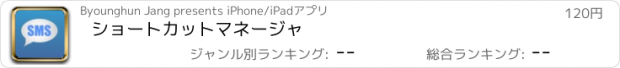ショートカットマネージャ |
| この情報はストアのものより古い可能性がございます。 | ||||
| 価格 | 120円 | ダウンロード |
||
|---|---|---|---|---|
| ジャンル | ユーティリティ | |||
サイズ | 1.6MB | |||
| 開発者 | Byounghun Jang | |||
| 順位 |
| |||
| リリース日 | 2014-01-24 09:31:39 | 評価 | 評価が取得できませんでした。 | |
| 互換性 | iOS 4.3以降が必要です。 iPhone、iPad および iPod touch 対応。 | |||
******************
通話、 SMS、およびFacebookのために必要な数のショートカットを作成して接続!
このアプリのユーザーと既存のアドレス帳から24最も頻繁に連絡先の電話番号を配置することができます&ショートカットツールの画面に割り当てます。
******************
グループ、家族や一画面上でオフィスの連絡先。
ホーム画面上の番号の設定]ボタンを使用することにより、数字は好みに応じていつでも再割り当て·交換できます。
アドレス帳の連絡先から電話番号を選択すると、
最初の名前または利用可能な、ホーム画面に瞬時に表示されている方の姓。
ショートカットツール名&番号も手動で電話のキーパッドを使用して、それを入力することによって、設定することができます。
#は#特長
* iPhoneの写真アルバムのための写真を選択
アドレス帳SELECT * FROM接触
*カスタマイズの連絡先のショートカットの表示名
コール、 SMS、電子メール、およびURLの*サポートのショートカットアクション
*通話、 SMS、メール、 Safariのために必要な数のショートカットを作成し、接続します!
* mobilewebのためのお気に入りのリストを作成します。
*簡単なすべてのショートカットを追加および削除する。
*使用のためのシンプル:余計な指示なしには、ショートカットを作成することができます
*ノーインターネットトラフィック:そこにはインターネットトラフィックはありませんので、それはussageための余分なお金を費用は一切かかりません。
効果的な使用のための最初のページにあるアプリのアイコンを配置します。
******************
Create and connect as many shortcut as you want for call, SMS, and Facebook!
with this app user can place 24 most frequent contact numbers from existing address book & assign it to the Shortcut Tool screen.
******************
A group, family or office contacts on a single screen.
By using a Number settings button on the home screen, numbers can be re-assigned & replaced at any time according to the preference.
Upon selecting the phone number from address book contacts,
first name or a last name whichever available is displayed instantaneously on the home screen.
Shortcut Tool name & number can also be manually set, by entering it using the phone keypad.
# FEATURES #
* Select photo for iPhone photo album
* Select contact from addressbook
* Customize contact shortcut display name
* Support shortcut action for call, SMS, email, and URL
* Create and connect as many shortcut as you want for call, SMS, mail, and Safari!
* make the favorites list for mobileweb.
* easy to add and delete all shortcuts.
* Simple for usage : Without any extra instruction you are able to create the shortcut
* No Internet traffic : There is no Internet traffic and so it will not cost any extra money for ussage.
For effective use place the app icon on the first page.
通話、 SMS、およびFacebookのために必要な数のショートカットを作成して接続!
このアプリのユーザーと既存のアドレス帳から24最も頻繁に連絡先の電話番号を配置することができます&ショートカットツールの画面に割り当てます。
******************
グループ、家族や一画面上でオフィスの連絡先。
ホーム画面上の番号の設定]ボタンを使用することにより、数字は好みに応じていつでも再割り当て·交換できます。
アドレス帳の連絡先から電話番号を選択すると、
最初の名前または利用可能な、ホーム画面に瞬時に表示されている方の姓。
ショートカットツール名&番号も手動で電話のキーパッドを使用して、それを入力することによって、設定することができます。
#は#特長
* iPhoneの写真アルバムのための写真を選択
アドレス帳SELECT * FROM接触
*カスタマイズの連絡先のショートカットの表示名
コール、 SMS、電子メール、およびURLの*サポートのショートカットアクション
*通話、 SMS、メール、 Safariのために必要な数のショートカットを作成し、接続します!
* mobilewebのためのお気に入りのリストを作成します。
*簡単なすべてのショートカットを追加および削除する。
*使用のためのシンプル:余計な指示なしには、ショートカットを作成することができます
*ノーインターネットトラフィック:そこにはインターネットトラフィックはありませんので、それはussageための余分なお金を費用は一切かかりません。
効果的な使用のための最初のページにあるアプリのアイコンを配置します。
******************
Create and connect as many shortcut as you want for call, SMS, and Facebook!
with this app user can place 24 most frequent contact numbers from existing address book & assign it to the Shortcut Tool screen.
******************
A group, family or office contacts on a single screen.
By using a Number settings button on the home screen, numbers can be re-assigned & replaced at any time according to the preference.
Upon selecting the phone number from address book contacts,
first name or a last name whichever available is displayed instantaneously on the home screen.
Shortcut Tool name & number can also be manually set, by entering it using the phone keypad.
# FEATURES #
* Select photo for iPhone photo album
* Select contact from addressbook
* Customize contact shortcut display name
* Support shortcut action for call, SMS, email, and URL
* Create and connect as many shortcut as you want for call, SMS, mail, and Safari!
* make the favorites list for mobileweb.
* easy to add and delete all shortcuts.
* Simple for usage : Without any extra instruction you are able to create the shortcut
* No Internet traffic : There is no Internet traffic and so it will not cost any extra money for ussage.
For effective use place the app icon on the first page.
ブログパーツ第二弾を公開しました!ホームページでアプリの順位・価格・周辺ランキングをご紹介頂けます。
ブログパーツ第2弾!
アプリの周辺ランキングを表示するブログパーツです。価格・順位共に自動で最新情報に更新されるのでアプリの状態チェックにも最適です。
ランキング圏外の場合でも周辺ランキングの代わりに説明文を表示にするので安心です。
サンプルが気に入りましたら、下に表示されたHTMLタグをそのままページに貼り付けることでご利用頂けます。ただし、一般公開されているページでご使用頂かないと表示されませんのでご注意ください。
幅200px版
幅320px版
Now Loading...

「iPhone & iPad アプリランキング」は、最新かつ詳細なアプリ情報をご紹介しているサイトです。
お探しのアプリに出会えるように様々な切り口でページをご用意しております。
「メニュー」よりぜひアプリ探しにお役立て下さい。
Presents by $$308413110 スマホからのアクセスにはQRコードをご活用ください。 →
Now loading...