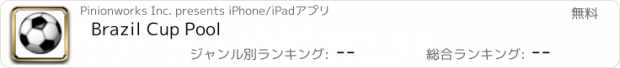Brazil Cup Pool |
| この情報はストアのものより古い可能性がございます。 | ||||
| 価格 | 無料 | ダウンロード |
||
|---|---|---|---|---|
| ジャンル | スポーツ | |||
サイズ | 7.5MB | |||
| 開発者 | Pinionworks Inc. | |||
| 順位 |
| |||
| リリース日 | 2014-03-28 19:12:25 | 評価 | 評価が取得できませんでした。 | |
| 互換性 | iOS 7.0以降が必要です。 iPhone、iPad および iPod touch 対応。 | |||
see how your predictions stack up against the world.
How to Play:
Users make selections for each stage in the tournament starting with the group stage picking the 1st to 4th places for all 8 opening stage groups.
The Round of 16, Quarter-finals, Semi-finals and Finals stages will automatically populate selection fields for the user with country/team selections to choose from based on the tournament stage selection rules and on which winners/losers the user has selected for the preceding stages.
Users must first complete all group stage selections before being allowed to complete the Round of 16 winners. Correspondingly the subsequent Round of 16 selections must be made before the Quarter-finals are selected, Quarter-finals before Semi-finals then lastly Semi-finals before Finals selections are made.
As a user completes selections for each stage their selections will be saved as indicated by green highlighting of all the selected teams in that stage/group.
Users can tap the reset button on any selection screen to reset and redo selections for that screen. If reset is tapped all selections for subsequent stages will also be reset since they depend on selections in prior stages.
The reset button will disappear after the tournament starts as no further changes will be allowed. Users must make all their selections prior to the opening kickoff of the tournament. After the opening day kickoff no selecting, modifying or saving of selections will be possible.
A standings table will be visible and can be selected from the main menu which will rank each user by how many points they have earned based on their selections and the point awarded for each corresponding correct pick.
The players points, alias, pool name and country of origin will be displayed in the table. Users can navigate from the table to see which country competitors have selected for champion.
In-App Purchase:
In order to participate fully users need to make an In App purchase in order to save group stage selections. Once a purchase has been made users will be able to make and save selections for the group stage and all subsequent rounds.
Register and Login to compete with others:
After purchasing In-App users can optionally register and log in with an email address, country, player alias and pool name.
Users can view the standings in just their own pool or in aggregate against all other users.
更新履歴
all users are now able to see the standings table.
How to Play:
Users make selections for each stage in the tournament starting with the group stage picking the 1st to 4th places for all 8 opening stage groups.
The Round of 16, Quarter-finals, Semi-finals and Finals stages will automatically populate selection fields for the user with country/team selections to choose from based on the tournament stage selection rules and on which winners/losers the user has selected for the preceding stages.
Users must first complete all group stage selections before being allowed to complete the Round of 16 winners. Correspondingly the subsequent Round of 16 selections must be made before the Quarter-finals are selected, Quarter-finals before Semi-finals then lastly Semi-finals before Finals selections are made.
As a user completes selections for each stage their selections will be saved as indicated by green highlighting of all the selected teams in that stage/group.
Users can tap the reset button on any selection screen to reset and redo selections for that screen. If reset is tapped all selections for subsequent stages will also be reset since they depend on selections in prior stages.
The reset button will disappear after the tournament starts as no further changes will be allowed. Users must make all their selections prior to the opening kickoff of the tournament. After the opening day kickoff no selecting, modifying or saving of selections will be possible.
A standings table will be visible and can be selected from the main menu which will rank each user by how many points they have earned based on their selections and the point awarded for each corresponding correct pick.
The players points, alias, pool name and country of origin will be displayed in the table. Users can navigate from the table to see which country competitors have selected for champion.
In-App Purchase:
In order to participate fully users need to make an In App purchase in order to save group stage selections. Once a purchase has been made users will be able to make and save selections for the group stage and all subsequent rounds.
Register and Login to compete with others:
After purchasing In-App users can optionally register and log in with an email address, country, player alias and pool name.
Users can view the standings in just their own pool or in aggregate against all other users.
更新履歴
all users are now able to see the standings table.
ブログパーツ第二弾を公開しました!ホームページでアプリの順位・価格・周辺ランキングをご紹介頂けます。
ブログパーツ第2弾!
アプリの周辺ランキングを表示するブログパーツです。価格・順位共に自動で最新情報に更新されるのでアプリの状態チェックにも最適です。
ランキング圏外の場合でも周辺ランキングの代わりに説明文を表示にするので安心です。
サンプルが気に入りましたら、下に表示されたHTMLタグをそのままページに貼り付けることでご利用頂けます。ただし、一般公開されているページでご使用頂かないと表示されませんのでご注意ください。
幅200px版
幅320px版
Now Loading...

「iPhone & iPad アプリランキング」は、最新かつ詳細なアプリ情報をご紹介しているサイトです。
お探しのアプリに出会えるように様々な切り口でページをご用意しております。
「メニュー」よりぜひアプリ探しにお役立て下さい。
Presents by $$308413110 スマホからのアクセスにはQRコードをご活用ください。 →
Now loading...