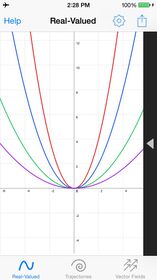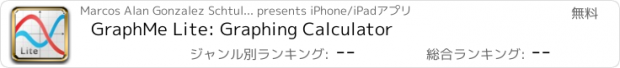GraphMe Lite: Graphing Calculator |
| この情報はストアのものより古い可能性がございます。 | ||||
| 価格 | 無料 | ダウンロード |
||
|---|---|---|---|---|
| ジャンル | 教育 | |||
サイズ | 6.1MB | |||
| 開発者 | Marcos Alan Gonzalez Schtulmann | |||
| 順位 |
| |||
| リリース日 | 2014-01-21 07:33:23 | 評価 | 評価が取得できませんでした。 | |
| 互換性 | iOS 7.0以降が必要です。 iPhone、iPad および iPod touch 対応。 | |||
Powerful and easy to use graphing calculator that allows you to plot real-valued functions, trajectories, and even vector fields on the cartesian plane. Everything with amazing retina graphics.
NOTE: For this free version, modifying trajectories, vector fields and some other options are locked, but you can try the grapher with the preloaded functions, as well as plot a wide variety of real-valued functions. You can buy the full version anytime.
GraphMe takes full advantage of the multitouch capabilities of the device in a simple and intuitive way, like controlling the parametric interval of a trajectory with a simple finger gesture.
Features:
• You can graph in the cartesian plane the following type of functions:
Real-valued of a real variable (including functions in polar coordinates)
Trajectories
Vector fields
• Drag to pan, pinch to zoom and shake the device to restore the original position.
• Plot up to two graphs (four on full version) of real-valued functions at once, with different colours to distinguish them.
• Plot functions in polar coordinates (four on full version) and change the angle variable with a gesture. Compare them alongside your functions in rectangular coordinates. You can change to polar coordinates with a swipe to the left on top of the real-valued functions fields.
• Graph inequalities.
• Send your graphs as images through email, or save them to your photo gallery.
• You can change the parametric interval of your trajectory using a simple gesture, and see the changes on the fly. Also, you can change the angle of your polar functions dynamically.
• You can use the following functions: cos, sin, tan, exp, log, sqrt, pow, abs, csc, sec and cot, asin, acos, atan, sinh, cosh, tanh, csch, sech, coth, floor, ceil and round.
• Night mode.
• Customised keyboard.
• More features to come!
Supported languages: English, Spanish.
更新履歴
Added circle sliders to the polar and trajectory graphers (so you can modify the angle and parameter respectively). Just enter to the configuration menu to enable them.
NOTE: For this free version, modifying trajectories, vector fields and some other options are locked, but you can try the grapher with the preloaded functions, as well as plot a wide variety of real-valued functions. You can buy the full version anytime.
GraphMe takes full advantage of the multitouch capabilities of the device in a simple and intuitive way, like controlling the parametric interval of a trajectory with a simple finger gesture.
Features:
• You can graph in the cartesian plane the following type of functions:
Real-valued of a real variable (including functions in polar coordinates)
Trajectories
Vector fields
• Drag to pan, pinch to zoom and shake the device to restore the original position.
• Plot up to two graphs (four on full version) of real-valued functions at once, with different colours to distinguish them.
• Plot functions in polar coordinates (four on full version) and change the angle variable with a gesture. Compare them alongside your functions in rectangular coordinates. You can change to polar coordinates with a swipe to the left on top of the real-valued functions fields.
• Graph inequalities.
• Send your graphs as images through email, or save them to your photo gallery.
• You can change the parametric interval of your trajectory using a simple gesture, and see the changes on the fly. Also, you can change the angle of your polar functions dynamically.
• You can use the following functions: cos, sin, tan, exp, log, sqrt, pow, abs, csc, sec and cot, asin, acos, atan, sinh, cosh, tanh, csch, sech, coth, floor, ceil and round.
• Night mode.
• Customised keyboard.
• More features to come!
Supported languages: English, Spanish.
更新履歴
Added circle sliders to the polar and trajectory graphers (so you can modify the angle and parameter respectively). Just enter to the configuration menu to enable them.
ブログパーツ第二弾を公開しました!ホームページでアプリの順位・価格・周辺ランキングをご紹介頂けます。
ブログパーツ第2弾!
アプリの周辺ランキングを表示するブログパーツです。価格・順位共に自動で最新情報に更新されるのでアプリの状態チェックにも最適です。
ランキング圏外の場合でも周辺ランキングの代わりに説明文を表示にするので安心です。
サンプルが気に入りましたら、下に表示されたHTMLタグをそのままページに貼り付けることでご利用頂けます。ただし、一般公開されているページでご使用頂かないと表示されませんのでご注意ください。
幅200px版
幅320px版
Now Loading...

「iPhone & iPad アプリランキング」は、最新かつ詳細なアプリ情報をご紹介しているサイトです。
お探しのアプリに出会えるように様々な切り口でページをご用意しております。
「メニュー」よりぜひアプリ探しにお役立て下さい。
Presents by $$308413110 スマホからのアクセスにはQRコードをご活用ください。 →
Now loading...