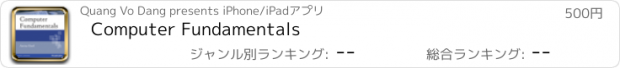Computer Fundamentals |
| この情報はストアのものより古い可能性がございます。 | ||||
| 価格 | 500円 | ダウンロード |
||
|---|---|---|---|---|
| ジャンル | 教育 | |||
サイズ | 82.2MB | |||
| 開発者 | Quang Vo Dang | |||
| 順位 |
| |||
| リリース日 | 2014-01-22 12:21:40 | 評価 | 評価が取得できませんでした。 | |
| 互換性 | iOS 以降が必要です。 iPhone、iPad および iPod touch 対応。 | |||
It was my intent to make this useful and easy to use by everyone—yes, even from those who have used a computer to those who have never touched one. Please note that it was written for those who have never touched a computer.
Organization. This text tries to build on itself. I was very concerned about “overload” (too much information which leads to frustration) and even “underload” (too little—which leads to confusion). Everything in the textual parts which are not flagged as “Advanced” or “Expert” are important to understand why the computer does certain things and why it can’t do other things. Please be patient and read through all of it. It is also intended to be a reference once you’re done with the course. So, there are several Tables and Indices at the end of the text.
Notation. You may see some interesting notations in this text. To help you, this notation tries to be consistent with computer manuals. For example, you may see Enter. This means (and all other angle-bracketed notes) a particular key on the keyboard (in this case, it means the Enter key to the right of the alphabetic keys). If you see Ctrl-F or Alt-F4, that means holding the Ctrl, Alt or Shift key then pressing the other key (e.g. Ctrl-F4 means pressing the F4 key while holding the Ctrl key). Also, Edit|Cut means “under menu ‘Edit’ select option ‘Cut’.”
Organization. This text tries to build on itself. I was very concerned about “overload” (too much information which leads to frustration) and even “underload” (too little—which leads to confusion). Everything in the textual parts which are not flagged as “Advanced” or “Expert” are important to understand why the computer does certain things and why it can’t do other things. Please be patient and read through all of it. It is also intended to be a reference once you’re done with the course. So, there are several Tables and Indices at the end of the text.
Notation. You may see some interesting notations in this text. To help you, this notation tries to be consistent with computer manuals. For example, you may see Enter. This means (and all other angle-bracketed notes) a particular key on the keyboard (in this case, it means the Enter key to the right of the alphabetic keys). If you see Ctrl-F or Alt-F4, that means holding the Ctrl, Alt or Shift key then pressing the other key (e.g. Ctrl-F4 means pressing the F4 key while holding the Ctrl key). Also, Edit|Cut means “under menu ‘Edit’ select option ‘Cut’.”
ブログパーツ第二弾を公開しました!ホームページでアプリの順位・価格・周辺ランキングをご紹介頂けます。
ブログパーツ第2弾!
アプリの周辺ランキングを表示するブログパーツです。価格・順位共に自動で最新情報に更新されるのでアプリの状態チェックにも最適です。
ランキング圏外の場合でも周辺ランキングの代わりに説明文を表示にするので安心です。
サンプルが気に入りましたら、下に表示されたHTMLタグをそのままページに貼り付けることでご利用頂けます。ただし、一般公開されているページでご使用頂かないと表示されませんのでご注意ください。
幅200px版
幅320px版
Now Loading...

「iPhone & iPad アプリランキング」は、最新かつ詳細なアプリ情報をご紹介しているサイトです。
お探しのアプリに出会えるように様々な切り口でページをご用意しております。
「メニュー」よりぜひアプリ探しにお役立て下さい。
Presents by $$308413110 スマホからのアクセスにはQRコードをご活用ください。 →
Now loading...