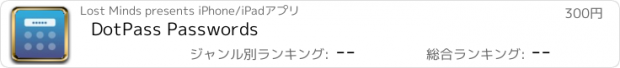DotPass Passwords |
| この情報はストアのものより古い可能性がございます。 | ||||
| 価格 | 300円 | ダウンロード |
||
|---|---|---|---|---|
| ジャンル | ユーティリティ | |||
サイズ | 2.3MB | |||
| 開発者 | Lost Minds | |||
| 順位 |
| |||
| リリース日 | 2014-01-21 21:32:32 | 評価 |
|
|
| 互換性 | iOS 13.0以降が必要です。 iPhone、iPad および iPod touch 対応。 | |||
DotPass is an app for generating and retrieving passwords. You enter a graphical pattern in a dot grid and a plain text seed word (like "facebook", "work email" or whatever makes sense to you), and the app then generates a password based on this unique combination.
Tap the password to copy it, and if you've got Continuity/Handoff set up between your devices you can even paste in the password on you mac via the Universal Clipboard.
The idea is that a graphic pattern and plain seed words are much easier to remember than strong passwords. Any change in either pattern or seed word results in a completely different password. So you can decide on one pattern and reuse together with different seed words for different accounts, and get good different passwords for each account.
As long as you remember the pattern you've chosen and the plain text seed words for your accounts, you can get your passwords back. But unlike other solutions your passwords are never stored on your device or sent into the "cloud", so there is no password information in the app that can be stolen or lost.
- All generated passwords contain numbers, uppercase and lowercase letters to fulfill common password criteria.
- Select either 9 or 18 character passwords
- For security app resets and clears any copied passwords from the pasteboard after use.
There is also a macOS version of DotPass available in the Mac App Store. So you can easily access the same passwords on your mac as well.
To make these passwords secure you must of course keep your pattern and seed words secret, just as you would with your password. If you are worried about someone looking over your shoulder you can use the extra privacy features in the app to hide the pattern, seed or password after entry. For added security the app automatically resets if left in the background more than a minute.
For a more in-depth security discussion go to
https://www.lostminds.com/dotpass
更新履歴
- You can now copy a password without special characters by long pressing the password. This can be useful if you encounter a site that doesn't allow special characters in passwords.
Tap the password to copy it, and if you've got Continuity/Handoff set up between your devices you can even paste in the password on you mac via the Universal Clipboard.
The idea is that a graphic pattern and plain seed words are much easier to remember than strong passwords. Any change in either pattern or seed word results in a completely different password. So you can decide on one pattern and reuse together with different seed words for different accounts, and get good different passwords for each account.
As long as you remember the pattern you've chosen and the plain text seed words for your accounts, you can get your passwords back. But unlike other solutions your passwords are never stored on your device or sent into the "cloud", so there is no password information in the app that can be stolen or lost.
- All generated passwords contain numbers, uppercase and lowercase letters to fulfill common password criteria.
- Select either 9 or 18 character passwords
- For security app resets and clears any copied passwords from the pasteboard after use.
There is also a macOS version of DotPass available in the Mac App Store. So you can easily access the same passwords on your mac as well.
To make these passwords secure you must of course keep your pattern and seed words secret, just as you would with your password. If you are worried about someone looking over your shoulder you can use the extra privacy features in the app to hide the pattern, seed or password after entry. For added security the app automatically resets if left in the background more than a minute.
For a more in-depth security discussion go to
https://www.lostminds.com/dotpass
更新履歴
- You can now copy a password without special characters by long pressing the password. This can be useful if you encounter a site that doesn't allow special characters in passwords.
ブログパーツ第二弾を公開しました!ホームページでアプリの順位・価格・周辺ランキングをご紹介頂けます。
ブログパーツ第2弾!
アプリの周辺ランキングを表示するブログパーツです。価格・順位共に自動で最新情報に更新されるのでアプリの状態チェックにも最適です。
ランキング圏外の場合でも周辺ランキングの代わりに説明文を表示にするので安心です。
サンプルが気に入りましたら、下に表示されたHTMLタグをそのままページに貼り付けることでご利用頂けます。ただし、一般公開されているページでご使用頂かないと表示されませんのでご注意ください。
幅200px版
幅320px版
Now Loading...

「iPhone & iPad アプリランキング」は、最新かつ詳細なアプリ情報をご紹介しているサイトです。
お探しのアプリに出会えるように様々な切り口でページをご用意しております。
「メニュー」よりぜひアプリ探しにお役立て下さい。
Presents by $$308413110 スマホからのアクセスにはQRコードをご活用ください。 →
Now loading...






 (3人)
(3人)