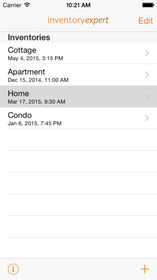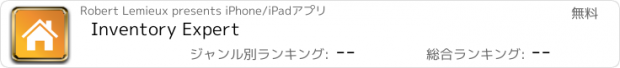Inventory Expert |
| この情報はストアのものより古い可能性がございます。 | ||||
| 価格 | 無料 | ダウンロード |
||
|---|---|---|---|---|
| ジャンル | 仕事効率化 | |||
サイズ | 1.3MB | |||
| 開発者 | Robert Lemieux | |||
| 順位 |
| |||
| リリース日 | 2014-01-10 08:51:26 | 評価 | 評価が取得できませんでした。 | |
| 互換性 | iOS 8.0以降が必要です。 iPhone、iPad および iPod touch 対応。 | |||
Inventory Expert assists you in building a thorough inventory of your personal possessions.
Inventory Expert uses templates from insurance companies and insurance state departments to assist you in building your inventory. These templates provide a checklist of items grouped by rooms and categories.
Inventory Expert serves two purposes: 1) determines the amount of overall insurance coverage you need and 2) stores the information you will need when it’s time to file a claim in the event of fire, earthquake or burglary.
Simply provide the quantity of each item, the total cost of replacement and take a picture. The replacement cost differs from the purchase price. It is the price you would pay today to replace the item with a similar item. For valuable possessions, provide additional information such as serial and model numbers and include pictures of bills, receipts, warranties and instruction manuals.
The inventory you create is saved according to the settings of your iPhone. For more security, use the export function to export a detailed Excel report together with all picture files which are then available to you through iTunes File Sharing.
Finally, keep copies of your personal inventory on USB keys stored in different locations. Make sure to update your inventory regularly.
更新履歴
additional inventory templates
updated for iOS 8
Inventory Expert uses templates from insurance companies and insurance state departments to assist you in building your inventory. These templates provide a checklist of items grouped by rooms and categories.
Inventory Expert serves two purposes: 1) determines the amount of overall insurance coverage you need and 2) stores the information you will need when it’s time to file a claim in the event of fire, earthquake or burglary.
Simply provide the quantity of each item, the total cost of replacement and take a picture. The replacement cost differs from the purchase price. It is the price you would pay today to replace the item with a similar item. For valuable possessions, provide additional information such as serial and model numbers and include pictures of bills, receipts, warranties and instruction manuals.
The inventory you create is saved according to the settings of your iPhone. For more security, use the export function to export a detailed Excel report together with all picture files which are then available to you through iTunes File Sharing.
Finally, keep copies of your personal inventory on USB keys stored in different locations. Make sure to update your inventory regularly.
更新履歴
additional inventory templates
updated for iOS 8
ブログパーツ第二弾を公開しました!ホームページでアプリの順位・価格・周辺ランキングをご紹介頂けます。
ブログパーツ第2弾!
アプリの周辺ランキングを表示するブログパーツです。価格・順位共に自動で最新情報に更新されるのでアプリの状態チェックにも最適です。
ランキング圏外の場合でも周辺ランキングの代わりに説明文を表示にするので安心です。
サンプルが気に入りましたら、下に表示されたHTMLタグをそのままページに貼り付けることでご利用頂けます。ただし、一般公開されているページでご使用頂かないと表示されませんのでご注意ください。
幅200px版
幅320px版
Now Loading...

「iPhone & iPad アプリランキング」は、最新かつ詳細なアプリ情報をご紹介しているサイトです。
お探しのアプリに出会えるように様々な切り口でページをご用意しております。
「メニュー」よりぜひアプリ探しにお役立て下さい。
Presents by $$308413110 スマホからのアクセスにはQRコードをご活用ください。 →
Now loading...