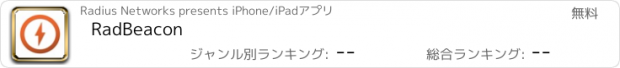RadBeacon |
| このアプリは現在ストアで閲覧することができません。 | ||||
| 価格 | 無料 | ダウンロード |
||
|---|---|---|---|---|
| ジャンル | ユーティリティ | |||
サイズ | 2.3MB | |||
| 開発者 | Radius Networks | |||
| 順位 |
| |||
| リリース日 | 2014-01-10 10:30:03 | 評価 | 評価が取得できませんでした。 | |
| 互換性 | iOS 16.0以降が必要です。 iPhone、iPad および iPod touch 対応。 | |||
|
||||
The RadBeacon™ app is the configuration utility for RadBeacon proximity beacons from Radius Networks that support Apple's iBeacon™ proximity services as well as other emerging proximity services.
The RadBeacon app from Radius Networks requires an iOS iPhone, iPad or iPod touch running iOS 7.1 or higher and equipped with Bluetooth 4.0 capabilities.
With the RadBeacon app you can scan for nearby configurable Radius Networks beacons. Once discovered, you can display each beacon's operating settings and make modifications to those settings.
Scanning for RadBeacons
------------------------------
Scan for nearby configurable RadBeacons by swiping down on the RadBeacons table. Each beacon discovered is displayed with the following summary details
- Beacon Name
- Beacon Model
- Firmware Version
- Hardware ID
- Battery Level
Reviewing RadBeacon Settings
------------------------------------
Select any RadBeacon in the table to view it's detailed settings. The settings displayed include:
_Summary_
- Beacon Name
- Beacon Model
- Firmware Version
- Hardware ID
- Battery Level
_Modifiable Settings_
- Beacon Name
- Beacon Type
- Advertised Organizational Identifier [ UUID ]
- Advertised Group Identifier [ Major ]
- Advertised Unit Identifier [ Minor ]
- Advertised Measured Power
- Advertisement Rate
- Transmit Power
Updating RadBeacon Settings
-----------------------------------
Change any of the modifiable settings.
Press the Action Menu button and select Apply.
Submit a valid PIN to update the settings for this beacon.
Calibrating Measured Power
---------------------------------
Press the Action Menu button and select Calibrate.
Calibrate the measured power value of the beacon settings to ensure optimal proximity events and ranging.
Update the measured power value with the results of your calibration activity and update your settings.
Range Your Beacon
-----------------------
Press the Action Menu button and select Range.
Validate the accuracy of your beacon settings by quickly verifying the ranging behavior of your device in proximity to your configured beacon.
Update RadBeacon PIN
----------------------------
Press the Action Menu button and select Update PIN.
Submit a new and existing PIN to update the PIN for your beacon.
Reset to Factory Settings
-----------------------------
Press the Action Menu button and select Reset.
Reset the device to the original factory settings.
Submit a valid PIN to reset the settings for your beacon to factory defaults.
Lock Settings
----------------
Press the Action Menu button and select Lock.
Submit a valid PIN to prevent connections from remote Bluetooth 4.0 devices to the beacon configuration service.
The Lock feature is a security precaution to limit the possibility of third party manipulation of your beacons once they have been installed and configured.
In order to re-enter configurable mode for a RadBeacon USB, remove and restore power to the device.
In order to re-enter configurable mode for a RadBeacon Tag, remove the front cover and press the configuration push button switch near the coin cell battery.
In order to re-enter configurable mode for a RadBeacon X2, remove the front cover and switch the beacon power switch to OFF and back to ON.
A beacon set in configurable mode will be configurable for up to 30 minutes or until you lock the device again.
Boot To DFU
---------------
Press the Action Menu button and select DFU.
Reboot the beacon into Direct Firmware Update mode.
Contact Radius Networks support for information on the procedure for firmware update or replacement.
In order to re-enter normal operational model, simply remove and replace power to the device.
更新履歴
Support for latest iOS versions, dark mode and RadBeacon USB v2.7 beacons.
The RadBeacon app from Radius Networks requires an iOS iPhone, iPad or iPod touch running iOS 7.1 or higher and equipped with Bluetooth 4.0 capabilities.
With the RadBeacon app you can scan for nearby configurable Radius Networks beacons. Once discovered, you can display each beacon's operating settings and make modifications to those settings.
Scanning for RadBeacons
------------------------------
Scan for nearby configurable RadBeacons by swiping down on the RadBeacons table. Each beacon discovered is displayed with the following summary details
- Beacon Name
- Beacon Model
- Firmware Version
- Hardware ID
- Battery Level
Reviewing RadBeacon Settings
------------------------------------
Select any RadBeacon in the table to view it's detailed settings. The settings displayed include:
_Summary_
- Beacon Name
- Beacon Model
- Firmware Version
- Hardware ID
- Battery Level
_Modifiable Settings_
- Beacon Name
- Beacon Type
- Advertised Organizational Identifier [ UUID ]
- Advertised Group Identifier [ Major ]
- Advertised Unit Identifier [ Minor ]
- Advertised Measured Power
- Advertisement Rate
- Transmit Power
Updating RadBeacon Settings
-----------------------------------
Change any of the modifiable settings.
Press the Action Menu button and select Apply.
Submit a valid PIN to update the settings for this beacon.
Calibrating Measured Power
---------------------------------
Press the Action Menu button and select Calibrate.
Calibrate the measured power value of the beacon settings to ensure optimal proximity events and ranging.
Update the measured power value with the results of your calibration activity and update your settings.
Range Your Beacon
-----------------------
Press the Action Menu button and select Range.
Validate the accuracy of your beacon settings by quickly verifying the ranging behavior of your device in proximity to your configured beacon.
Update RadBeacon PIN
----------------------------
Press the Action Menu button and select Update PIN.
Submit a new and existing PIN to update the PIN for your beacon.
Reset to Factory Settings
-----------------------------
Press the Action Menu button and select Reset.
Reset the device to the original factory settings.
Submit a valid PIN to reset the settings for your beacon to factory defaults.
Lock Settings
----------------
Press the Action Menu button and select Lock.
Submit a valid PIN to prevent connections from remote Bluetooth 4.0 devices to the beacon configuration service.
The Lock feature is a security precaution to limit the possibility of third party manipulation of your beacons once they have been installed and configured.
In order to re-enter configurable mode for a RadBeacon USB, remove and restore power to the device.
In order to re-enter configurable mode for a RadBeacon Tag, remove the front cover and press the configuration push button switch near the coin cell battery.
In order to re-enter configurable mode for a RadBeacon X2, remove the front cover and switch the beacon power switch to OFF and back to ON.
A beacon set in configurable mode will be configurable for up to 30 minutes or until you lock the device again.
Boot To DFU
---------------
Press the Action Menu button and select DFU.
Reboot the beacon into Direct Firmware Update mode.
Contact Radius Networks support for information on the procedure for firmware update or replacement.
In order to re-enter normal operational model, simply remove and replace power to the device.
更新履歴
Support for latest iOS versions, dark mode and RadBeacon USB v2.7 beacons.
ブログパーツ第二弾を公開しました!ホームページでアプリの順位・価格・周辺ランキングをご紹介頂けます。
ブログパーツ第2弾!
アプリの周辺ランキングを表示するブログパーツです。価格・順位共に自動で最新情報に更新されるのでアプリの状態チェックにも最適です。
ランキング圏外の場合でも周辺ランキングの代わりに説明文を表示にするので安心です。
サンプルが気に入りましたら、下に表示されたHTMLタグをそのままページに貼り付けることでご利用頂けます。ただし、一般公開されているページでご使用頂かないと表示されませんのでご注意ください。
幅200px版
幅320px版
Now Loading...

「iPhone & iPad アプリランキング」は、最新かつ詳細なアプリ情報をご紹介しているサイトです。
お探しのアプリに出会えるように様々な切り口でページをご用意しております。
「メニュー」よりぜひアプリ探しにお役立て下さい。
Presents by $$308413110 スマホからのアクセスにはQRコードをご活用ください。 →
Now loading...