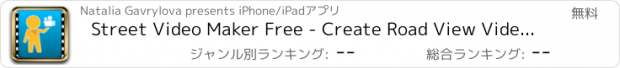Street Video Maker Free - Create Road View Video Tour from Google Street View Panoramas With Time Lapse Technique |
| この情報はストアのものより古い可能性がございます。 | ||||
| 価格 | 無料 | ダウンロード |
||
|---|---|---|---|---|
| ジャンル | ナビゲーション | |||
サイズ | 8.8MB | |||
| 開発者 | Natalia Gavrylova | |||
| 順位 |
| |||
| リリース日 | 2014-01-18 07:50:38 | 評価 | 評価が取得できませんでした。 | |
| 互換性 | iOS 以降が必要です。 iPhone、iPad および iPod touch 対応。 | |||
Street Video Maker - Create Video Using Google Street View
Create time lapse video using Google Street View panoramas. Explore the places you have never been to and share your video with friends!
* Great tool to create unique content for your blog
* Convenient way to plan a trip
* A fun way to observe the places you have never been to
* Combine Street View with iMovie to create masterpieces of modern video art
HOW TO CREATE A VIDEO USING GOOGLE STREET VIEW
1. Create a route.
2. Select a number of frames to download.
3. The app automatically downloads Google Street View and makes a video.
4. Play the video. Adjust the camera and playback speed.
5. Share it with friends!
CREATE THE ROUTE
Tap on the camera icon to show where Google Street View is available.
Tap on the map to add the first and the last point of the route. Use multiple points to adjust the route. You can tap on each point and move it.
SELECT VIDEO QUALITY
The more frames you download the better quality will be. Higher quality requires longer time to download.
PLAYBACK AND EDIT FEATURES
+ Start playback while frames are being downloaded
+ Change playback speed
+ Pan and rotate camera during playback
+ Pan and rotate individual frames during a pause
+ Pinch to zoom individual frames
+ Rotate camera during playback using gyrocompass
SHARING
+ Save as *.MOV file to your Photos
+ Download as a document in iTunes
+ Upload to YouTube
+ Open with video players and social network clients
Be creative!
If you like Street Video, please write us a review on iTunes. Your support would greatly help us make the application even better!
更新履歴
- Landscape bug fixed
Create time lapse video using Google Street View panoramas. Explore the places you have never been to and share your video with friends!
* Great tool to create unique content for your blog
* Convenient way to plan a trip
* A fun way to observe the places you have never been to
* Combine Street View with iMovie to create masterpieces of modern video art
HOW TO CREATE A VIDEO USING GOOGLE STREET VIEW
1. Create a route.
2. Select a number of frames to download.
3. The app automatically downloads Google Street View and makes a video.
4. Play the video. Adjust the camera and playback speed.
5. Share it with friends!
CREATE THE ROUTE
Tap on the camera icon to show where Google Street View is available.
Tap on the map to add the first and the last point of the route. Use multiple points to adjust the route. You can tap on each point and move it.
SELECT VIDEO QUALITY
The more frames you download the better quality will be. Higher quality requires longer time to download.
PLAYBACK AND EDIT FEATURES
+ Start playback while frames are being downloaded
+ Change playback speed
+ Pan and rotate camera during playback
+ Pan and rotate individual frames during a pause
+ Pinch to zoom individual frames
+ Rotate camera during playback using gyrocompass
SHARING
+ Save as *.MOV file to your Photos
+ Download as a document in iTunes
+ Upload to YouTube
+ Open with video players and social network clients
Be creative!
If you like Street Video, please write us a review on iTunes. Your support would greatly help us make the application even better!
更新履歴
- Landscape bug fixed
ブログパーツ第二弾を公開しました!ホームページでアプリの順位・価格・周辺ランキングをご紹介頂けます。
ブログパーツ第2弾!
アプリの周辺ランキングを表示するブログパーツです。価格・順位共に自動で最新情報に更新されるのでアプリの状態チェックにも最適です。
ランキング圏外の場合でも周辺ランキングの代わりに説明文を表示にするので安心です。
サンプルが気に入りましたら、下に表示されたHTMLタグをそのままページに貼り付けることでご利用頂けます。ただし、一般公開されているページでご使用頂かないと表示されませんのでご注意ください。
幅200px版
幅320px版
Now Loading...

「iPhone & iPad アプリランキング」は、最新かつ詳細なアプリ情報をご紹介しているサイトです。
お探しのアプリに出会えるように様々な切り口でページをご用意しております。
「メニュー」よりぜひアプリ探しにお役立て下さい。
Presents by $$308413110 スマホからのアクセスにはQRコードをご活用ください。 →
Now loading...