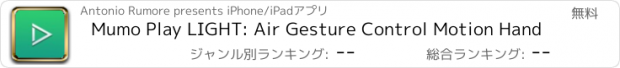Mumo Play LIGHT: Air Gesture Control Motion Hand |
| この情報はストアのものより古い可能性がございます。 | ||||
| 価格 | 無料 | ダウンロード |
||
|---|---|---|---|---|
| ジャンル | ユーティリティ | |||
サイズ | 49.0MB | |||
| 開発者 | Antonio Rumore | |||
| 順位 |
| |||
| リリース日 | 2014-01-15 08:04:07 | 評価 |
|
|
| 互換性 | iOS 8.0以降が必要です。 iPhone、iPad および iPod touch 対応。 | |||
Control your music without touching the iPhone
In the Mumo Play full version, with a simple movement of your hands, you can manage your media player and control your music.
Mumo Play is the first app on AppStore that allows you to control the player through innovative Air Gestures and Touch Gestures!
AIR GESTURE
Simply motion your hands to play and change music.
First of all: Watch the video http://youtu.be/yhjMGeBARCM
Position your device on a plane in well lit room with the front camera facing upwards.
Place your hand about 20 cm from the front camera and uses these gestures:
- Scroll right your hand to play the next song;
- Scroll left your hand to play the previous song;
- Scroll upwards your hand to pause/play.
TOUCH GESTURE
http://youtu.be/6s0Ty6KyOAw
- Press to pause/play
- Press and hold to open the QuickMenu and scroll up/down to raise/lower the volume
- Press and hold to open the QuickMenu and scroll left/right to fast forward/rewind
Is important to know that the Air Gesture ..
•Work better with adequate lighting conditions.
•Work best when the device is placed face up on a plane.
•Work if the hand's motion starting from the outside of camera
• Do not work against the light.
• Do not work when the instructions of distance are not respected
If are not respected the previous stepscan happen that the Air Gesture, in some cases, do not respond to commands, and then you have to repeat more than once movements.
For any problems please do not hesitate to contact our support team!
support: mumoplayhelp@gmail.com
更新履歴
This app has been updated by Apple to display the Apple Watch app icon.
- Compatible for iOS 10
In the Mumo Play full version, with a simple movement of your hands, you can manage your media player and control your music.
Mumo Play is the first app on AppStore that allows you to control the player through innovative Air Gestures and Touch Gestures!
AIR GESTURE
Simply motion your hands to play and change music.
First of all: Watch the video http://youtu.be/yhjMGeBARCM
Position your device on a plane in well lit room with the front camera facing upwards.
Place your hand about 20 cm from the front camera and uses these gestures:
- Scroll right your hand to play the next song;
- Scroll left your hand to play the previous song;
- Scroll upwards your hand to pause/play.
TOUCH GESTURE
http://youtu.be/6s0Ty6KyOAw
- Press to pause/play
- Press and hold to open the QuickMenu and scroll up/down to raise/lower the volume
- Press and hold to open the QuickMenu and scroll left/right to fast forward/rewind
Is important to know that the Air Gesture ..
•Work better with adequate lighting conditions.
•Work best when the device is placed face up on a plane.
•Work if the hand's motion starting from the outside of camera
• Do not work against the light.
• Do not work when the instructions of distance are not respected
If are not respected the previous stepscan happen that the Air Gesture, in some cases, do not respond to commands, and then you have to repeat more than once movements.
For any problems please do not hesitate to contact our support team!
support: mumoplayhelp@gmail.com
更新履歴
This app has been updated by Apple to display the Apple Watch app icon.
- Compatible for iOS 10
ブログパーツ第二弾を公開しました!ホームページでアプリの順位・価格・周辺ランキングをご紹介頂けます。
ブログパーツ第2弾!
アプリの周辺ランキングを表示するブログパーツです。価格・順位共に自動で最新情報に更新されるのでアプリの状態チェックにも最適です。
ランキング圏外の場合でも周辺ランキングの代わりに説明文を表示にするので安心です。
サンプルが気に入りましたら、下に表示されたHTMLタグをそのままページに貼り付けることでご利用頂けます。ただし、一般公開されているページでご使用頂かないと表示されませんのでご注意ください。
幅200px版
幅320px版
Now Loading...

「iPhone & iPad アプリランキング」は、最新かつ詳細なアプリ情報をご紹介しているサイトです。
お探しのアプリに出会えるように様々な切り口でページをご用意しております。
「メニュー」よりぜひアプリ探しにお役立て下さい。
Presents by $$308413110 スマホからのアクセスにはQRコードをご活用ください。 →
Now loading...



 (2人)
(2人)