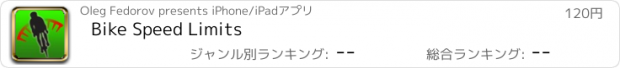Bike Speed Limits |
| この情報はストアのものより古い可能性がございます。 | ||||
| 価格 | 120円 | ダウンロード |
||
|---|---|---|---|---|
| ジャンル | ナビゲーション | |||
サイズ | 2.2MB | |||
| 開発者 | Oleg Fedorov | |||
| 順位 |
| |||
| リリース日 | 2014-01-11 05:10:33 | 評価 | 評価が取得できませんでした。 | |
| 互換性 | iOS 7.0以降が必要です。 iPhone、iPad および iPod touch 対応。 | |||
Do you love biking? Do you want to bike with the speed of your choice? Then this application is for you!
It cannot be simpler - just select your speed limits (min and max speed) and GO.
Bike Speed Limits will warn you with vibration, sound and visual notifications if you are biking too fast or too slow.
That's it. "Simplicity is the ultimate sophistication" as one smart guy said.
Do you want to learn how to bike faster and faster?
Do you want to bike so fast that you never move slower than some speed, even while biking up hill?
Or maybe you want to have relaxing biking session and want someone to remind you to stop speeding up?
Just use Bike Speed Limits as your friendly reminder which will help you to accomplish your goals.
You can set your speed limits in miles per hour or kilometres per hour.
Bike Speed Limits uses it's own sophisticated algorithm to detect your speed. But you can switch to use algorithm provided by iOS itself or use combination of both - whatever works best in your environment.
Bike Speed Limits runs in background so you can lock your phone, put it in pocket or somewhere else on your bike and it will continue to work. But be aware that your phone needs to be able to access GPS satellites so don't hide it too deep.
Bike Speed Limits does not store your location history and does not send anything anywhere - stored data is removed after you close it or stop tracking. Speed Limits is running in background to monitor your speed continuously so don't forget to turn it off when you don't need it anymore.
You can use any other tracker application together with Bike Speed Limits. Track your activity with your favourite sport tracker, listen to your music - Bike Speed Limits will just run in background and help you to keep your speed.
Please keep in mind that speed detection is not possible if your device does not have access to the GPS satellites. You cannot use this application inside buildings or tunnels which block access to GPS satellites.
Please keep in mind that speed detection algorithm is not precise and cannot be precise because of nature and accuracy of GPS. You can expect it to be 10-20% off sometimes for short periods of time. So, if your speed limits are too narrow - you may get false alarms.
Notice: *Continued use of GPS running in the background can dramatically decrease battery life.* For this reason, we strongly recommend users to use Bike Speed Limits only during exercises and stop tracking tracking speed when you don't need it.
Just send me email to oleg.fedorov.dev@gmail.com if you have any question or feature request or want to contact developer for any reason and I will get back to you.
It cannot be simpler - just select your speed limits (min and max speed) and GO.
Bike Speed Limits will warn you with vibration, sound and visual notifications if you are biking too fast or too slow.
That's it. "Simplicity is the ultimate sophistication" as one smart guy said.
Do you want to learn how to bike faster and faster?
Do you want to bike so fast that you never move slower than some speed, even while biking up hill?
Or maybe you want to have relaxing biking session and want someone to remind you to stop speeding up?
Just use Bike Speed Limits as your friendly reminder which will help you to accomplish your goals.
You can set your speed limits in miles per hour or kilometres per hour.
Bike Speed Limits uses it's own sophisticated algorithm to detect your speed. But you can switch to use algorithm provided by iOS itself or use combination of both - whatever works best in your environment.
Bike Speed Limits runs in background so you can lock your phone, put it in pocket or somewhere else on your bike and it will continue to work. But be aware that your phone needs to be able to access GPS satellites so don't hide it too deep.
Bike Speed Limits does not store your location history and does not send anything anywhere - stored data is removed after you close it or stop tracking. Speed Limits is running in background to monitor your speed continuously so don't forget to turn it off when you don't need it anymore.
You can use any other tracker application together with Bike Speed Limits. Track your activity with your favourite sport tracker, listen to your music - Bike Speed Limits will just run in background and help you to keep your speed.
Please keep in mind that speed detection is not possible if your device does not have access to the GPS satellites. You cannot use this application inside buildings or tunnels which block access to GPS satellites.
Please keep in mind that speed detection algorithm is not precise and cannot be precise because of nature and accuracy of GPS. You can expect it to be 10-20% off sometimes for short periods of time. So, if your speed limits are too narrow - you may get false alarms.
Notice: *Continued use of GPS running in the background can dramatically decrease battery life.* For this reason, we strongly recommend users to use Bike Speed Limits only during exercises and stop tracking tracking speed when you don't need it.
Just send me email to oleg.fedorov.dev@gmail.com if you have any question or feature request or want to contact developer for any reason and I will get back to you.
ブログパーツ第二弾を公開しました!ホームページでアプリの順位・価格・周辺ランキングをご紹介頂けます。
ブログパーツ第2弾!
アプリの周辺ランキングを表示するブログパーツです。価格・順位共に自動で最新情報に更新されるのでアプリの状態チェックにも最適です。
ランキング圏外の場合でも周辺ランキングの代わりに説明文を表示にするので安心です。
サンプルが気に入りましたら、下に表示されたHTMLタグをそのままページに貼り付けることでご利用頂けます。ただし、一般公開されているページでご使用頂かないと表示されませんのでご注意ください。
幅200px版
幅320px版
Now Loading...

「iPhone & iPad アプリランキング」は、最新かつ詳細なアプリ情報をご紹介しているサイトです。
お探しのアプリに出会えるように様々な切り口でページをご用意しております。
「メニュー」よりぜひアプリ探しにお役立て下さい。
Presents by $$308413110 スマホからのアクセスにはQRコードをご活用ください。 →
Now loading...