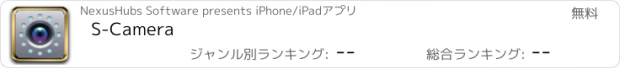S-Camera |
| この情報はストアのものより古い可能性がございます。 | ||||
| 価格 | 無料 | ダウンロード |
||
|---|---|---|---|---|
| ジャンル | 写真/ビデオ | |||
サイズ | 4.6MB | |||
| 開発者 | NexusHubs Software | |||
| 順位 |
| |||
| リリース日 | 2014-01-28 06:44:44 | 評価 | 評価が取得できませんでした。 | |
| 互換性 | iOS 6.0以降が必要です。 iPhone、iPad および iPod touch 対応。 | |||
S-CAMERA's SECRECT
(Better quality of pixels) x (Controllable Lighting) = (Great photos)
No fake filters, just inborn beauty.
UNIQUE KILLER FEATURES
Built on the Auto-Bracketing technology, which is only found on high-end DSLR, S-Camera takes several successive shots and automatically combines the best bits of each picture into one perfect image with clearer pixels and more true-to-life colors.
S-Camera uses flash as on-axis fill light when your subject is back-lit, or when the lighting has too much contrast. The best part is, unlike common flash exposure compensation (FEC) in DSLR, S-Camera allows you to adjust flash ratio even after the shot. This can dramatically improve the appearance of subject without causing noticeable cold hard light.
BENEFITS
- Sharper subject and more sense of depth
- No more haze, just true-to-life colors
- Healing over-exposure / under-exposure and revealing much more details
- Less noises without compromising details
SHOOTER LIKE A PRO, EASILY
- Adjust flash ratio after shot!
- Separate focus and exposure control / lock
- Avoid blurry photos with anti-shake and self-timer
- Minimalistic and fully orientation adaptive UI
- Without tripod, try hand held iPhone with "Machine Gun" (funny and cool!)
S-Camera also offers some beloved features abandoned by the new iOS 7 camera app on some iPhone models:
- Take photos by holding and releasing the shutter button to reduce shake
- Viewfinder previews the actual aspect, no cropping.
- Swipe from edge to view photos previously taken
Download S-Camera and take great photos with your iPhone now!
Note: S-Camera works great with static subject only. For best result, using a tripod is recommended.
(Better quality of pixels) x (Controllable Lighting) = (Great photos)
No fake filters, just inborn beauty.
UNIQUE KILLER FEATURES
Built on the Auto-Bracketing technology, which is only found on high-end DSLR, S-Camera takes several successive shots and automatically combines the best bits of each picture into one perfect image with clearer pixels and more true-to-life colors.
S-Camera uses flash as on-axis fill light when your subject is back-lit, or when the lighting has too much contrast. The best part is, unlike common flash exposure compensation (FEC) in DSLR, S-Camera allows you to adjust flash ratio even after the shot. This can dramatically improve the appearance of subject without causing noticeable cold hard light.
BENEFITS
- Sharper subject and more sense of depth
- No more haze, just true-to-life colors
- Healing over-exposure / under-exposure and revealing much more details
- Less noises without compromising details
SHOOTER LIKE A PRO, EASILY
- Adjust flash ratio after shot!
- Separate focus and exposure control / lock
- Avoid blurry photos with anti-shake and self-timer
- Minimalistic and fully orientation adaptive UI
- Without tripod, try hand held iPhone with "Machine Gun" (funny and cool!)
S-Camera also offers some beloved features abandoned by the new iOS 7 camera app on some iPhone models:
- Take photos by holding and releasing the shutter button to reduce shake
- Viewfinder previews the actual aspect, no cropping.
- Swipe from edge to view photos previously taken
Download S-Camera and take great photos with your iPhone now!
Note: S-Camera works great with static subject only. For best result, using a tripod is recommended.
ブログパーツ第二弾を公開しました!ホームページでアプリの順位・価格・周辺ランキングをご紹介頂けます。
ブログパーツ第2弾!
アプリの周辺ランキングを表示するブログパーツです。価格・順位共に自動で最新情報に更新されるのでアプリの状態チェックにも最適です。
ランキング圏外の場合でも周辺ランキングの代わりに説明文を表示にするので安心です。
サンプルが気に入りましたら、下に表示されたHTMLタグをそのままページに貼り付けることでご利用頂けます。ただし、一般公開されているページでご使用頂かないと表示されませんのでご注意ください。
幅200px版
幅320px版
Now Loading...

「iPhone & iPad アプリランキング」は、最新かつ詳細なアプリ情報をご紹介しているサイトです。
お探しのアプリに出会えるように様々な切り口でページをご用意しております。
「メニュー」よりぜひアプリ探しにお役立て下さい。
Presents by $$308413110 スマホからのアクセスにはQRコードをご活用ください。 →
Now loading...