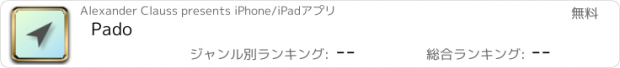Pado |
| この情報はストアのものより古い可能性がございます。 | ||||
| 価格 | 無料 | ダウンロード |
||
|---|---|---|---|---|
| ジャンル | ヘルスケア/フィットネス | |||
サイズ | 15.2MB | |||
| 開発者 | Alexander Clauss | |||
| 順位 |
| |||
| リリース日 | 2014-06-22 09:33:11 | 評価 |
|
|
| 互換性 | iOS 16.0以降が必要です。 iPhone、iPad および iPod touch 対応。 | |||
Pado is all about geo-tracking.
RECORD TRACKS
Record the routes/tracks of your hikes, bike tours, excursions, trips or sporting activities and evaluate them on a map, via diagrams and statistics.
You can do this manually and spontaneously, but also fully automatically in the background.
The latter can be helpful on vacations if you want to automatically record your local activities so that you can retrace them later ("Where was that café again?"). To do this, you tell the app once that the recording should be started when you leave the hotel and stopped when you enter it again. From then on, you no longer have to worry about it, but you still have all the routes of all the activities saved in the app when you get home.
Pado can display the heart rate data from Health-Kit together with the recorded tracks/routes. The photos from the album that were taken during the recording of the track can also be accessed via pins on the map. This makes it very easy to have all the data and photos directly available on the map if you want to retrace a hike.
The exported/imported options as GPX or KML files allow data exchange with other apps.
Especially for sporting activities, the app offers a voice output that provides status messages about the distance already covered, current speed, duration, altitude, direction, etc. during a track recording. This keeps you informed about your progress without having to look at your iPhone.
STEP COUNTER
The app offers a pedometer that can also count the floors climbed and shows how far you are from your daily steps goal.
TIME TRACKING
The "Time tracking" feature allows to automatically log when you are at which location and for how long. You simply define the locations to be monitored and the app does the rest.
ACTIONS
The heart of Pado are the location-based actions. You can define locations and what the app should do when you enter or leave these (the App will do this automatically in the background, it does not need to be active). The action can control track recording, the pedometer, the music player, notifications. The "WebHook" feature can be even used to carry out actions outside the iPhone. WebHook sends data to your own server, which can be used to link Pado to your own home automation system.
APPLE WATCH
Pado supports the Apple Watch and can record tracks/routes and steps autonomously (without having the iPhone with you). The Watch app can also remotele-control the iPhone app so that the iPhone can stay in your pocket.
SYNCING OPTIONS
- iCloud
- Dropbox
- WebDAV
HARDWARE SUPPORT
- Bluetooth Beacons, NFC Tags, AirTags (as trigger for actions)
- WLAN positioning (in areas with good WLAN coverage) for devices without GPS hardware (some iPad models).
NOTE
Long-term use of GPS in the background can shorten the battery life.
PAYMENT MODEL
With Pado 3, the payment model has changed. The previously paid app is now offered free of charge. There are now three app levels:
- Free:
A maximum of 3 locations, 3 actions and 3 entries for time tracking can be created
- Standard (one-time purchase):
A maximum of 25 locations, 25 actions and 25 entries for time tracking can be created.
- Pro (one-time purchase):
Any number of locations, actions and entries for time tracking can be created.
Everything else is available in all three levels without restrictions
Users who have already purchased earlier versions of the app will automatically receive the Standard level free of charge. If restrictions have already been reached, existing actions/locations are not restricted.
New users can now react more flexibly to their own needs and use one of the three options as required. An inexpensive update from the Standard to the Pro version is also available at any time, in case you need more than you initially thought.
There is now also a tipping option for all those who value the app more than the small one-time payments and want to do something good for the developer.
更新履歴
- Bugfix: Location-based actions which were supposed to launch an App did not work
- Tapping on the map should now always create a storable pin, even when tapping a place without a name or address in the middle of nowhere.
- When creating new actions from within a folder (e.g the actions are grouped by region, trigger, action, label etc), the group parameter of that folder is now automatically filled in and doesn't need to be set manually anymore.
- During an active recording and when the recorded track is shown on the map, it is possible to inspect details of the already existing part of the recorded track (speed, heading etc). It is no longer necessary to wait until the recording has finished to get the details.
- Bugfix: The chart of the time tracking statistics with a open date range did not show the data of the current day.
RECORD TRACKS
Record the routes/tracks of your hikes, bike tours, excursions, trips or sporting activities and evaluate them on a map, via diagrams and statistics.
You can do this manually and spontaneously, but also fully automatically in the background.
The latter can be helpful on vacations if you want to automatically record your local activities so that you can retrace them later ("Where was that café again?"). To do this, you tell the app once that the recording should be started when you leave the hotel and stopped when you enter it again. From then on, you no longer have to worry about it, but you still have all the routes of all the activities saved in the app when you get home.
Pado can display the heart rate data from Health-Kit together with the recorded tracks/routes. The photos from the album that were taken during the recording of the track can also be accessed via pins on the map. This makes it very easy to have all the data and photos directly available on the map if you want to retrace a hike.
The exported/imported options as GPX or KML files allow data exchange with other apps.
Especially for sporting activities, the app offers a voice output that provides status messages about the distance already covered, current speed, duration, altitude, direction, etc. during a track recording. This keeps you informed about your progress without having to look at your iPhone.
STEP COUNTER
The app offers a pedometer that can also count the floors climbed and shows how far you are from your daily steps goal.
TIME TRACKING
The "Time tracking" feature allows to automatically log when you are at which location and for how long. You simply define the locations to be monitored and the app does the rest.
ACTIONS
The heart of Pado are the location-based actions. You can define locations and what the app should do when you enter or leave these (the App will do this automatically in the background, it does not need to be active). The action can control track recording, the pedometer, the music player, notifications. The "WebHook" feature can be even used to carry out actions outside the iPhone. WebHook sends data to your own server, which can be used to link Pado to your own home automation system.
APPLE WATCH
Pado supports the Apple Watch and can record tracks/routes and steps autonomously (without having the iPhone with you). The Watch app can also remotele-control the iPhone app so that the iPhone can stay in your pocket.
SYNCING OPTIONS
- iCloud
- Dropbox
- WebDAV
HARDWARE SUPPORT
- Bluetooth Beacons, NFC Tags, AirTags (as trigger for actions)
- WLAN positioning (in areas with good WLAN coverage) for devices without GPS hardware (some iPad models).
NOTE
Long-term use of GPS in the background can shorten the battery life.
PAYMENT MODEL
With Pado 3, the payment model has changed. The previously paid app is now offered free of charge. There are now three app levels:
- Free:
A maximum of 3 locations, 3 actions and 3 entries for time tracking can be created
- Standard (one-time purchase):
A maximum of 25 locations, 25 actions and 25 entries for time tracking can be created.
- Pro (one-time purchase):
Any number of locations, actions and entries for time tracking can be created.
Everything else is available in all three levels without restrictions
Users who have already purchased earlier versions of the app will automatically receive the Standard level free of charge. If restrictions have already been reached, existing actions/locations are not restricted.
New users can now react more flexibly to their own needs and use one of the three options as required. An inexpensive update from the Standard to the Pro version is also available at any time, in case you need more than you initially thought.
There is now also a tipping option for all those who value the app more than the small one-time payments and want to do something good for the developer.
更新履歴
- Bugfix: Location-based actions which were supposed to launch an App did not work
- Tapping on the map should now always create a storable pin, even when tapping a place without a name or address in the middle of nowhere.
- When creating new actions from within a folder (e.g the actions are grouped by region, trigger, action, label etc), the group parameter of that folder is now automatically filled in and doesn't need to be set manually anymore.
- During an active recording and when the recorded track is shown on the map, it is possible to inspect details of the already existing part of the recorded track (speed, heading etc). It is no longer necessary to wait until the recording has finished to get the details.
- Bugfix: The chart of the time tracking statistics with a open date range did not show the data of the current day.
ブログパーツ第二弾を公開しました!ホームページでアプリの順位・価格・周辺ランキングをご紹介頂けます。
ブログパーツ第2弾!
アプリの周辺ランキングを表示するブログパーツです。価格・順位共に自動で最新情報に更新されるのでアプリの状態チェックにも最適です。
ランキング圏外の場合でも周辺ランキングの代わりに説明文を表示にするので安心です。
サンプルが気に入りましたら、下に表示されたHTMLタグをそのままページに貼り付けることでご利用頂けます。ただし、一般公開されているページでご使用頂かないと表示されませんのでご注意ください。
幅200px版
幅320px版
Now Loading...

「iPhone & iPad アプリランキング」は、最新かつ詳細なアプリ情報をご紹介しているサイトです。
お探しのアプリに出会えるように様々な切り口でページをご用意しております。
「メニュー」よりぜひアプリ探しにお役立て下さい。
Presents by $$308413110 スマホからのアクセスにはQRコードをご活用ください。 →
Now loading...






 (2人)
(2人)