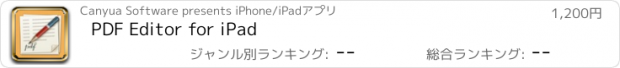PDF Editor for iPad |
| このアプリは現在ストアで閲覧することができません。 | ||||
| 価格 | 1200円 | ダウンロード |
||
|---|---|---|---|---|
| ジャンル | ビジネス | |||
サイズ | 33.1MB | |||
| 開発者 | Canyua Software | |||
| 順位 |
| |||
| リリース日 | 2013-12-18 02:15:09 | 評価 | 評価が取得できませんでした。 | |
| 互換性 | iOS 7.0以降が必要です。 iPad 対応。 | |||
|
||||
PDF Editor - Ultimate Solution for All Your PDF Needs
PDF Editor is a must-have app for anyone who edits or annotates on the iPad. It allows you to edit PDF directly, change document original content, insert text, table, shapes, image, hyperlink, create, duplicate, scan, sign, merge, split and reorder PDFs. Moreover, PDF Editor is the best choice for filling out PDF forms right on your iPad.
You can open various version of PDF files to edit in two different editing way. PDFs can be from desktop computers, email attachments, documents on the Dropbox, Box, Google Drive, WebDAV, FTP, Amazon S3 and in other iPad applications you can store them in PDF Editor. Easily open, edit, share and email back again.
PDF Editor provides the best support for editing feature, such as text box, table, shapes, text cut, copy and paste, object cut, copy and pate, etc.
With PDF Editor you can:
- Edit Content -
You can directly edit your PDF, change anything what you want.
- Annotate PDF -
You can also edit your PDFs in annotation mode, insert text, table, shapes and other object.
- Insert Formatted Text & Table
You can add and edit text box and table. Insert any rows or columns table, change cell size, format cell text and insert hyperlink for cell.
- Insert Hyperlink & Page Link
You can insert hyperlink and page link easily in any place of PDF.
- Sign PDF -
No more printing! You can add your signature to a PDF contract and email it back.
Other things PDF Editor lets you do:
+ Copy Files From Mac or PC via USB
Use iTunes file sharing to transfer files directly to you iPad via USB cable.
+ Save Email Attachments
Open attachments directly from the Mail app. Also you can open PDF files from any application on the iPad via “Open In…” dialogue.
+ Edit Documents on a variety of storage
PDF Editor allows you to download and upload files from Dropbox, Box, Google Drive, Amazon S3, WebDAV and FTP.
+ Share Files with Your Friends
Email files directly from PDF Editor after you finish your editing.
+ Preview, Print
Real-time preview your editing, until you are satisfied.
+ Open document in other application
Support "Open in..." function, you can open PDF document in other application, this makes PDF Editor app so much more convenient to share your PDF documents. You can use Open in function from My Documents window in edit state, and you can also use it from document editing window. This is very useful when you finish your document editing to open in other application.
● Why Go Pro? Additional Feature in PDF Editor Pro for iPad
+ Scan PDF with OCR(Optical Character Recognition) technology
You can use 10 kinds of OCR Language to scan document & photo from your iPad , Including English, German, French, Italian, Russian, Dutch, Japan, Korea, Norway and Sweden.
● PDF Editor for iPhone
Full feature on iPhone, you can go it if you need edit your PDFs on your iPhone.
Manual
More detailed feature and description can be found in manual.
更新履歴
- Bug fixes and other improvements
PDF Editor is a must-have app for anyone who edits or annotates on the iPad. It allows you to edit PDF directly, change document original content, insert text, table, shapes, image, hyperlink, create, duplicate, scan, sign, merge, split and reorder PDFs. Moreover, PDF Editor is the best choice for filling out PDF forms right on your iPad.
You can open various version of PDF files to edit in two different editing way. PDFs can be from desktop computers, email attachments, documents on the Dropbox, Box, Google Drive, WebDAV, FTP, Amazon S3 and in other iPad applications you can store them in PDF Editor. Easily open, edit, share and email back again.
PDF Editor provides the best support for editing feature, such as text box, table, shapes, text cut, copy and paste, object cut, copy and pate, etc.
With PDF Editor you can:
- Edit Content -
You can directly edit your PDF, change anything what you want.
- Annotate PDF -
You can also edit your PDFs in annotation mode, insert text, table, shapes and other object.
- Insert Formatted Text & Table
You can add and edit text box and table. Insert any rows or columns table, change cell size, format cell text and insert hyperlink for cell.
- Insert Hyperlink & Page Link
You can insert hyperlink and page link easily in any place of PDF.
- Sign PDF -
No more printing! You can add your signature to a PDF contract and email it back.
Other things PDF Editor lets you do:
+ Copy Files From Mac or PC via USB
Use iTunes file sharing to transfer files directly to you iPad via USB cable.
+ Save Email Attachments
Open attachments directly from the Mail app. Also you can open PDF files from any application on the iPad via “Open In…” dialogue.
+ Edit Documents on a variety of storage
PDF Editor allows you to download and upload files from Dropbox, Box, Google Drive, Amazon S3, WebDAV and FTP.
+ Share Files with Your Friends
Email files directly from PDF Editor after you finish your editing.
+ Preview, Print
Real-time preview your editing, until you are satisfied.
+ Open document in other application
Support "Open in..." function, you can open PDF document in other application, this makes PDF Editor app so much more convenient to share your PDF documents. You can use Open in function from My Documents window in edit state, and you can also use it from document editing window. This is very useful when you finish your document editing to open in other application.
● Why Go Pro? Additional Feature in PDF Editor Pro for iPad
+ Scan PDF with OCR(Optical Character Recognition) technology
You can use 10 kinds of OCR Language to scan document & photo from your iPad , Including English, German, French, Italian, Russian, Dutch, Japan, Korea, Norway and Sweden.
● PDF Editor for iPhone
Full feature on iPhone, you can go it if you need edit your PDFs on your iPhone.
Manual
More detailed feature and description can be found in manual.
更新履歴
- Bug fixes and other improvements
ブログパーツ第二弾を公開しました!ホームページでアプリの順位・価格・周辺ランキングをご紹介頂けます。
ブログパーツ第2弾!
アプリの周辺ランキングを表示するブログパーツです。価格・順位共に自動で最新情報に更新されるのでアプリの状態チェックにも最適です。
ランキング圏外の場合でも周辺ランキングの代わりに説明文を表示にするので安心です。
サンプルが気に入りましたら、下に表示されたHTMLタグをそのままページに貼り付けることでご利用頂けます。ただし、一般公開されているページでご使用頂かないと表示されませんのでご注意ください。
幅200px版
幅320px版
Now Loading...

「iPhone & iPad アプリランキング」は、最新かつ詳細なアプリ情報をご紹介しているサイトです。
お探しのアプリに出会えるように様々な切り口でページをご用意しております。
「メニュー」よりぜひアプリ探しにお役立て下さい。
Presents by $$308413110 スマホからのアクセスにはQRコードをご活用ください。 →
Now loading...